How to Teleport in Minecraft
Make Your Own Minecraft Server For Free
Your own Minecraft server is only 5 minutes away! We support simple one click install for over 1000 unique modpacks.
Free Minecraft Server Hosting

How to Teleport in Minecraft
Ever dreamed of teleporting in Minecraft? It's not as difficult as you think!In just a few easy steps, you can be zipping around your world like a champion. This piece breaks down the concept of teleporting, its function, and some handy starter tips.Defining Teleporting in Minecraft
Teleporting offers a method for instant travel in Minecraft. It's a fast track to navigating your world and reaching your favourite spots.This feature lets players shift their character from one location to another on the map, in an instant. No more wasting time wander around hurdles. Zip straight to your point!
What's cooler? Teleportation isn't only applicable to players. It works with items and creatures as well. A nifty way to move things without lifting a finger!
Tip: learn how to make a server in Minecraft that has modpacks to make teleportation process easier and more fun!
Prepping for Teleportation
Want to zip around in Minecraft? You can! Just start by rounding up the right stuff. To teleport, you only need three things: an Ender Pearl, Eye of Ender, and Obsidian blocks.- First, aim to get an Ender Pearl. You can do this by squaring off with Endermen mobs. They're easy to spot. They're tall, purple, and have long arms and legs. They're pretty peaceful, unless you bother them. If you kill them, they might drop an Ender Pearl. You'll use this for teleporting.
- Next up, you need the Eye of Ender. You can't just find one. You have to make it. For that, you need Blaze Powder and an Ender Pearl. Head to a crafting table to do this.
- Last but not least, you need Obsidian blocks. This won't be easy. You'll have to mine them from deep underground. You'll need a diamond pickaxe or something even better. Once you've got all your stuff, you're good to go!
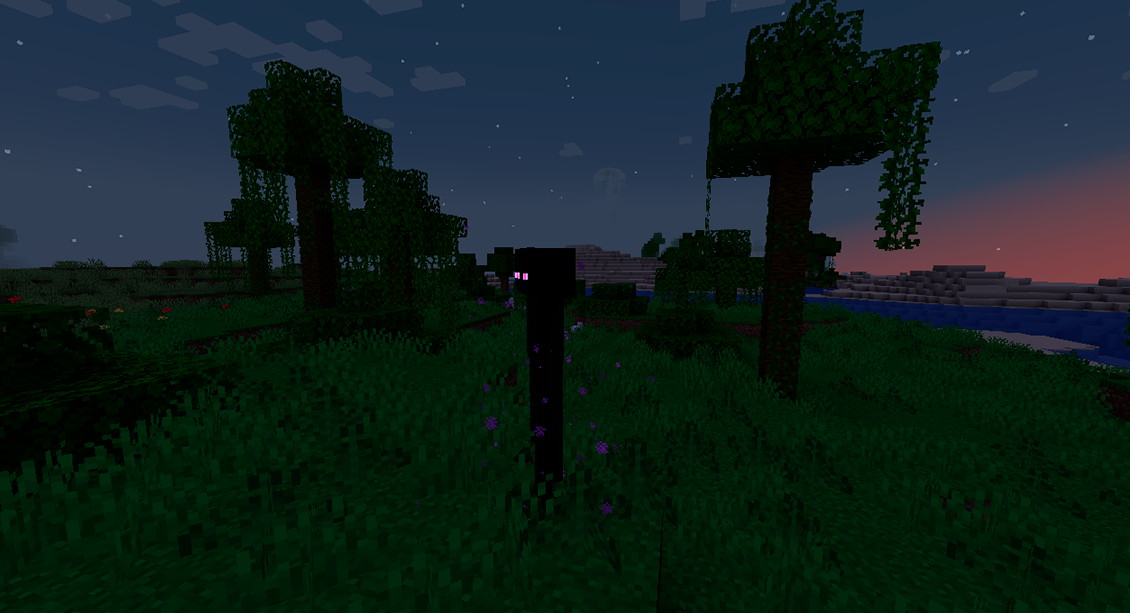
Drafting the End Portal Frames
You need End Portal Frames to get to The End and have a showdown with the Ender Dragon. To create an end portal frame, you will need 12 eyes of ender. Get them through trade with villagers or by battling Enderman mobs.Start by plotting out where the 12 frames will be. Also, get a hold of something like Flint and Steel. Design an easily accessible 4x4 square using Obsidian blocks. Be sure to include four corners and an empty interior. This will form the platform for the 3x3 arrangement of end portals frames that's needed for teleportation.
Let's get started with the building phase of our teleportation project.
For this, plug an eye of ender into each block until you've covered all twelve - don't miss any!
After inserting them, apply flint and steel to one corner block of your square (outside its internal area) to trigger it. Then you'll see purple particles filling spaces between all blocks!
Starting Up the Portal
Following the construction of the frames, advancing to the portal activation is next up. Several tasks need attention before we begin teleporting. Let's see what they are:After placing all 12, light the entire structure with fire or redstone torches on either end.
Then, anticipate the portal's opening. The brightness around the structure can affect the waiting time - a few seconds to minutes! While it emerges, keep these safety measures in mind:
- Secure the area from threats like zombies or creepers during the opening
- Notice any surrounding particles - they may signal danger
- Remember, returning home isn't possible once you've stepped into an end portal
Lastly, enter the portal by walking into it upon opening. Be prepared for surprises - weird creatures or sudden appearance of items and blocks!
There's a chance you won't land in The End realm of Ender dragons right away. Being ready for anything is smart!
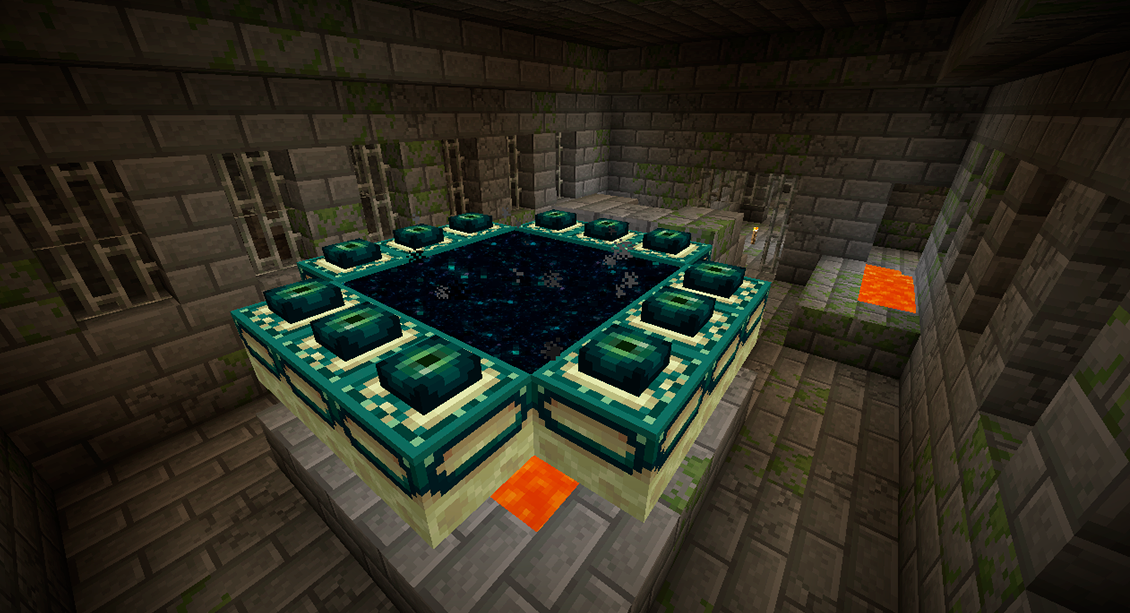
Portal Travel
Once you've got a Minecraft portal glowing, it's time for a trip. Just get near enough, and you're off on your voyage. No fuss, it knows you're ready to jump portal-side.It's straightforward and quick once you're close enough, and the portal knows you're there!
Several nearby portals can cause confusion though.
To teleport right, double-check your intended portal first. Observe the surroundings, know your direction, understand where each gateway goes.
When your chosen portal is all set, draw near and be whisked away instantly - super easy!
But remember, each unique portal always spits out travelers in the same location- whether or not it was the first chosen target.

Set up a Return Portal
Being able to bounce back and forth from your start point is essential in any portal-hopping adventure.With obsidian blocks and blaze rods, two common items in the game, you can make a return portal.
First, get ten obsidian pieces. Place them in your inventory. Then arrange these blocks into a 4x5 rectangle to make the portal's frame. Next, add two blaze rods on both ends of the top row. Make sure they stand upright.
Last, turn them on using flint and steel. Right-click each one. They'll light up. When that happens, purple particles will appear. That means your return portal is ready!
Common Questions
How to Teleport to Coordinates In Minecraft?
You need your destination's coordinates.
F3 or CTRL + SHIFT + F display coordinates. When you know the coordinates and their direction (North/South, East/West), type the /tp command in the chat to teleport.
Be careful. A wrong digit can teleport you to the wrong place!
Another way is a teleportation book. It moves you between two places easily. To make this, mix an ender pearl and a written book on a crafting table.
Right-click on the ender pearl first then the book. Write both places' coordinates inside. Click on either location when you want to switch. The benefits include:
- Transport stuff quickly
- Cut down travel time
- Avoid getting mixed up on your way
Any Negative Impacts from Teleporting?
There are downsides to teleporting in Minecraft. Here's a list of them:
- You can't see dangers when you teleport. If there’s something threatening, you won't be aware until it's too late!
- Teleportation isn't fast. If your character is moving through space-time and something happens, they could be vulnerable.
- Finally, teleporting uses more resources than running or walking. Players should keep items like coal handy.
Can I Teleport Far Away?
The Java Edition (PC/Mac) gives players longer-range teleporting with commands like /tp or /teleport. These commands have restrictions in recent updates. Users can't use them to teleport across dimensions. You need to stay within the same dimension when using these features.
Want to teleport between places like The Nether and The Overworld? Sorry, you can't. That is unless you're playing the Bedrock Edition (Xbox One/PS4).
Most Minecraft versions limit long-distance teleporting due to various restrictions. Some versions let you teleport up to 100 blocks in any direction before stopping any more movement via command blocks or other methods.
Tip: Make sure you choose the best Minecraft java server hosting to run teleportation without a problem.
Final Thoughts
Teleporting in Minecraft can be a really useful tool. It allows you to quickly travel to different locations and dimensions, which saves time and energy.You can also teleport multiple players at once, making it an even more efficient way of getting around the world! However, there is a limit to how far you can teleport so make sure you plan your journey accordingly.
← How To Make Paper In Minecraft
How To Make Potions In Minecraft →
Make Your Own Minecraft Server For Free
Your own Minecraft server is only 5 minutes away! We support simple one click install for over 1000 unique modpacks.
Start Your Server For Free!
Copyright 2019-2026 © ScalaCube - All Rights Reserved.