How to Get a Sponsored Minecraft Server
If you are a YouTuber or are running a gaming community for Minecraft and would like to have a free 10GB RAM sponsored server on our platform in exchange for advertisement, this guide will show you all that is required to apply for a sponsorship on Scalacube.
The first step is to go to Scalacube.com and click "Sign up" on the top right corner.


After you have signed up, log into your account and make your way to the Scalacube control panel.
Locate "Support" on the left tab and click "New ticket".

Select "Minecraft sponsorship" as the ticket topic.
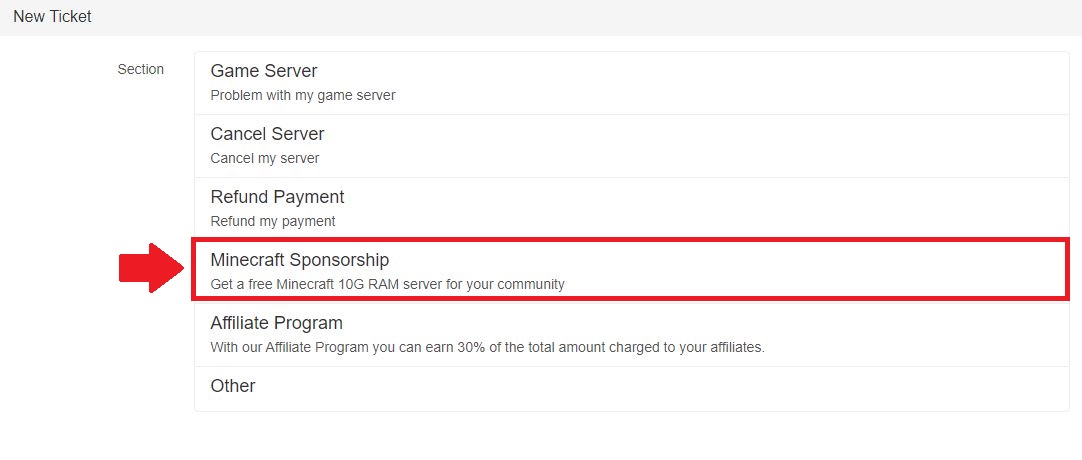
Here we can see the basic form to apply for a sponsorship.

Requirements:
Your channel, platform, or network has to fit into one of these criteria.A Youtube channel with at least 1,000 views per video,
A Twitch channel with at least 50-250 concurrent views,
A modpack, resource pack, or plugin with at least 1,000-10,000 downloads.
After you have verified that one of these requirements follows up with your channel, platform, or network, please leave your channel link, subscriber, or follower count and leave us a quick explanation as to why you would make a good fit on our hosting platform.
After you have confirmed your details, click on "Submit" and wait for a response from our support team.

Congratulations! You now know How to Get a Sponsored Minecraft Server.
Summary:
- Sign up to Scalacube website
- Log in and locate Support section
- Enter your Sponsorship details and send ticket
Make Your Own Minecraft Server For Free
Your own Minecraft server is only 5 minutes away! We support simple one click install for over 1000 unique modpacks.
Start Your Server For Free!
Copyright 2019-2026 © ScalaCube - All Rights Reserved.