How to Make a Bungeecord Server
Today there are more than 49,000 Minecraft servers that have been developed and maintained since the beginning of this game’s release. Playing on one server is great, but it’s even better when you actually have the ability to hop on the servers easily. And yes, it is definitely possible as long as you use the proper tool for it, the Bungeecord.
This is the plugin to use if you want to switch between servers more quickly and easily. Compared to the conventional method, using this tool can make the whole thing easier as you can simply pick any server and hop on it. Back then, you’d have to get out of the server first, back to the menu, and choose another, which could take time.
But rather than a tool, the Bungeecord Minecraft acts more like a proxy that the players can use to easily join a different server and game mode without having to disconnect and reconnect themselves to a new server.
It works by efficiently distributing the incoming connections from all the available servers, which makes the whole process much smoother and scalable. If you also want to experience the same thing, here’s how to make Bungee Cord Minecraft server:
How To Make A Bungeecord Server
Bungeecord is a server configuration addon, allowing you to connect two or more servers and giving you the ability to travel between those servers via in-game commands without having to disconnect from the server. In this guide, I will show you the basics of how to configure your own basic Bungeecord server network and connect to it.The first step is to go to Scalacube.com and log in to your account.
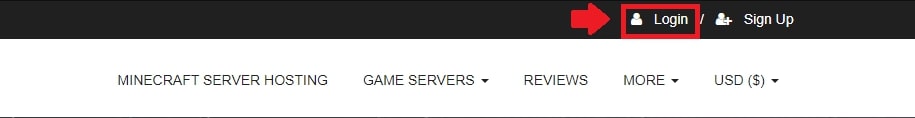
Once logged in, go to "Servers" and click on "Manage server".
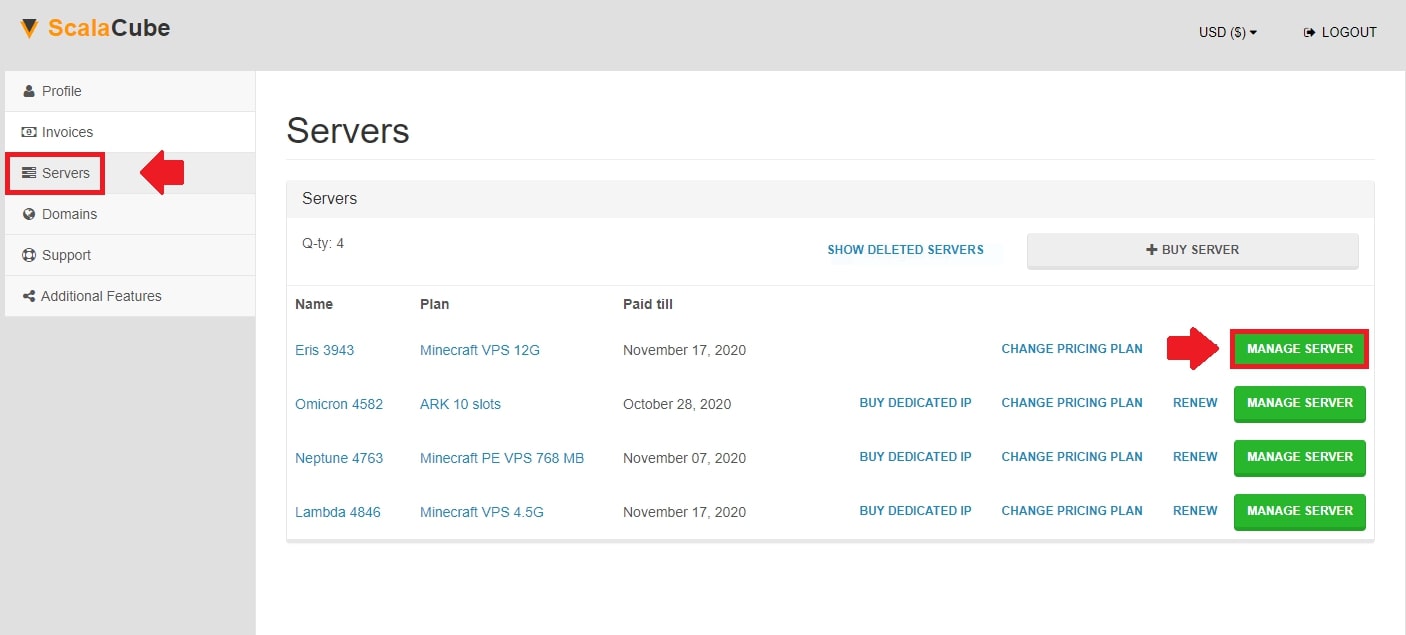
We are now at the game server page, for this video we will be installing 3 Spigot 1.16.4 servers and 1 Bungeecord 1.16.4 server.
The first step is to add your main servers, ours are going to be a Hub, Gameserver1, and Gameserver2. Servers can be added by clicking on "Install a game server".

Once your main servers are added, the next step is to install a Bungeecord server, make sure it is the same version as your main servers are.
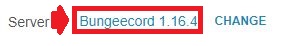
When at the Bungeecord installation screen, select the three servers you made and click on "Add".

Tick the box for "Main(Lobby)" to select which one will be your main hub users initially connect to.

Copy "server-ip=127.0.0.1" and "online-mode=false" from the red text for the next step.
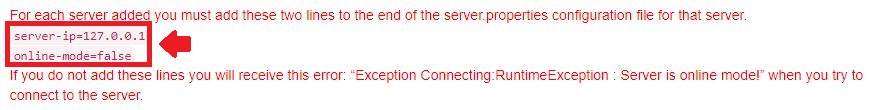
Once your configuration options are verified, click on "Install" and wait for the process to finish.
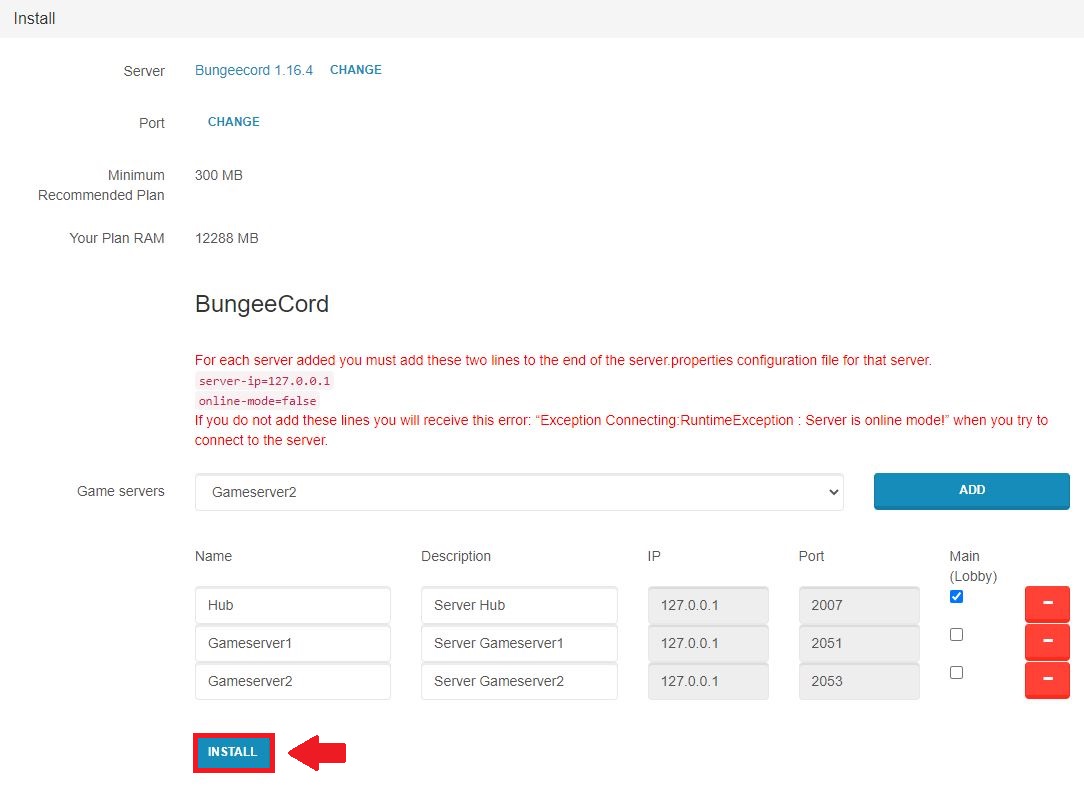
Next, we will need to add those two lines that we copied on the Bungeecord installation screen, and add them to the end of our server.properties file for every server except the Bungeecord one.
This can be done by clicking on "Manage"

Next, click on "Settings" on the left tab.
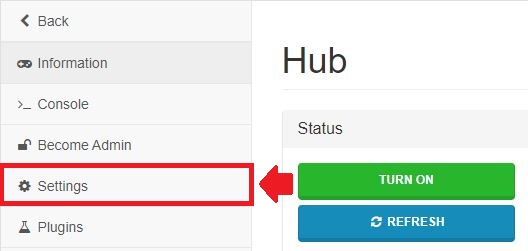
Locate server.properties and click on "Change".

Paste the two lines at the end of the file and click on "Save".
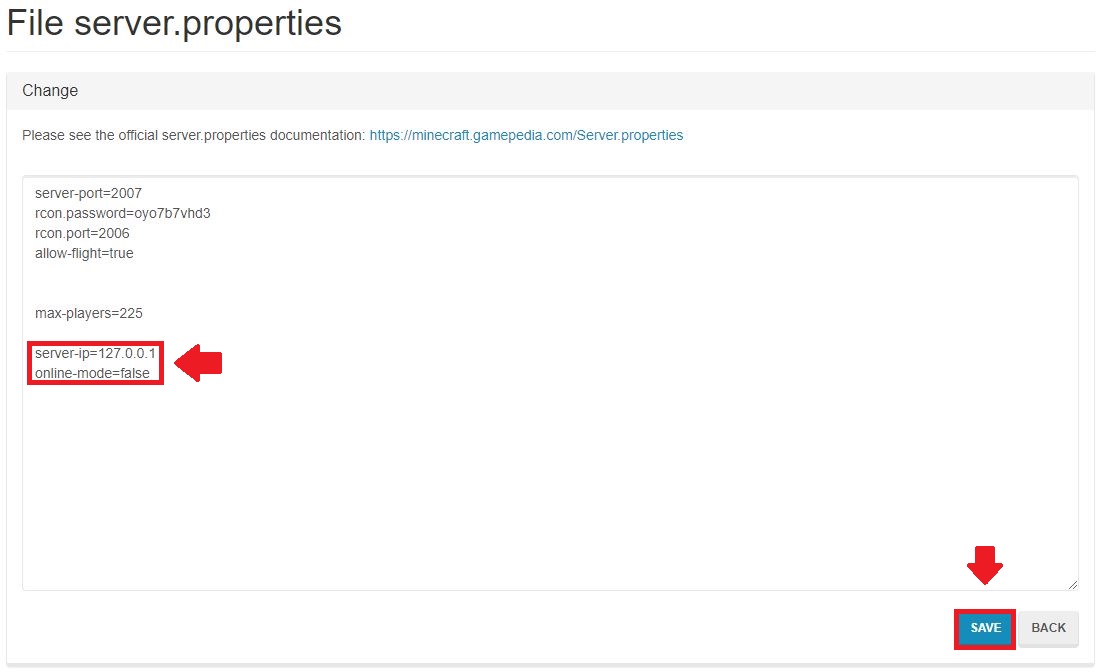
Do this for the rest of your servers except the Bungeecord server. In this case, we would need to add it for Hub, Gameserver1, and Gameserver2.
Once the lines are added, start all of your servers.
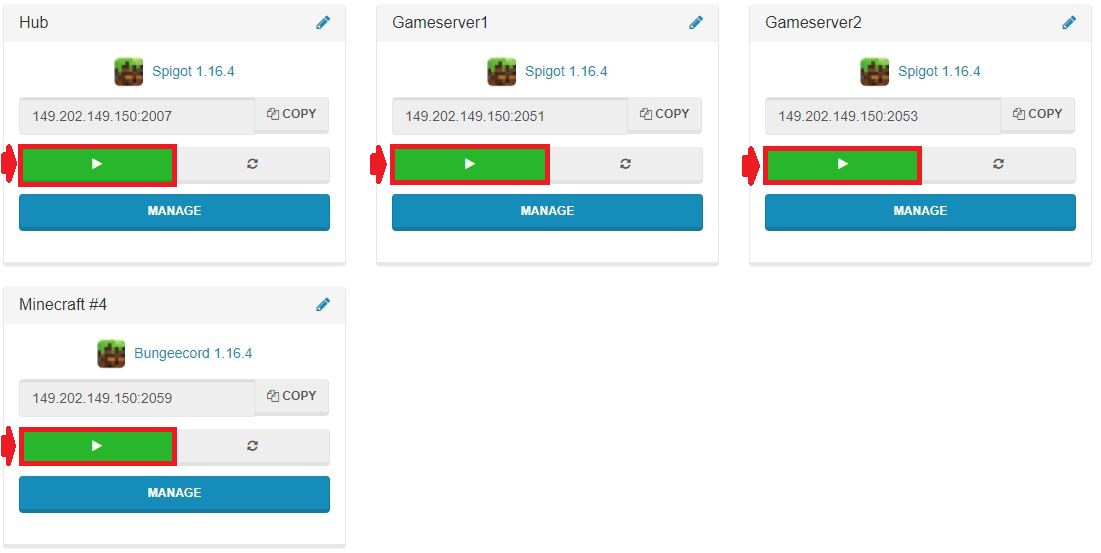
Copy your Bungeecord server IP address and open up Minecraft and connect to the server.
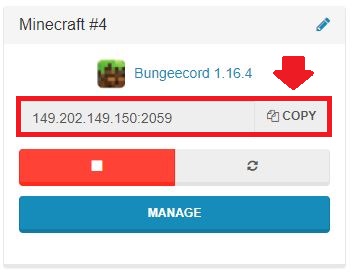
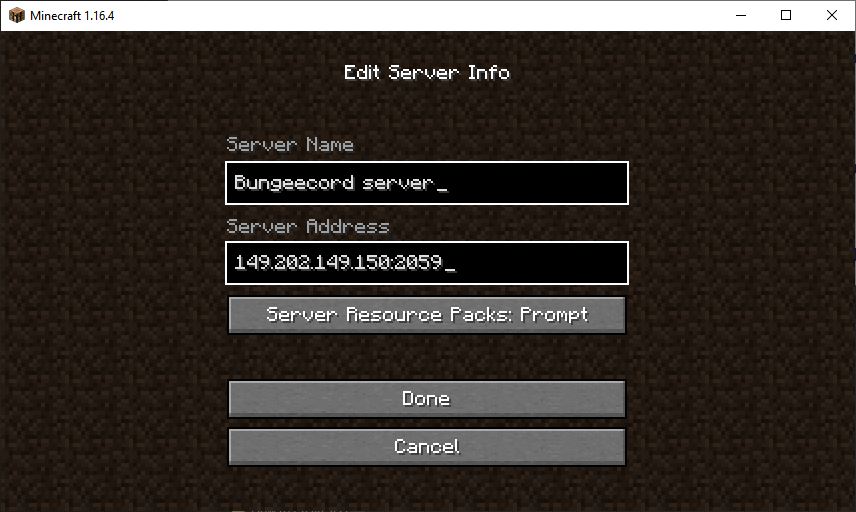
You are now connected to your Bungeecord network.
To travel between your servers, type in /server followed by one of the servers you added. They can be scrolled through by using the TAB button.
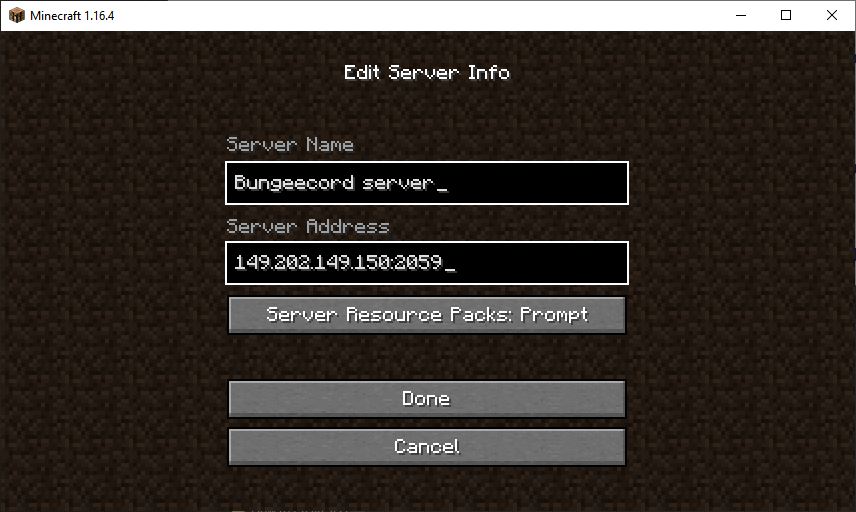
Congratulations! You now know How to make a Bungeecord server.
Summary:
- Log into Scalacube website
- Make basic servers
- Install a Bungeecord server and connect your servers
- Copy required settings to all normal servers server.properties file
- Start your servers
- Connect and use command /server to teleport between servers
FAQS
How does BungeeCord work in Minecraft?
If you’re wondering how to use Bungeecord, you may refer to the above instructions. It’s a pretty effective tool to make the Minecraft online experience better as you can easily go from one server to another without hassle. However, you still have to do the Bungeecord download and make the proper server installation first.
How much RAM does a BungeeCord server need?
If you want to use the server, of course, you’ll need some dedicated RAM amounts. Fortunately, Bungeecord is also known for having such a low RAM requirement.
The minimum requirement is around 1GB of RAM to run a Bungeecord server.
However, if you want to install the Bungeecord plugins, you may require more RAM.
Is 2 GB enough for a Minecraft server?
After knowing about what is Bungeecord, many people actually found it to be interesting and wanted to host their servers. And yes, 2GB should be enough if you want to run the server. You can add some basic mods and also increase the player base with this amount. For installing mods with medium size, we highly recommend having at least 3GB. You can easily fit 25 mods or plugins inside.
To install all the modpacks you’ll need 4GB or more.
Does BungeeCord support mods?
You can always install the Bungeecord plugin, but about the mods, it’s stated that it’s not always working with the available modpacks. They even clearly stated that any support would not be given due to the forced modpack installation on a BungeeCord server.
Make Your Own Minecraft Server For Free
Your own Minecraft server is only 5 minutes away! We support simple one click install for over 1000 unique modpacks.
Start Your Server For Free!
Copyright 2019-2026 © ScalaCube - All Rights Reserved.