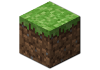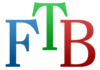This site's maneuverability and user friendly platform makes it easily good choice for someone who doesn't want to waste their time running a server on their own PC. The prices, compared to value of other Minecraft hostings is outstanding, no other site I visited could come close to what's found here on ScalaCube. I was recommended ScalaCube by my brother who also bought a server from them, and now I will be recommending it to my friends as well.
#1 Most Reliable Minecraft Server Hosting
Scalacube offers the fastest, most reliable, and cheap Minecraft server hosting available.
With one-click installation, you can load 1,000+ unique modpacks.
If you buy a server now, we’ll give you 50% off your first invoice. Here’s our full list of available servers:
Our Best Minecraft Server Hosting - How to Get Started

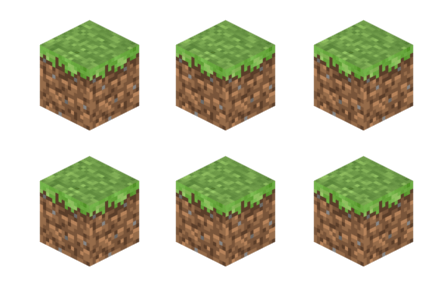
We provide cheap Minecraft Server Hosting services. Through our Control Panel you can set up an unlimited number of game servers with an unlimited number of slots on one VPS server.
We offer VPS servers with a restricted amount of resources: memory, CPU, disk space. Servers seamlessly support a large number of players, as long as there is enough RAM and CPU power.
Plan descriptions only give an approximate number of players the server can accommodate. In reality, this number can be more or less, depending on the plugins and mods installed on your server.
Christopher Murray
I'm actually the developer for this server and I have used ScalaCube before on my own and others servers. I have always been able to run servers successfully and lag free with your service. I kept trying to convince the people I am currently developing for to switch from another Minecraft hosting to this but they finally did after the server was getting DDOSed.
Chris Williams
Haven't had any issues with the server crashing or stuttering like other hosting sites experience! Great customer service too when there are issues!
Iris Brkovic
Great customer service response time, easy to setup, VERY easy. Decent connections and configurable options, as my first Minecraft host I'm not disappointed at all.
Peter Yesayan
Scalacube’s support team is amazing. They take around 3-4 hours to respond to tickets and can find solutions to nearly everything. I love the fact you can run multiple servers off one Minecraft server hosting machine for such an amazing deal. This will always be my go to host for servers!
Joseph Hosten
Why Rent a Minecraft Server From ScalaCube?
Here’s what makes ScalaCube the best Minecraft server hosting provider around:
Unlimited Slots
ScalaCube doesn’t limit player slots. Instead, we let our clients choose the number of players they want based on their server hardware. If a high number of players causes their server to lag, they can instantly upgrade RAM at any time.
Full FTP Access
We host our Minecraft servers with Linux Ubuntu, providing unparalleled stability and customizability. Our clients can edit all server files with FTP, including plugins, mods, world settings, and more with full control.
Extensive Applications
Our Minecraft server hosting control panel gives you access to a full LAMP stack, including Apache, MySQL, and PHP, as well as an FTP server and RCON. You can also manage content and applications using PHPMyAdmin.
Full Mod & Plugin Support
ScalaCube is the most complete modded Minecraft server hosting on the market. We offer Paper, Sponge, Spigot, and Bukkit, plus popular modpacks, like SkyFactor, StoneBlock, and many others—all with one-click installation.
And if that’s not enough, we also offer full Forge support so you can create your own modpacks easily.
DDoS Protection
Trolls, hackers, and other bad actors have no chance of hurting your ScalaCube server with a DDoS attack. We actively monitor each threat—even small ones—and instantly take steps to counter any attacks.
24/7 Customer Support
Our customer support team is available seven days a week, 24 hours a day. We promise to always be available to our clients with attentive and knowledgeable support.
Ultra-Low Minecraft Online Server Latency
Nothing kills gaming fun like bad internet latency. But that’s not an issue for ScalaCube clients — our servers are located all over the world. This means no matter where you are, fast lag-free gameplay is within reach.
Free Subdomain
Most providers charge for subdomains, but ScalaCube issues them for free. Ditch the long, random IP and give your friends a custom address to find you with.
Automated Backups
Losing a world you've spent months (if not years) building is every Minecrafter's worst nightmare. But with our automated backups, it’s nothing someone renting Minecraft servers from ScalaCube needs to worry about.
Our Minecraft Server Hosting Locations
Our servers around the world provide the lowest ping for your players.
We support servers in: Canada, France, United Kingdom, Australia, Singapore, US - East, US - West, Germany, Poland, India, Finland,
What is Minecraft hosting?
Minecraft server hosting bridges the gap of necessity. We at ScalaCube believe that having an easy and simple way of playing with your friends online is important. ScalaCube server hosting allows you to set up a server with ease, no lag, no bad latency so that you can enjoy the game at full pace.
How much is a Minecraft server?
Minecraft server pricing varies, but through the different resources, RAM, and player slots you need, ScalaCube offers many affordable pricing plans as lowest as $2, from small hosting with some friends to large communities at your disposal.
How to make a Minecraft server?
Setting up your own server requires only a few clicks and just a few minutes of your time. Sign up – Select your server – Log in! It's as easy as that.
How does Minecraft server hosting work?
When you rent a server from ScalaCube, we provide a powerful computer specifically for your Minecraft world. You can access this server through our control panel to configure settings, install mods, and manage your world.
How to update the Minecraft server?
Updating your Minecraft server ensures you have the latest features and bug fixes. ScalaCube offers a one-click update system that makes updating your server quick and painless.
What is Minecraft Hosting
We stepped in to provide the highest quality cheap Minecraft server hosting available when we saw that players were suffering from poor quality service. Hosting a Minecraft Java server is easy and provides full control over your gaming experience if you want to play Minecraft with your friends and family on the Internet.
Minecraft is a wonderful game to play, but why not share the great fun with many more? If you want the server to be running even when you are not online, all you need to do is get yourself a Minecraft server on ScalaCube, the best Minecraft server hosting.
- Always Online: Your world in Minecraft keeps on running, even if you're not logged on. Friends can jump into your world to keep building, exploring, or even battling while you're gone.
- Unbeatable performance: Bad latency ruins Minecraft by delaying each action you take into the server. We give you a high-powered server with the latest high-end hardware to ensure no lags or snags happen for any user on your server.
- Complete control: All Settings and features of your server are available to you. Install mods and add-ons, play around with settings, and create a world truly yours with ScalaCube.
- Easy Setup: Wave your hands in the air, and leave all that mess of settings and setup. It just takes a few "clicks", and you are all set to play with your friends.
- 24/7 support: Our expert support team is always available to help you with any issues, big or small.
While renting a server from ScalaCube, your server is online 24/7, independently, where both you and your friends can pop in and out at any time.
Don't settle for anything less than the best. Choose ScalaCube and experience the difference a dedicated Minecraft server hosting provider can make!
What is Minecraft?
The game Minecraft represents a world sensation, which is a 3D sandbox game with endless constructions and infinite adventure in the universe created by breaking blocks. Imagine a universe made from Lego bricks where exploration and invention coexist in perfect equilibrium with each other. In Minecraft, you can hit down trees to get wood, go deep into the belly of the earth in search of diamonds, and craft your stuff.
And for those of you craving adventure, you can dive into "Survival" mode, where you can dig up resources and fight creeper monsters at night. The "Creative" mode contributes infinite resources and transforms Minecraft into a huge set of building blocks, the only limitation of which is your fantasy. Here, you can build anything your heart desires, from pixel art masterpieces to towers and sprawling cities.