How to Make and Activate a Conduit in Minecraft
Make Your Own Minecraft Server For Free
Your own Minecraft server is only 5 minutes away! We support simple one click install for over 1000 unique modpacks.
Free Minecraft Server Hosting

Start your underwater adventure into Minecraft by mastering the art of conduit craft and activation. This guide demystifies conduits, their purpose, mechanics, and how to make and activate them through a step-by-step process. Discover all the wonders of the aquatic world in Minecrafts with tips on how to make the most out of conduits and use them along with other elements.
Knowing what conduits do in Minecraft is important for exploring the depths. They are special blocks that enable a good breathing environment and improved visibility to help safely travel underwater. Making and activating conduits bring your underwater activities to a whole new level of convenience and performance within the game.
But first, make sure you check our create Minecraft server that is powerful enough so that you can use Conduits without a server bottleneck.
What Are Conduits?
In Minecraft, conduits are a particular kind of block that may be utilized to give people protection against weather and mob damage as well as underwater breathing. Since their addition to the game in the 1.13 update, they have grown in popularity and value among players.
What Do Conduits Do in Minecraft?
Conduits are a type of block that can be activated to provide players with several beneficial effects. When activated, a conduit will emit a beam of light into the sky and provide a radius of protection around it.Players within this radius will receive the following effects:
- Underwater breathing: Players can breathe underwater as if they had the Water Breathing potion effect. This allows them to explore and build underwater without needing to worry about running out of air.
- Resistance to weather and mob effects: Players will be immune to negative effects from the weather, such as thunderbolts, and will take reduced damage from mobs.
- And more..!
How Do Conduits Work in Minecraft?
Conduits need "fuel," or energy, in order to operate. The "charge" level of a conduit, which appears when the cursor is hovered over it, indicates how much fuel it contains. The conduit will become inactive and cease to function when its charge runs out.Conduits can be charged in two ways:
- Using prismarine shards: Prismarine shards are a type of item that can be obtained by breaking prismarine blocks or looting ocean ruins or shipwrecks. When placed in the top slot of a conduit, prismarine shards will charge the conduit. The number of shards required to fully charge a conduit depends on the size of the radius of protection.
- Using a dolphin: Dolphins are passive mobs that can be found in ocean biomes. When a dolphin is within the radius of a conduit, it will automatically charge the conduit with its "dolphin's grace" ability. This ability has a limited number of uses, and the dolphin will need to rest before it can use it again.
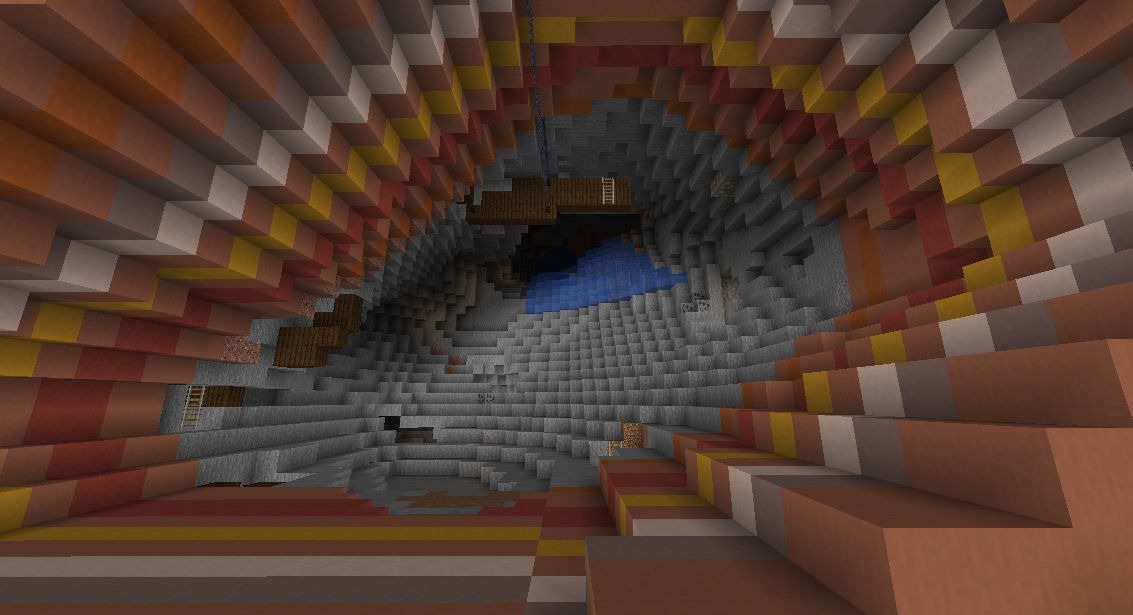
How to Make Conduits in Minecraft
To make a conduit in Minecraft, you will need prismarine blocks, prismarine shards, and a block of sand. Follow these steps to make a conduit:- Craft or find prismarine blocks. To craft prismarine blocks, you will need prismarine shards. Prismarine shards can be obtained by breaking prismarine blocks or looting ocean ruins or shipwrecks. Place the prismarine shards in the 3x3 crafting grid.
- Find sand. Sand can be found in desert biomes or by breaking sandstone blocks.
- Craft the conduit. To craft the conduit, place the prismarine blocks and the sand in the 3x3 crafting grid.
- Activate the conduit. To activate a conduit, right-click on it with prismarine shards in your hand. The number of shards required to activate a conduit depends on the size of the radius of protection.
How to Use Conduits in Minecraft
To use a conduit in Minecraft, follow these steps:- Place the conduit on the ground by right-clicking on the block you want to place it on.
- Activate the conduit by right-clicking on it with prismarine shards in your hand. The number of shards required to activate a conduit depends on the size of the radius of protection.
- Stand within the radius of the conduit to receive its effects. When the conduit is activated, it will emit a beam of light into the sky and provide a radius of protection around it. Players within this radius will receive the benefits of the conduit, such as underwater breathing and resistance to weather and mob effects.
- Keep an eye on the conduit's charge level. The charge level of the conduit indicates how much fuel it has left. When the charge runs out, the conduit will deactivate and stop providing its effects. To recharge the conduit, you can use more prismarine shards or wait for a dolphin to charge it with its "dolphin's grace" ability.
Tips and Tricks for Using Conduits in Minecraft
Here are some tips and tricks for using conduits effectively in Minecraft:- Install conduits at key places. The best places to put conduits are places where you'll be spending a lot of time, like your base or a particular section of the ocean you visit often.
- Conduits should be used in conjunction with other submerged breathing techniques. While conduits are a dependable means of breathing underwater, they are not the sole choice. For more time spent breathing underwater, you can also utilize Water Breathing potions or the "breathing" enchantment. This can free you from depending on a conduit to explore underwater for extended periods of time..
- Use conduits to protect yourself from the weather and mobs while exploring and building. Conduits provide resistance to negative effects from the weather, such as thunderbolts, and can reduce damage taken from mobs. This can be especially useful when exploring dangerous areas or building in locations with hostile mobs.
- Customize the radius of protection of your conduits. You can control the size of the radius of protection of a conduit by using more or fewer prismarine shards when activating it. This can allow you to customize the size of the area that the conduit protects, depending on your needs.
- Use conduits to help breed dolphins. Dolphins are attracted to conduits and will swim towards them when they are activated. This can be helpful when trying to breed dolphins, as you can use a conduit to attract them to a specific location.
FAQ
What materials do I need to make a conduit in Minecraft?
In Minecraft, you need one Heart of the Sea and eight Nautilus Shells to create a conduit. To make a conduit, arrange the Nautilus Shells in a ring configuration around the Heart of the Sea in the crafting grid.
How do I activate a conduit in Minecraft, and what benefits does it provide?
Build an underwater construction with a minimum of sixteen blocks surrounding it in order to activate the conduit. The conduit provides adjacent players with the "Conduit Power" effect, which allows for improved eyesight and underwater breathing, once it is enabled.
Can conduits be used in any biome in Minecraft?
In Minecraft, conduits can be utilized in any biome, but they work best underwater. Constructing an undersea building around the conduit improves its functionality and offers significant advantages for submerged research.
Are there specific tips for optimizing the use of conduits in Minecraft?
Yes, construct facilities that maximize the conduit's range in order to maximize its use. The conduit's effects can be extended by adding more prismarine blocks around it, giving players access to a larger underwater benefit region.
Conclusion
Conduits are a powerful and useful item in Minecraft that can give underwater breathing to players even while at the same time resisting damages from weather and mobs. They are also a great tool for exploring and building in game playing, not forgetting they can be customized to conform with your specific needs.These tips and tricks will help you make the most of conduits in your gameplay and enjoy all the perks that they bring. Get your cheap Minecraft server hosting today and roll out!
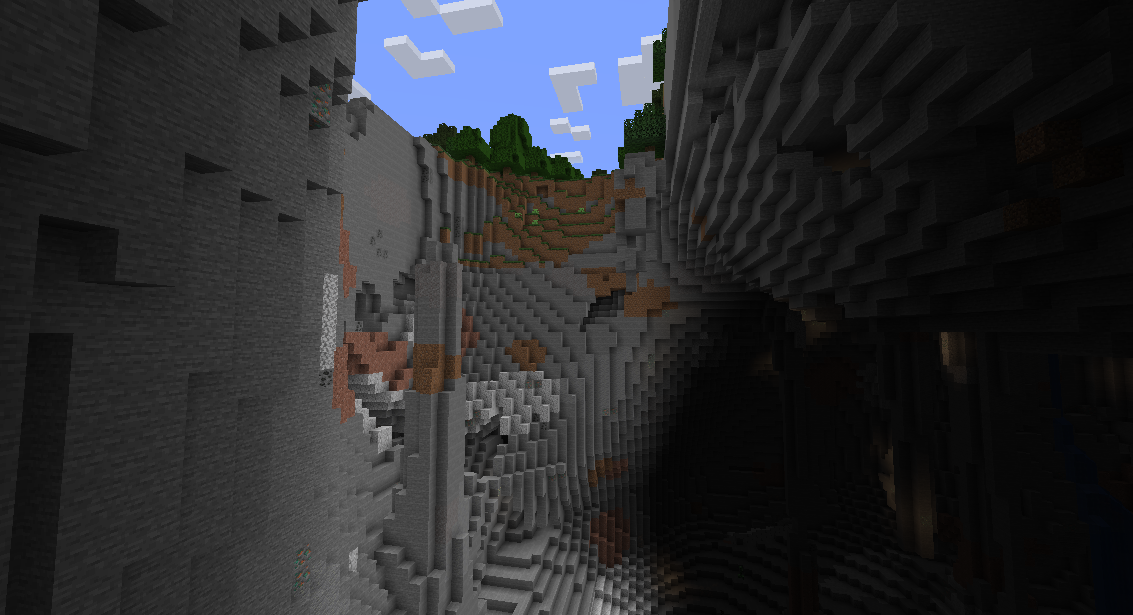
Make Your Own Minecraft Server For Free
Your own Minecraft server is only 5 minutes away! We support simple one click install for over 1000 unique modpacks.
Start Your Server For Free!
Copyright 2019-2026 © ScalaCube - All Rights Reserved.