How to Make a Book in Minecraft
Make Your Own Minecraft Server For Free
Your own Minecraft server is only 5 minutes away! We support simple one click install for over 1000 unique modpacks.
Free Minecraft Server Hosting

Unlock the knowledge in Minecraft today learning how to make a book in the game. In this beginners' guide, I will take you through an entire step-by-step procedure of how to create and use books in Minecraft. Books are important items that aid in developing purposes like creating new enchantment as well as even keeping valuable information. Understanding the process of making a book adds a valuable tool to your Minecraft journey.
To get one's feet wet with any aspect of Minecraft bookmaking, it is key to learn how books can be created. By combining paper and leather within a crafting grid via the crafting recipe, such will form books. All in all, these books will act as versatile entities for enchantments, written stories, as well as useful information.
But first, make sure to check our cheap server hosting Minecraft here!
How to Make Books in Minecraft
To make a book in Minecraft, you will need the following materials:- 3 pieces of paper
- 1 piece of leather (optional)
To craft a book, follow these steps:
- Open your crafting table.
- Place 3 pieces of paper in the top three boxes of the crafting grid, as shown in the image below.
- If you want to make an enchanted book, add a piece of leather to the middle box of the crafting grid.
- Take the resulting book or enchanted book from the result box.
- That's all there is to it! You now have a book that can be used for a variety of purposes in the game.
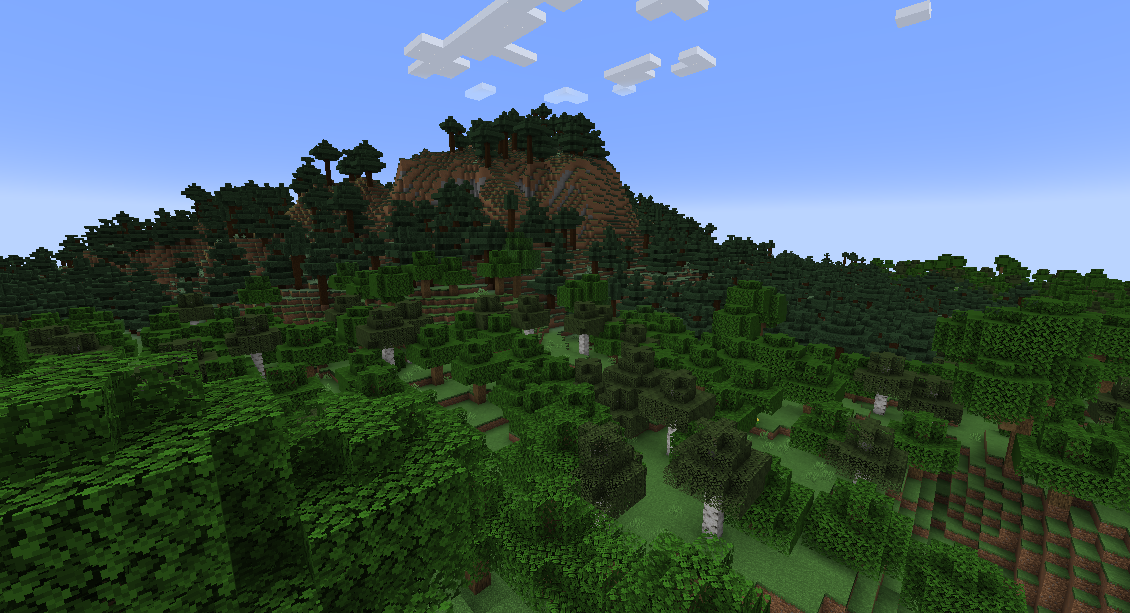
How to Use Books in Minecraft
Books have several uses in Minecraft, including crafting, enchanting, and storing information. Here are some common uses for books in the game:- Crafting recipes: Books can be used to store crafting recipes that you can refer to at any time. To create a crafting recipe book, place a book and any item (such as cobblestone or iron ingot) in the crafting grid. The resulting book will contain a recipe for that item.
- Enchanting: Books can be used to enchant items in the game. To enchant an item, you will need an enchanting table, some lapis lazuli, and a book. Place the item you want to enchant in the enchanting table, then add lapis lazuli and the book to the enchanting table's slots. The book will be used to store the enchantments, and the lapis lazuli will be used as a power source.
- Storing information: Books can be used to store written information in the game. To write in a book, right-click on the book and hold the left mouse button to open the writing interface. Type in the information you want to store in the book, then click "Done" to save your changes.
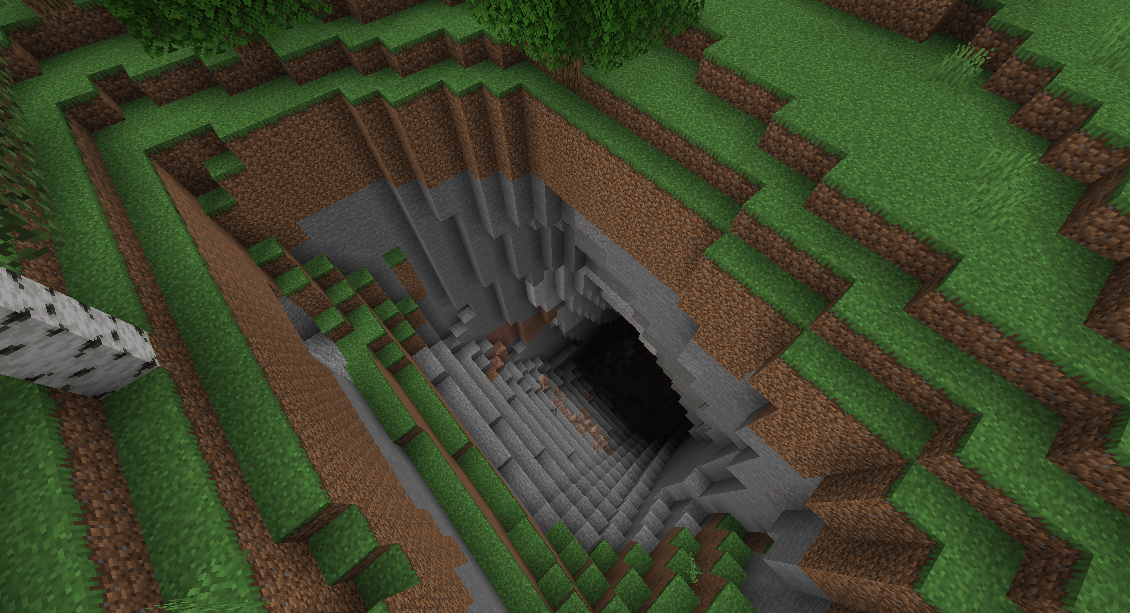
How to Use Enchanted Books in Minecraft
Books that have been endowed with magical abilities, such as enhanced armor protection or damage, are known as enchanted books. You must use an anvil to apply an enchanted book to an object in order to use it. This is how you do it:- Open your anvil and place the item you want to enchant in the left slot, and the enchanted book in the right slot.
- Click on the enchanted book in the right slot and select the enchantment you want to apply to the item.
- The anvil will display the cost in experience points (XP) to apply the enchantment. If you have enough XP, click "Enchant" to apply the enchantment to the item.
And that's it! You now have an enchanted item that has the special powers of the enchanted book.
FAQ
How do I use an enchanted book in Minecraft?
You must use an anvil to apply an enchanted book to an object in order to use it. Put the object to be charmed in the left anvil slot and the enchanted book in the right anvil slot. Choose the enchantment you wish to apply to the object by clicking on the enchanted book in the appropriate slot.
The price in experience points (XP) to apply the enchantment will be shown on the anvil. Click "Enchant" to give the item the enchantment if you have enough XP.
Can I get enchanted books in Minecraft?
Yes, you can get enchanted books in Minecraft by finding them in loot chests or by trading with villagers. You can also create enchanted books using an anvil and the Enchantment Table. To create an enchanted book, you will need an enchanting table, some lapis lazuli, and an ordinary book.
Place the book in the enchanting table, then add lapis lazuli to the enchanting table's slot. The enchanting table will randomly generate an enchanted book with a random enchantment.
Can I stack books in Minecraft?
Yes, books can be stacked in Minecraft up to a stack limit of 64. This means you can have up to 64 books in a single stack in your inventory or chest.
Can I rename books in Minecraft?
Yes, you can use an anvil in Minecraft to rename books. To change a book's name, put it in the anvil's left slot and type the new name in the text box. The price in experience points (XP) to rename the book will be shown by the anvil. Click "Rename" to give the book its new name if you have enough XP.
Can I copy books in Minecraft?
Indeed, you can use a crafting table to duplicate books in Minecraft. Put the desired book in the top left box of the crafts grid and an ordinary book in the top right box to copy a book. A duplicate of the original book will appear in the result box.
Can I color books in Minecraft?
Yes, you can use an anvil and dye to paint books in the Minecraft game. Put the book in the left slot of the anvil and the dye in the right slot to color it. The price in experience points (XP) to paint the book will be shown on the anvil. Click "Enchant" to add the color to the book if you have enough XP.
Can I add enchantments to copied books in Minecraft?
No, you cannot add enchantments to copied books in Minecraft. Copied books are identical to the original book, including any enchantments that may be present. To add enchantments to a book, you will need to use an enchanted book and an anvil, as described in the previous answers.
Can I trade books with villagers in Minecraft?
In Minecraft, trading books with villagers is indeed possible. Every villager has a list of trades they are willing to make in return for particular goods. As a trade, some villagers might sell enchanted books. Right-click on a villager to view their trading history and initiate a trade. After you've decided the deal to make, click "Make Trade" to finish the transaction.
Can I destroy books in Minecraft?
Indeed, books may be destroyed in Minecraft by melting them in a furnace. By doing this, the book will become a single sheet of paper that can be utilized to make other things. Books can also be destroyed by employing the /destroy command or by dropping them into lava. But be advised that any information or spells contained in books will be forever lost if they are destroyed.
Conclusion
Books are a practical and adaptable object in Minecraft that may be used for a number of tasks, such as information storage, enchantment, and crafting. You ought to now be somewhat knowledgeable about creating and utilizing books in the game after reading this beginner's guide.Get your best Minecraft hosting here and happy crafting!
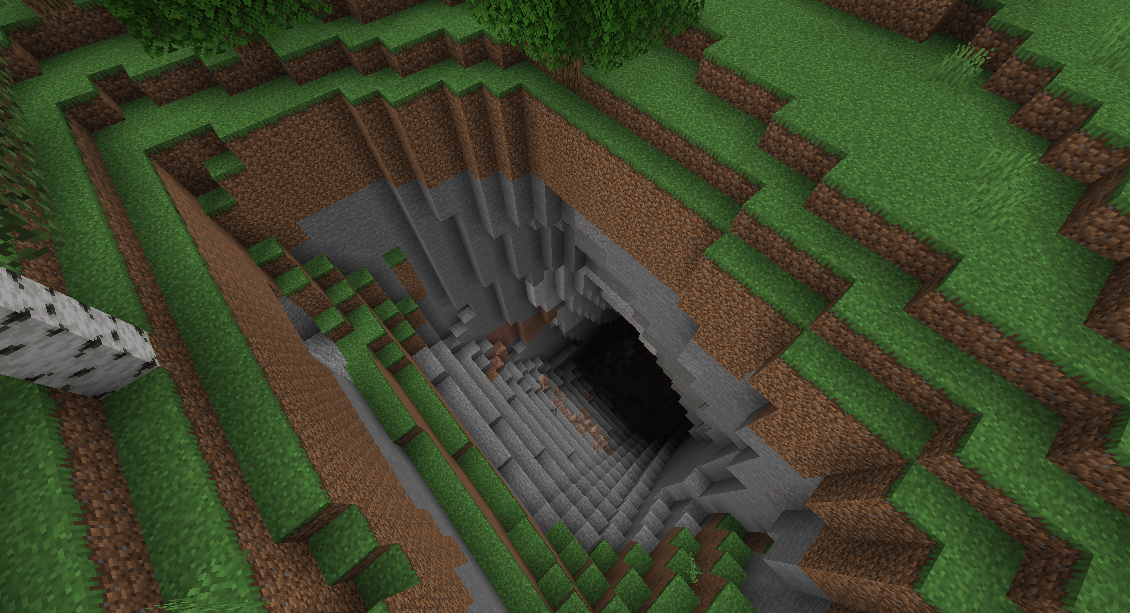
Make Your Own Minecraft Server For Free
Your own Minecraft server is only 5 minutes away! We support simple one click install for over 1000 unique modpacks.
Start Your Server For Free!
Copyright 2019-2026 © ScalaCube - All Rights Reserved.