How To Setup Valheim Plus
Valheim + is a modification added to the vanilla version of the game that adds many new features and changes that are not available in the main game. This can be set up within a few minutes.
The first step is to go to Scalacube.com and log into your account.
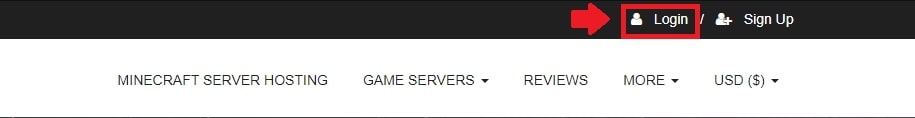
Click on "Servers" and then "Manage server".
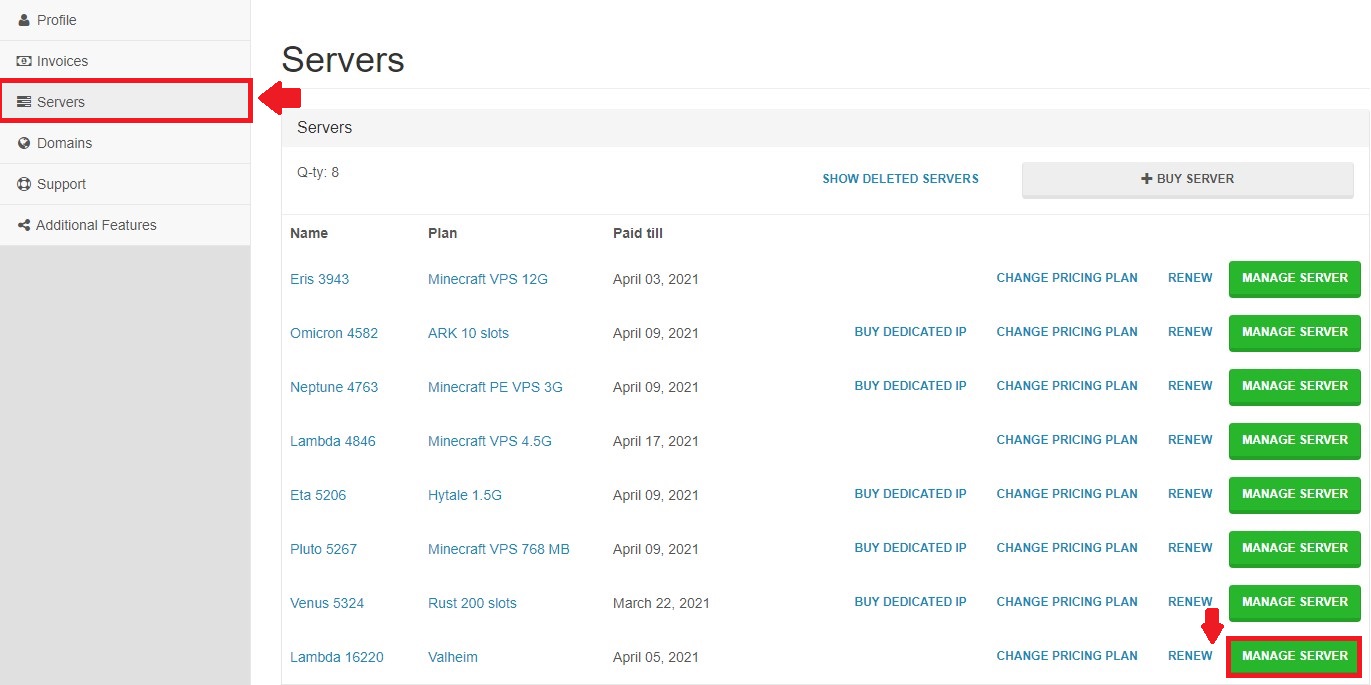
Select Valheim Plus from the game server list and install it. Wait for the configuration to finish.
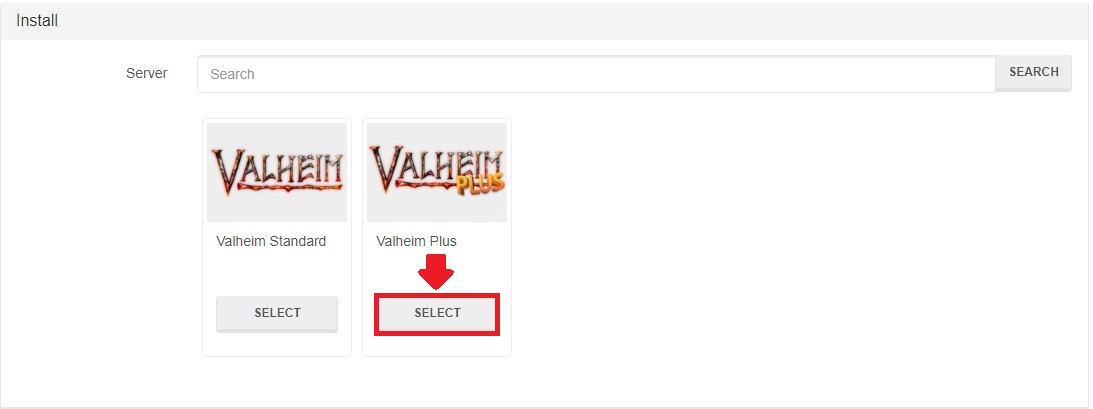
Next, click on the "Copy" button to copy your IP address.
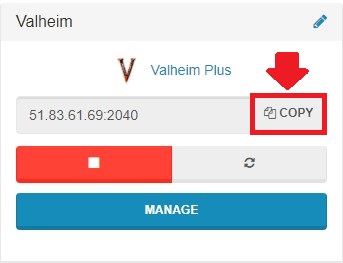
Open Steam then click View at the top left of the page then Servers > Favorites > Add Server.
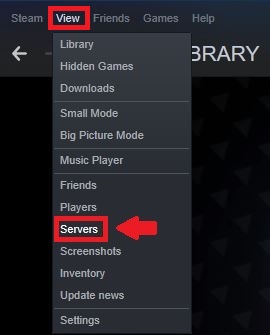
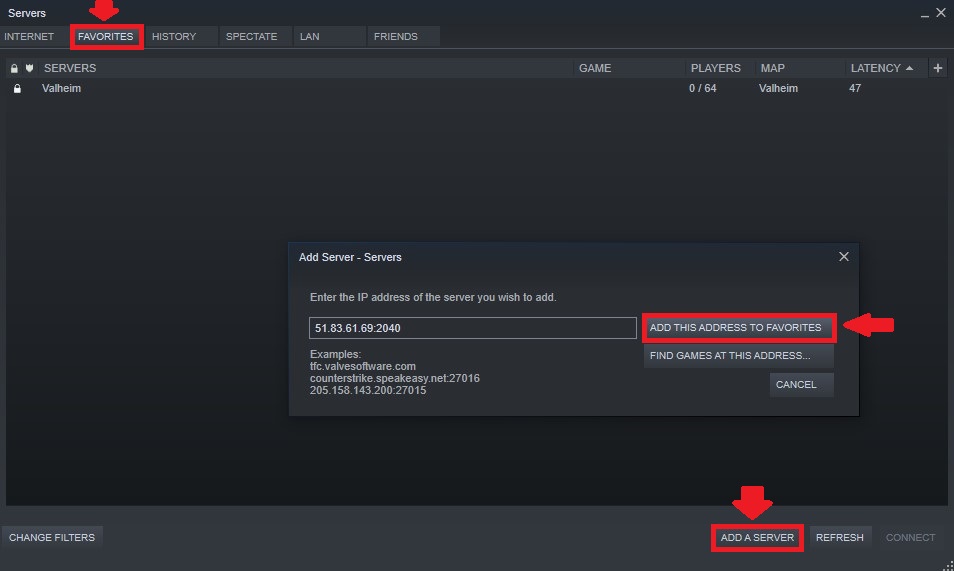
Before we connect to the server, we need to install Valheim Plus onto our client as well, otherwise, the mod will not work.
To install Valheim go to "https://github.com/Grantapher/ValheimPlus/releases".
Make sure to select the latest available version, next, scroll down until you find "WindowsClient.zip" and download it.
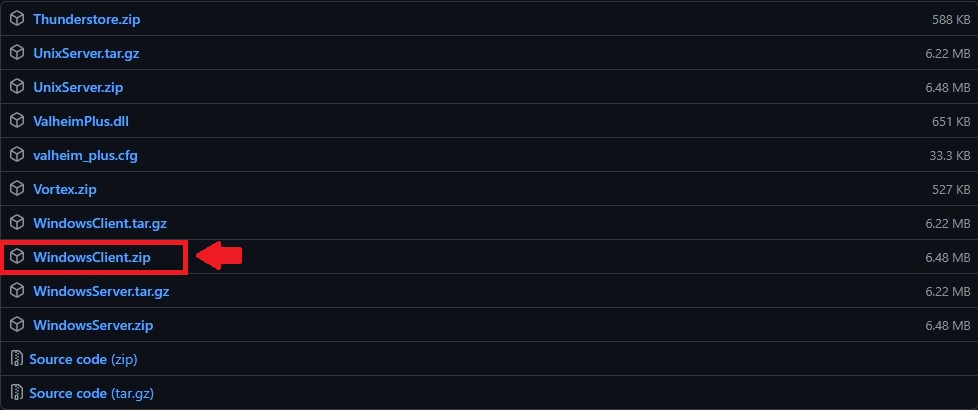
Once downloaded, open up Steam, locate Valheim from your game list, and right-click it.
Select Manage > Browse Local Files. This is your main game directory.
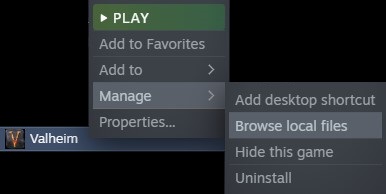
Open up the "WindowsClient.zip" file and copy the contents of that zip file into your main client directory. Replace any files if needed.
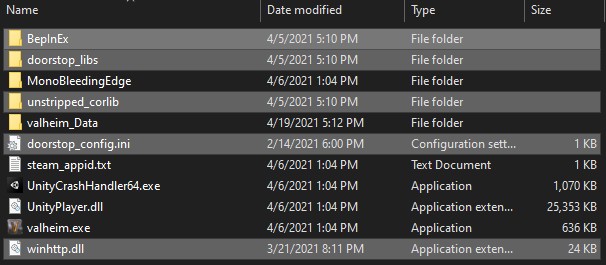
Next, go to Steam again and go to your server favorites tab and connect to your server.
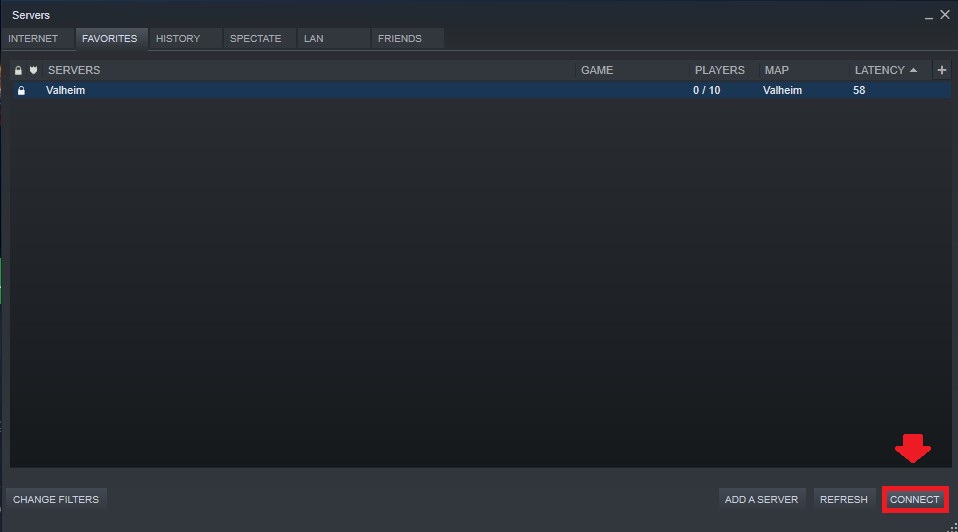
You can find your server password in your Scalacube control panel by going to Servers > Manage server > Manage > Settings.
Valheim Plus is now fully installed and functional.
To manage and install other mods related to Valheim Plus, please see the installation documentation of that selected mod.
Summary:
- Log into website
- Go to Servers > Manage server
- Install Valheim +
- Install Valheim + client
- Connect to server using Steam
To see our other guides on Valheim server hosting, please visit Scalacube.com
Make Your Own Valheim Server
Copyright 2019-2026 © ScalaCube - All Rights Reserved.