How to Change Server Name In Valheim
A server name allows you to stand out to you and other players allowing easy identification on which server is yours.
The first step is to go to Scalacube.com and log in to your account.
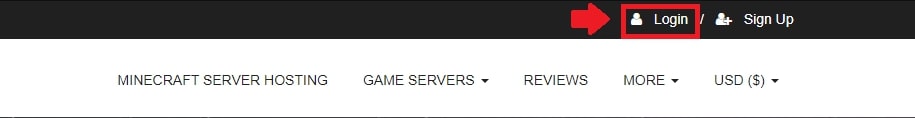
After this is done, go to "Servers", click on "Manage server".
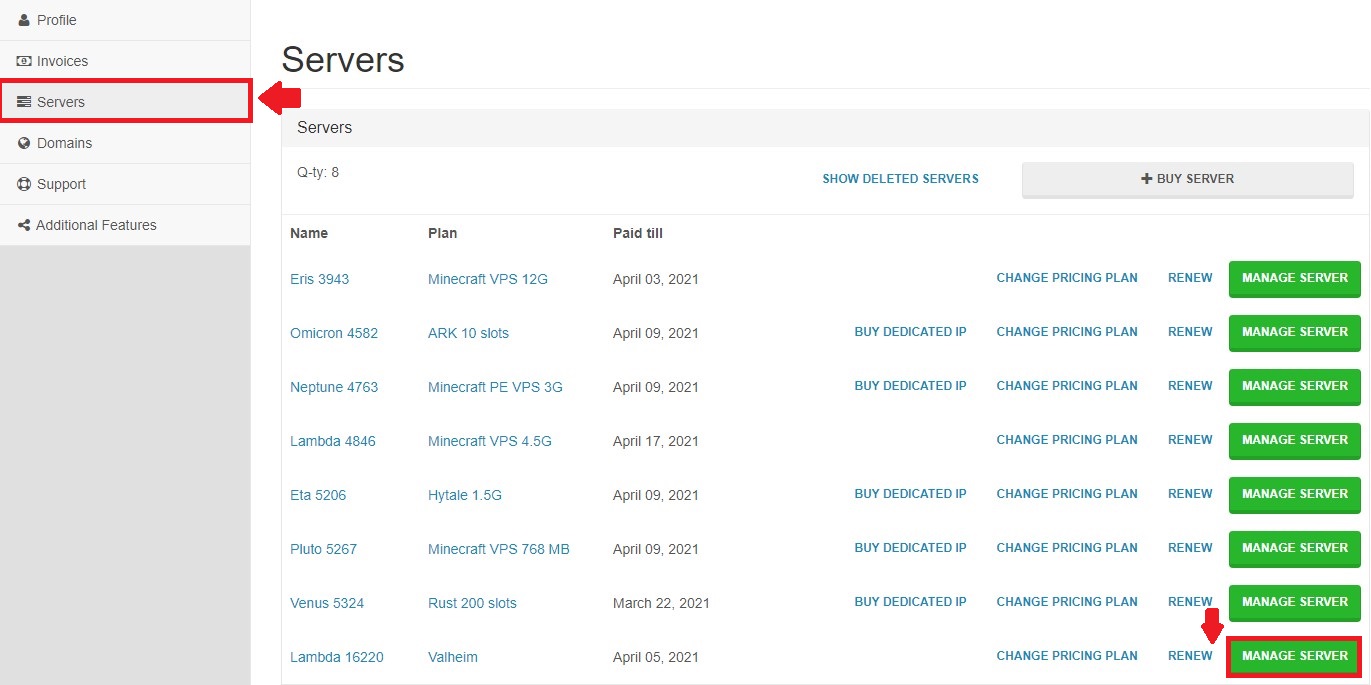
Click on "Manage" again.
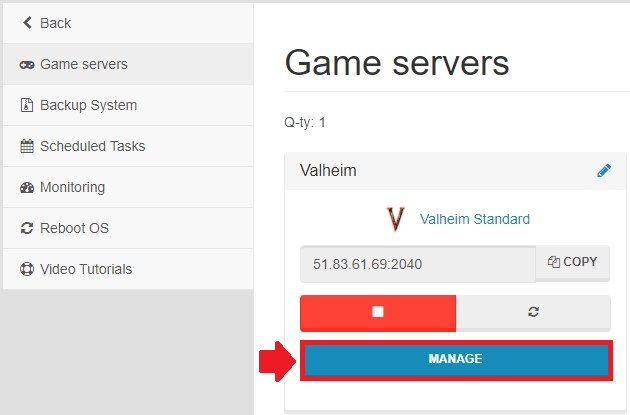
Shut down your server by clicking on "Turn off" and wait for the process to finish.
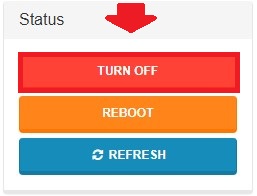
Next, locate the "Settings" tab on the left side and enter it.
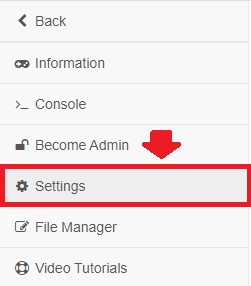
Find the box that says "Gameserver name" and change it to the one you require.
After that is done, click on "Save".
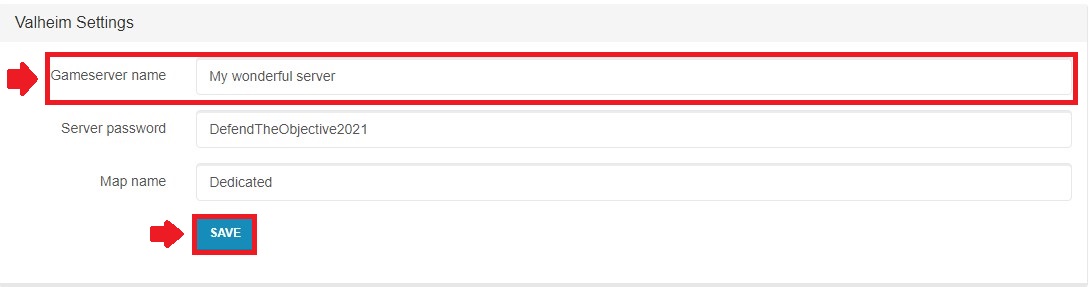
Go back and start your server back up again.
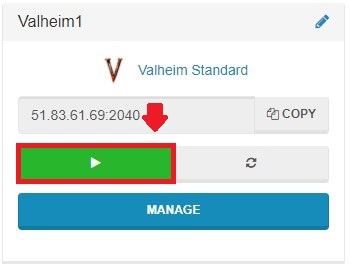
Your game server name how been changed.
Summary:
- Login to website
- Go to Servers -> Manage server -> Manage
- Turn off server
- Go to Settings and change name
- Start server
To see our other guides on Valheim server hosting, please visit Scalacube.com
Make Your Own Valheim Server
Copyright 2019-2025 © ScalaCube - All Rights Reserved.