How to Join A Rust Server
This guide will show you the required steps to go from purchasing a server to connecting to it.
The first step is to go to Scalacube.com and log in to your account.
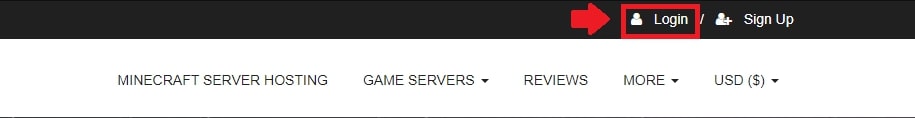
Click on "Servers" and then click on "Manage server"
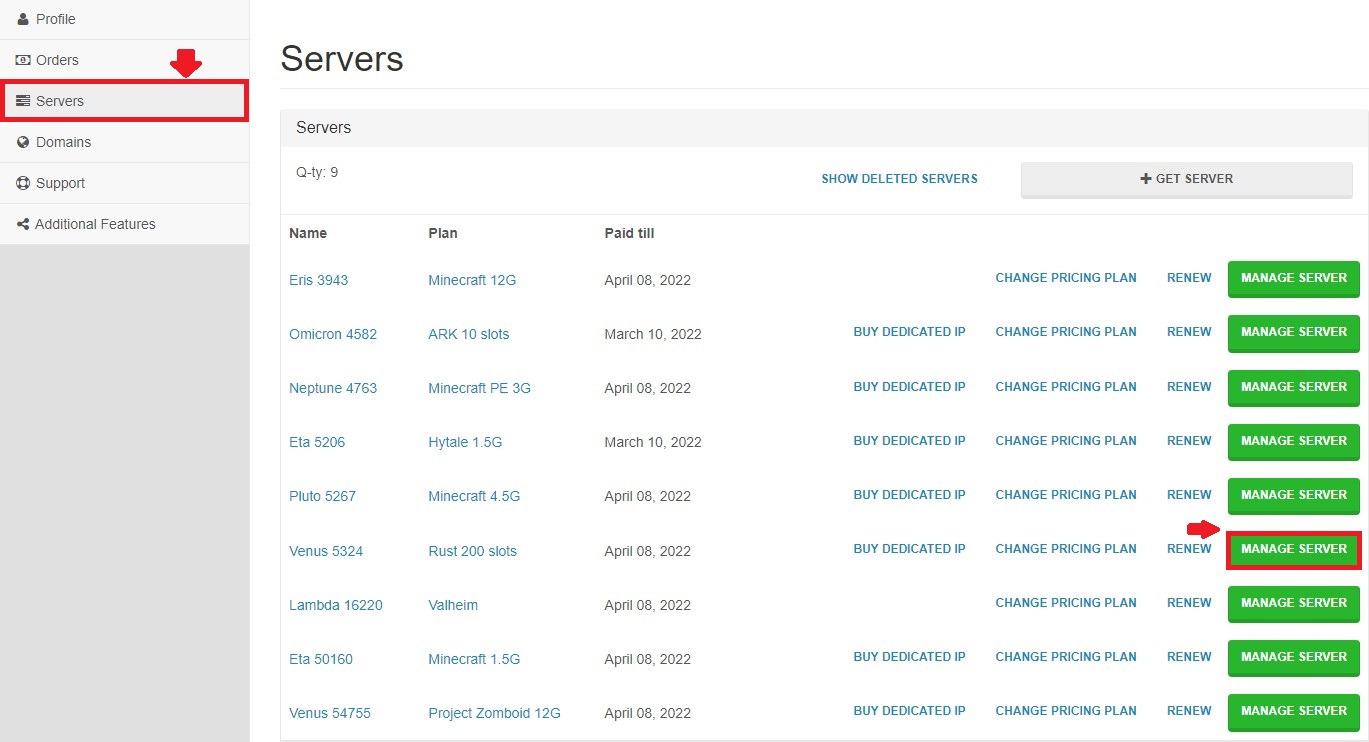
Next, click on the "Copy" button next to your IP address.

Open up Steam and click on "View" and then "Servers".
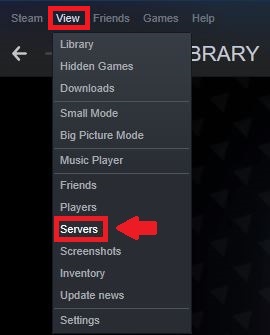
Go to the "Favorites" tab and click on "Add a server".
Copy your IP address into the field and save it.
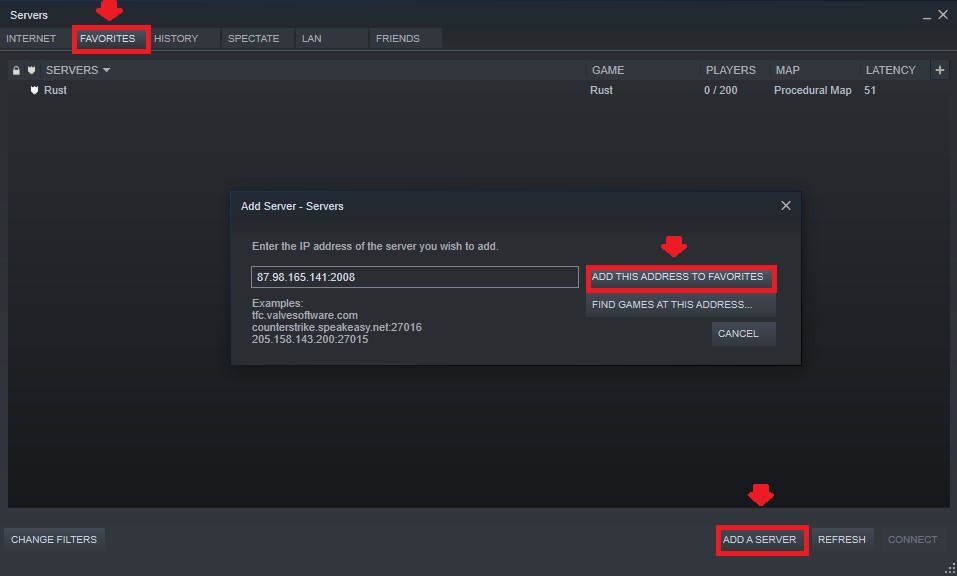
Click on "Connect" to join your server.
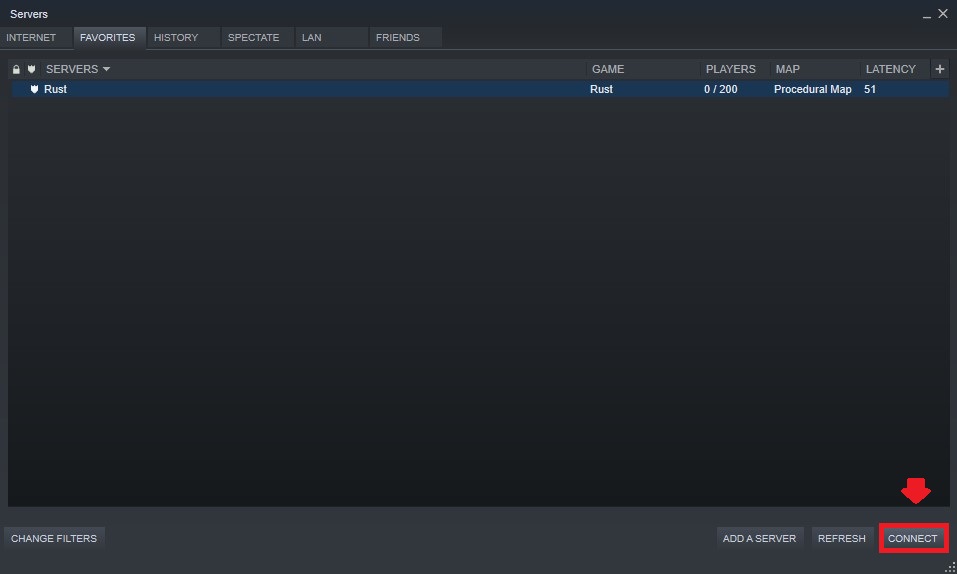
To connect to your server from within the game, while having the game started, click on "Play Game" and select the "Favorites" tab.
Your previously favorited server will be located here.
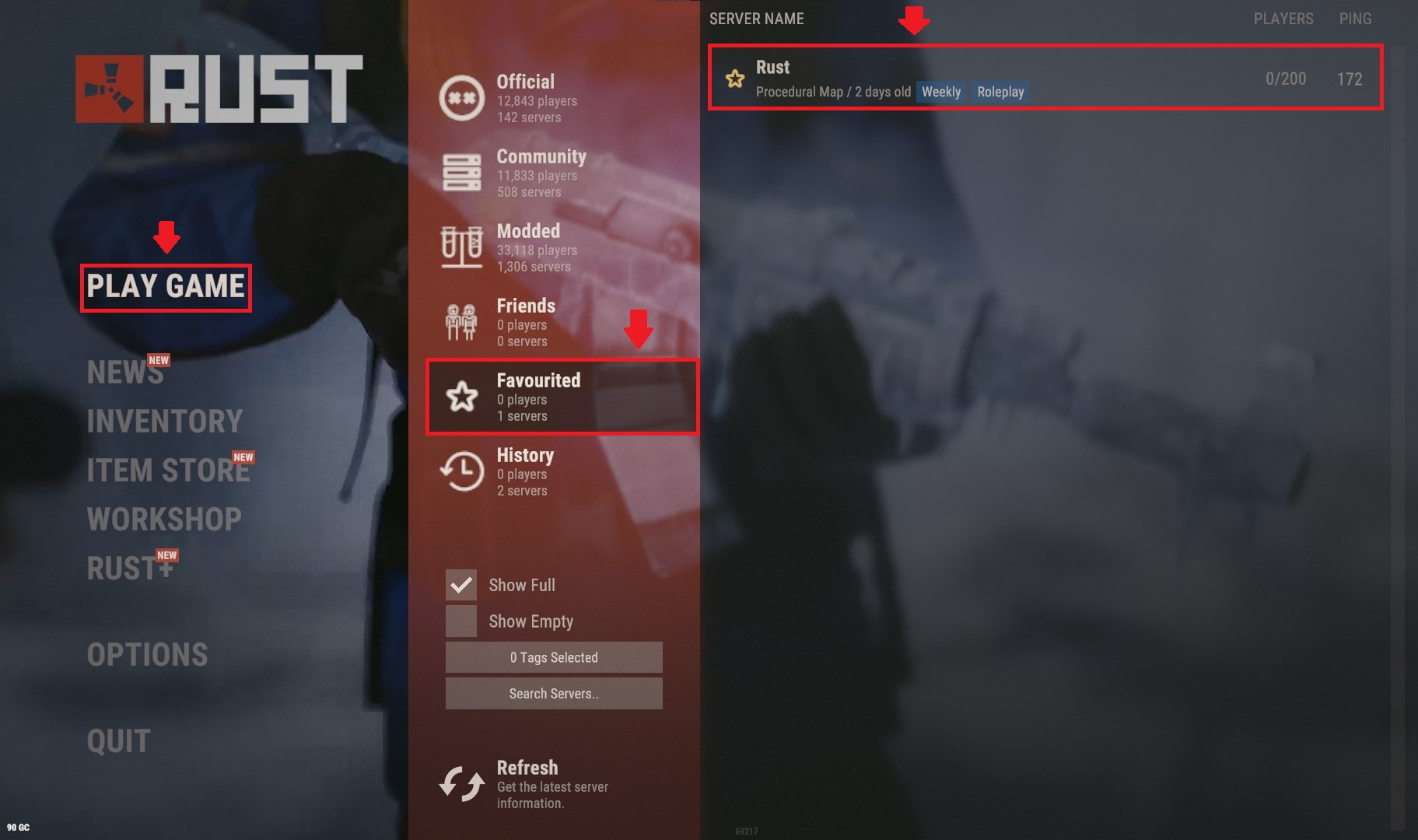
If you add a specific name to your server, you can later find it in "Community" or "Modded" lists as well, depending on which type of server you are using.
Summary:
- Log into Scalacube website
- Go to Servers - Manage server
- Copy IP address
- Go to Steam - View - Servers - Favorites - Add a server
- Paste IP address and join server
To go to our Rust server hosting control panel, visit Scalacube.com
Make Your Own Rust Server
Copyright 2019-2026 © ScalaCube - All Rights Reserved.