How to Wipe Your Rust Server
Wiping your Rust server allows you to have a new start, however, there is more than one method in wiping your server. In this guide, we will bring out all of them. Wipes are useful from when you want to have a new start or if your server is experiencing performance issues due to high entity counts. Wipes also happen automatically every Thursday each month which are done by Facepunch.
Step 1: Login to Scalacube.com
The first step is to go to Scalacube.com and log in to your account.
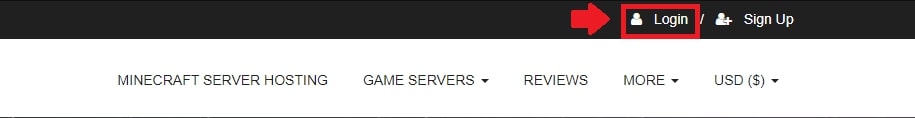
Step 2: Manage Server
After this is done, go to "Servers", click on "Manage server".
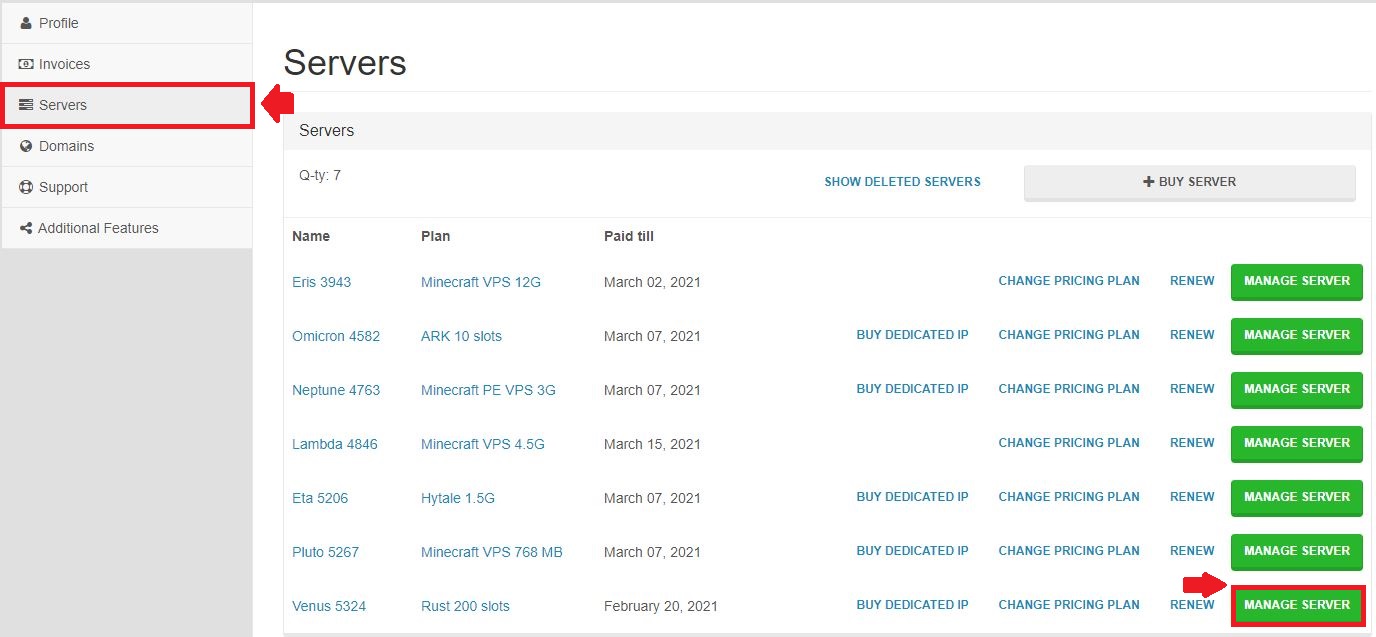
Click on "Manage" again.
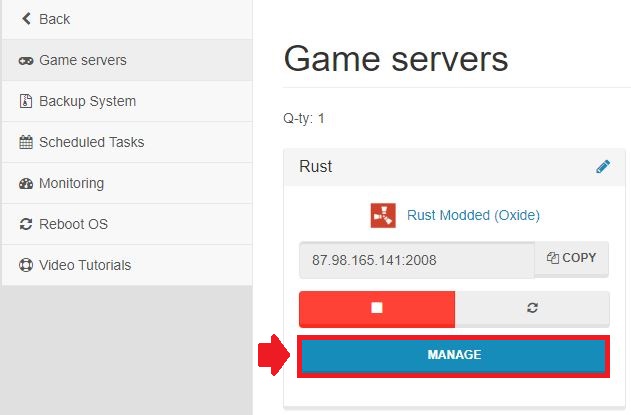
Step 3: Wipe map/players
On the right side, click on "Wipe map/players".

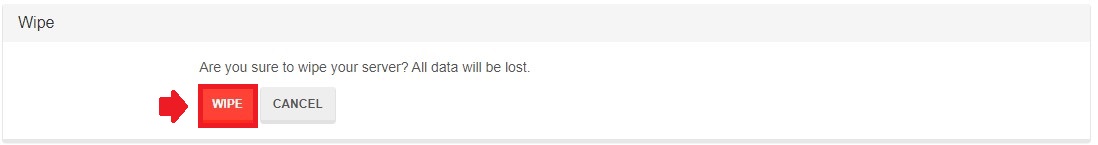
After this process is finished, your server will be wiped completely.
Step 4: Wipe Map without Deleting Blueprints
To wipe your map without deleting blueprints, go to the "File manager", open the folder "server/my_server_identity" and delete files proceduralmap*.
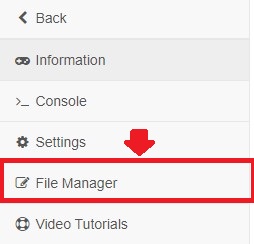



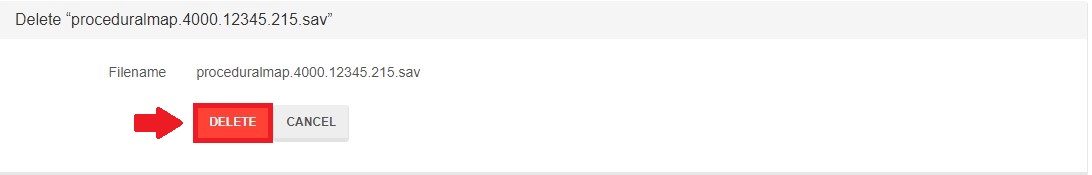
After this is done, start your server.
FAQ
What is a Rust server wipe?
A Rust server wipe helps in starting your game afresh. It's an action that involves clearing all the data saved on your Rust server. So, you get an entirely new beginning for your game, just like the first time you played it.
Why should I wipe my Rust server?
There are several reasons why you might want to wipe your Rust server. For starters, it gives you a new gaming experience. Also, if your server is experiencing performance issues due to high entity counts, a wipe can fix that.
How often do server wipes occur?
Server wipes happen automatically every month, specifically every Thursday. The game's developers, Facepunch, are responsible for this scheduled wipe.
Where do I start when I want to wipe my Rust server?
You begin this process by going to Scalacube.com and logging into your account.
What's the next step after logging into Scalacube.com?
After you log in, you have to manage your server. You can do this by clicking on the "Servers" option and then on the "Manage server" option.
What do I do after managing my server?
After managing your server, you need to go to the right side of the screen and click on the "Wipe map/players" option.
What needs to be done after clicking on the "Wipe map/players" option?
You just need to confirm the wipe action. Once the process is finished, your server will be completely wiped.
How to go ahead with a partial wiping process?
If you just want to wipe your map without deleting blueprints, navigate to the "File manager," open a folder named "server/my_server_identity," and delete files that have ‘proceduralmap*’.
Do I need to do something after deleting the proceduralmap* files?
Indeed, after deletion, you need to start your server. It means your server is ready to be played on again, but with a wiped map.
Where can I find more guides on Rust server hosting?
For more information and guides, you can visit our Rust Server Hosting Page on Scalacube.com.
Summary:
- Log into website
- Go to Servers -> Manage server -> Manage
- Click on Wipe map/players
- Connect back to server with a wiped map
To see our other guides on Rust server hosting, please visit Scalacube.com
Make Your Own Rust Server
Copyright 2019-2026 © ScalaCube - All Rights Reserved.