How to Ban And Unban Players On Rust
When you have administrative rights, you can ban and unban users if they are breaking the rules. This guide will show you how to do it easily.
The first step is to go to Scalacube.com and log in to your account.
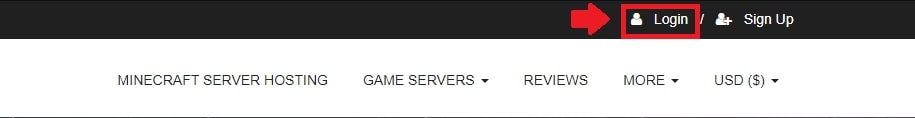
After this is done, go to "Servers", click on "Manage server".
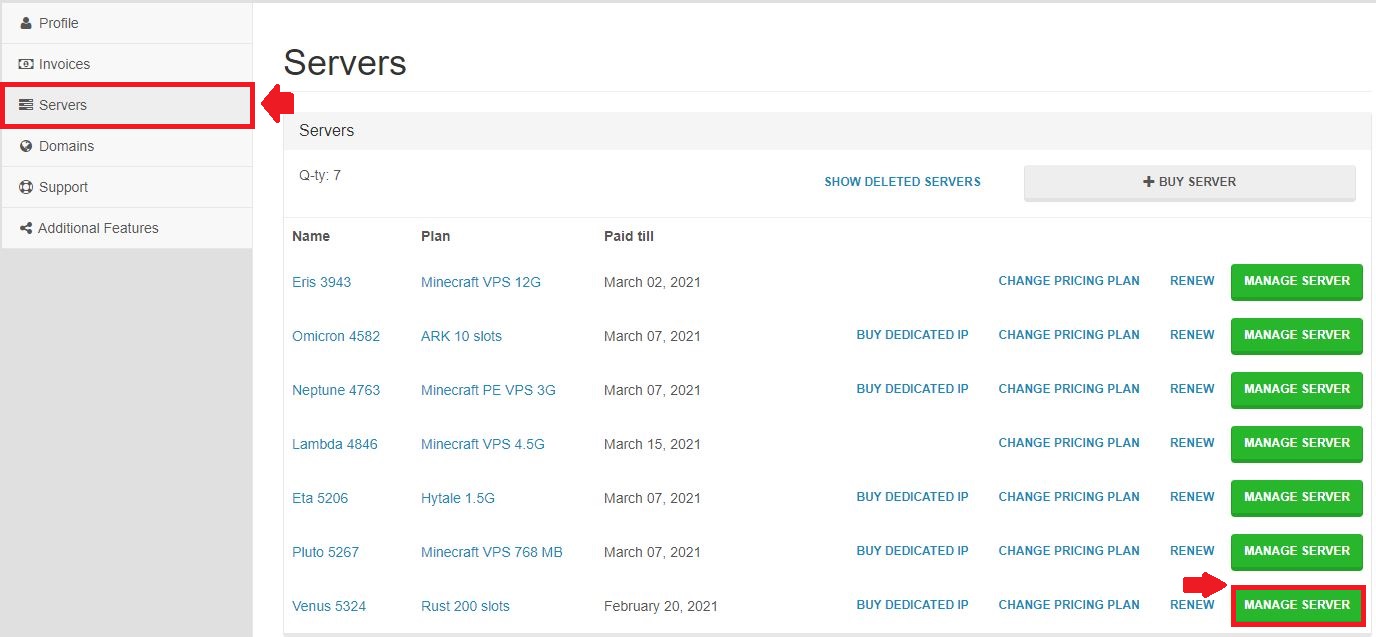
Click on "Manage" again.
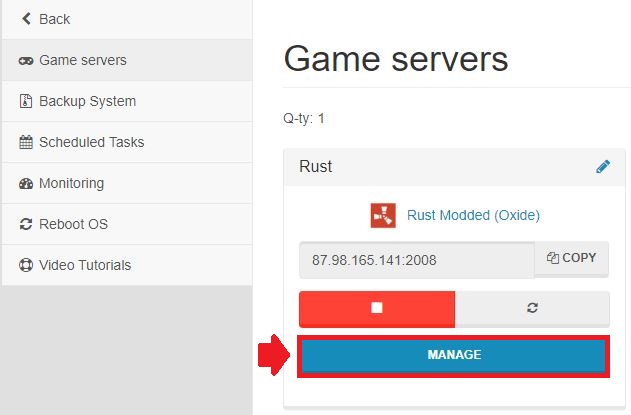
Click on "Login to the RCON console" and copy your RCON details in the fields. RCON will only function when the server is 100% online.
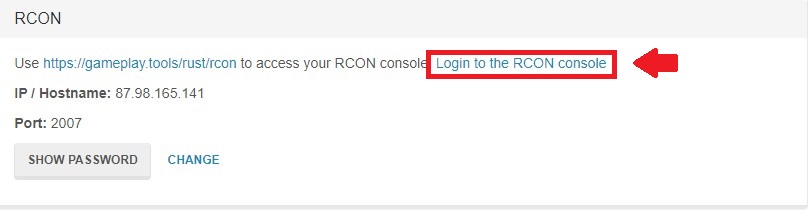
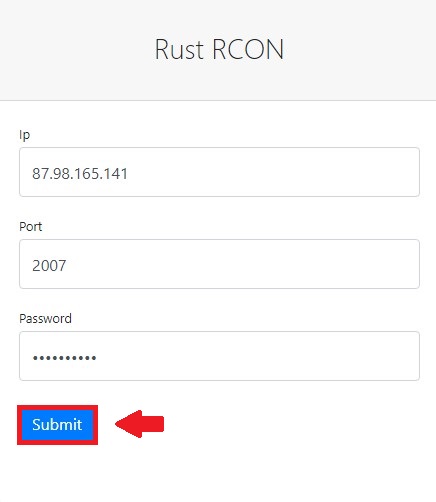
To see our other guides on Minecraft server hosting, please Scalacube.com
Navigate to the "Console" tab on the left side.
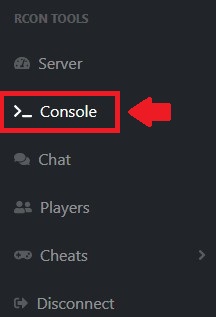
To ban a user via their SteamID, you must first locate it via a website. One of those is https://gameplay.tools/steam/id.
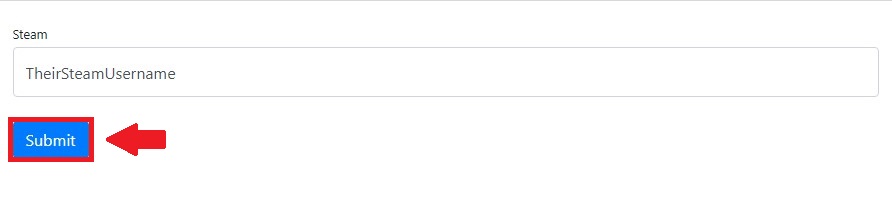
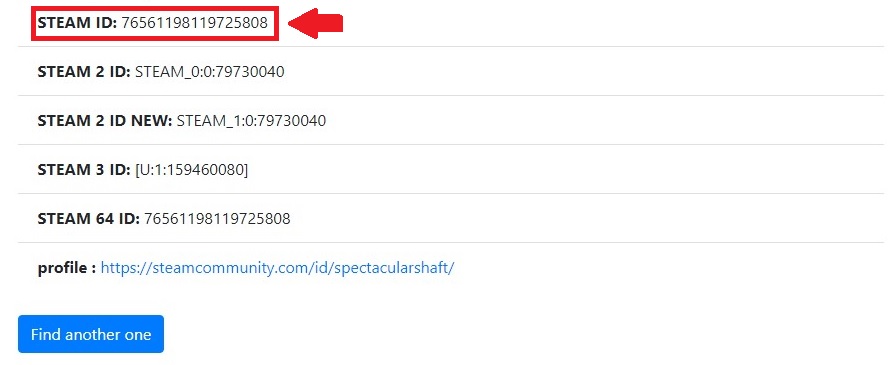
Once you have their SteamID, enter the following command to ban users:
banid [SteamID] [Username] “[Reason]”
Example: banid 76560194719725808 "Spectacular" "Cheating"

To unban a player, enter the following command:
unban [SteamID64]
Example: unban 76560194719725808

Summary:
- Log into website
- Servers -> Manage server -> Manage
- Login to RCON
- Use Ban and Unban commands
Make Your Own Rust Server
Copyright 2019-2026 © ScalaCube - All Rights Reserved.