How to Join A Project Zomboid Server
This guide will show you the required steps to go from purchasing a server to connecting to it.
The first step is to go to Scalacube.com and log in to your account.

Click on "Servers" and then click on "Manage server"
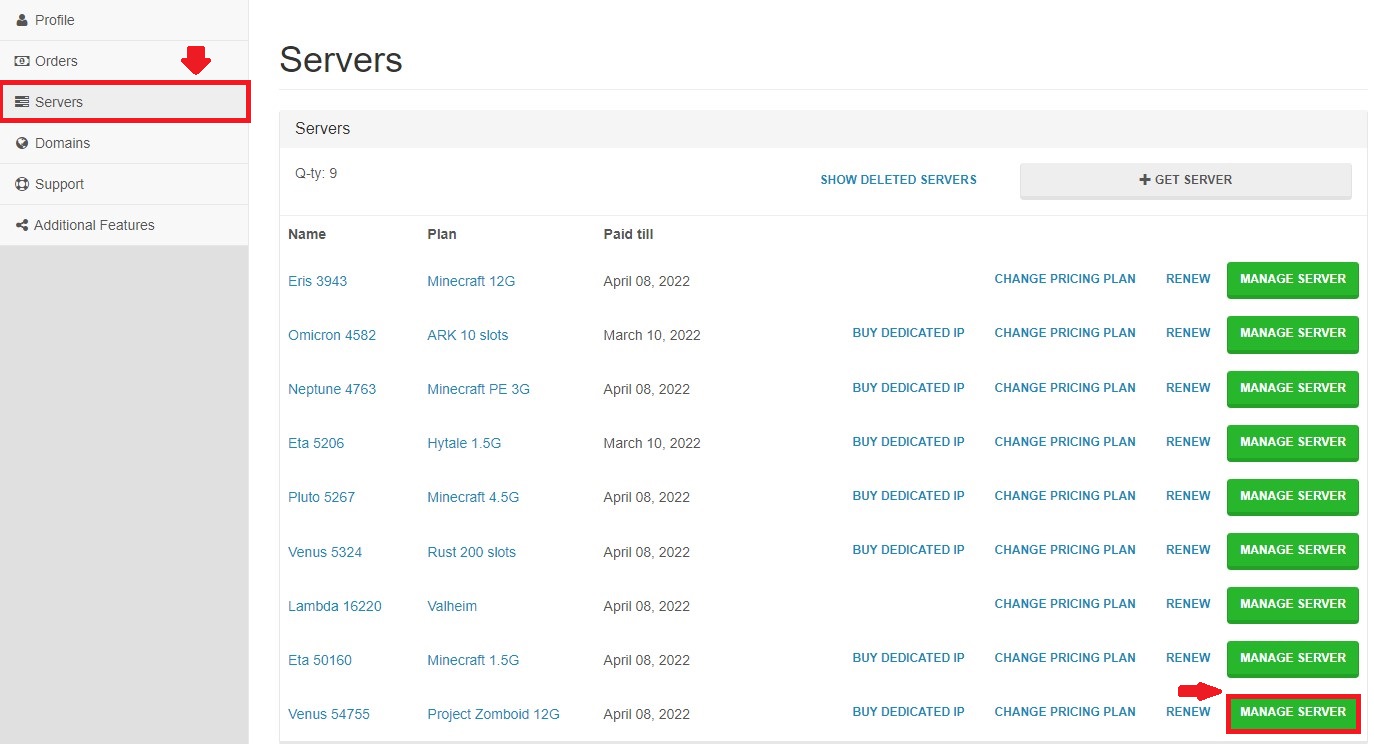
Next, click on the "Copy" button next to your IP address.
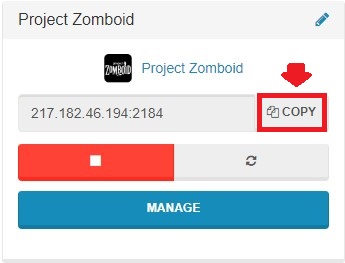
Open up Steam and click on "View" and then "Servers".
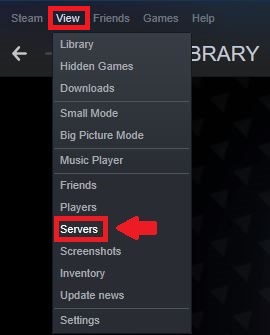
Go to the "Favorites" tab and click on "Add a server".
Copy your IP address into the field and save it.
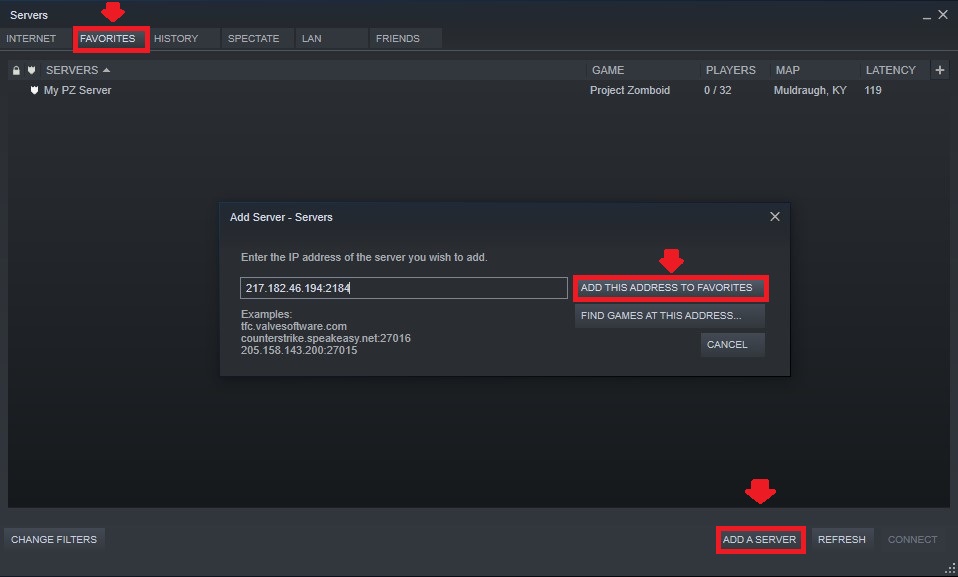
Click on "Connect" to join your server.
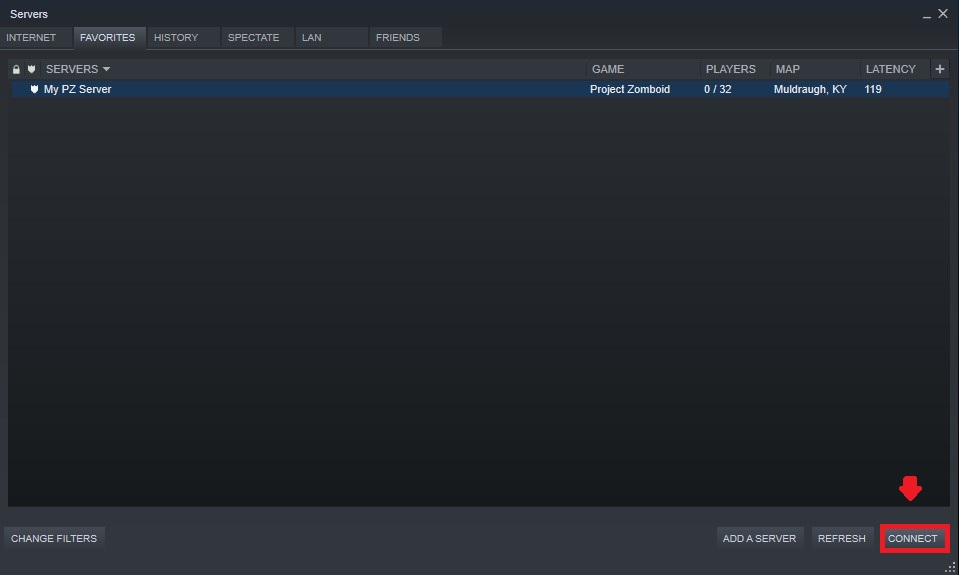
To connect to your server from within the game, while having the game started, click on "Join" and select the "Favorites" tab.
Next, add your server details on the right side fields along with your username to login with.
Once the fields have been filled, click on "Save" and then refresh the listing.
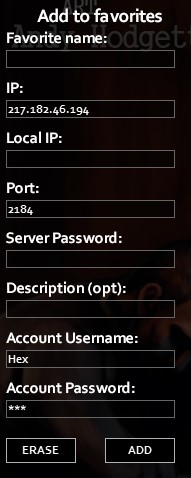
You can now connect from in-game as well.
Summary:
- Log into Scalacube website
- Go to Servers - Manage server
- Copy IP address
- Go to Steam - View - Servers - Favorites - Add a server
- Paste IP address and join server
To get 24/7 support on Project zomboid server hosting, send us a ticket or connect to our live chat anytime.
Make Your Own Project Zomboid Server
Copyright 2019-2025 © ScalaCube - All Rights Reserved.