How to Change The Name And Description In Project Zomboid
Changing your name and description of your server allows you to stand out to others and attract more players to your server.
This change can be done in a matter of minutes.
The first step is to go to Scalacube.com and log in to your account.
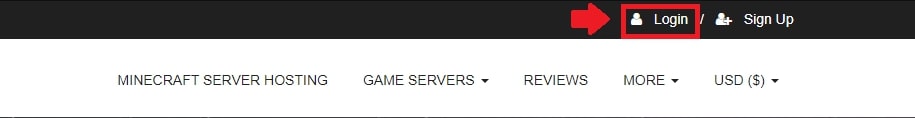
Click on "Servers" and then click on "Manage server"
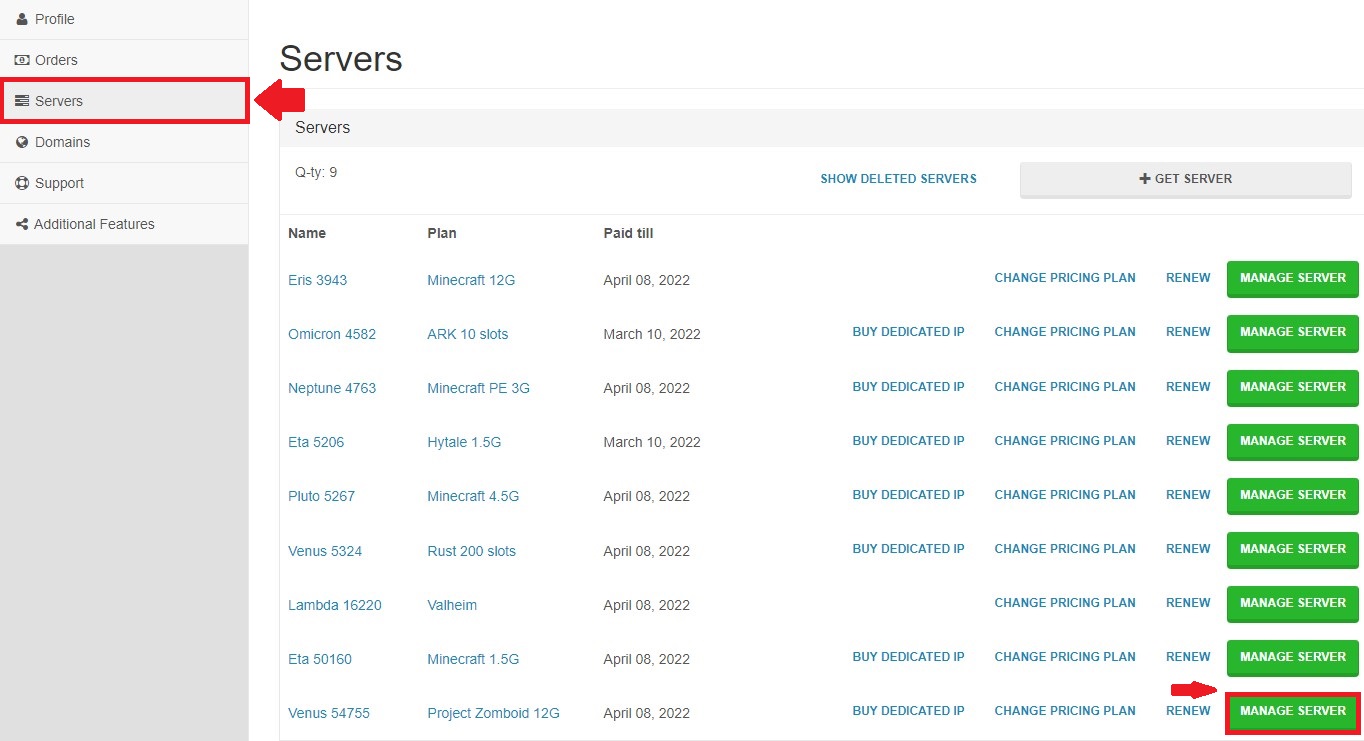
Click on "Manage" again.
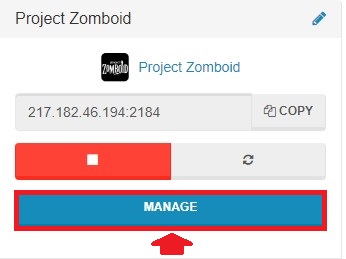
Locate "Settings" on the left and enter it.
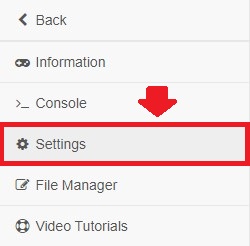
Find "server.ini" and click on "Change" to edit it.
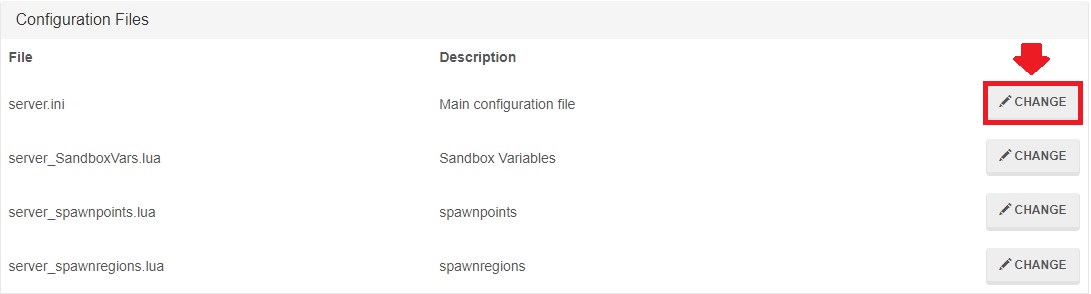
Find the field "Publicname=" and "Publicdescription=" and change them according to how you wish.
When the changes are made, click on "Save" and wait for the process to finish. Make sure the description is not too long otherwise the server might not display it fully.

Go back and "Reboot" your server for the changes to fully take effect.
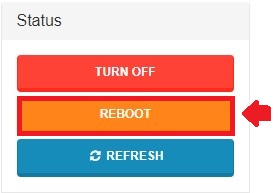
Summary:
- Log into Scalacube website
- Go to Servers - Manage server - Manage
- Go to Settings
- Locate server.ini and enter it
- Change Publicname= and Publicdescription=
- Reboot server
To go to our Project Zomboid server hosting control panel, visit Scalacube.com
Make Your Own Project Zomboid Server
Copyright 2019-2026 © ScalaCube - All Rights Reserved.