How to Ban and Unban A Player In Project Zomboid
If you are experiencing issues with players you do not wish to have on your server or rulebreakers, it is handy to know a simple command which would prevent access to those players to your server.
The first step is to go to Scalacube.com and log in to your account.

Click on "Servers" and then click on "Manage server"
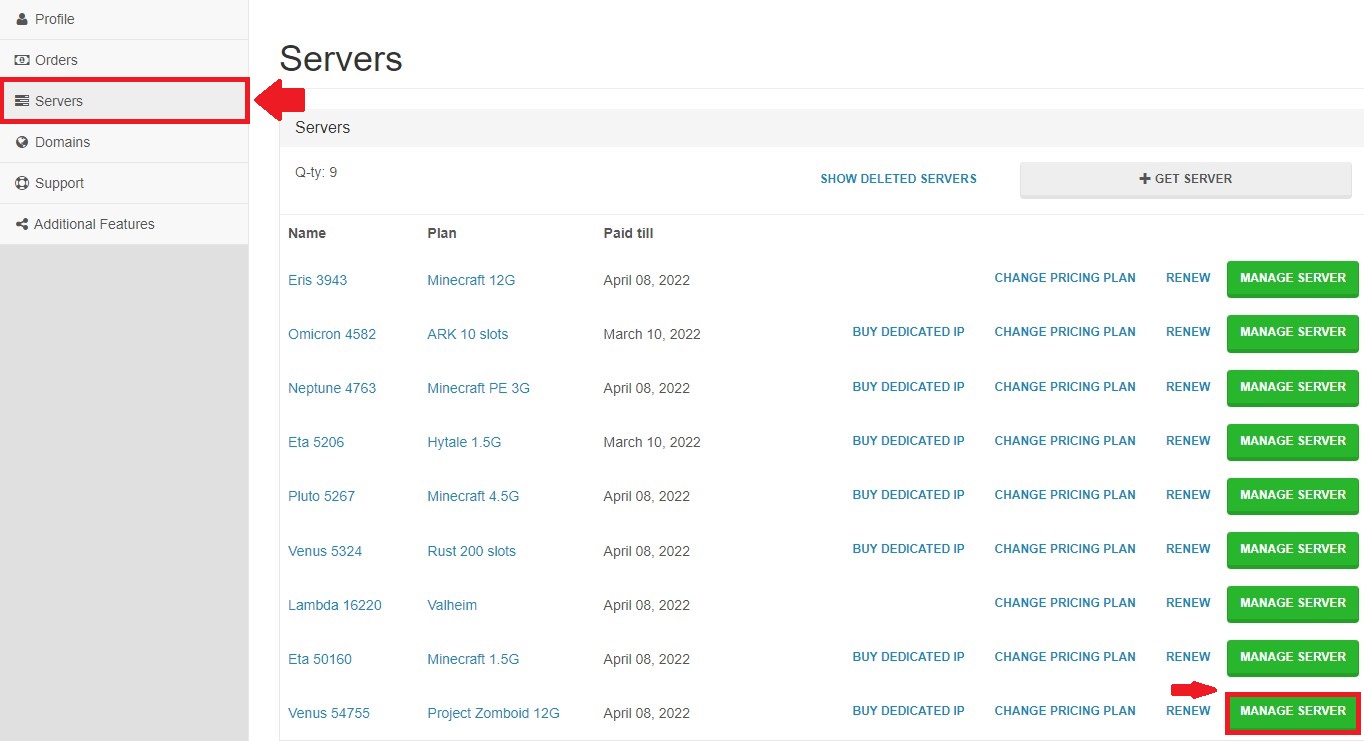
Click "Manage" again.

Locate the "Console" on the left side and enter it.
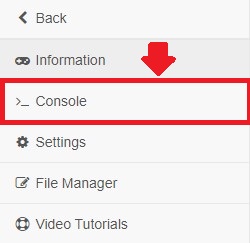
To ban a player via SteamID64, type in "banid STEAMID64".

To unban a player via SteamID64, type in "unbanid STEAMID64".

To ban a player via username, type in "banuser USERNAME".

To unban a player via username, type in "unbanuser USERNAME".

Summary:
- Log into Scalacube website
- Go to Servers - Manage server - Manage
- Go to Console
- Enter Ban and Unban commands
To see our other guides on Project zomboid server hosting, please visit Scalacube.com
Make Your Own Project Zomboid Server
Copyright 2019-2026 © ScalaCube - All Rights Reserved.