How to Add Project Zomboid Mods
Mods are a great way to enhance your regular Vanilla server experience and can be heavily customized according to your preference. This guide will show you how mods can be added in minutes.
The first step is to go to the Steam workshop page and find a suitable mod and take note of the "Mod ID" and "Workshop ID".
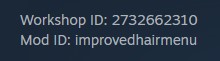
Next, go to Scalacube.com and log in to your account.
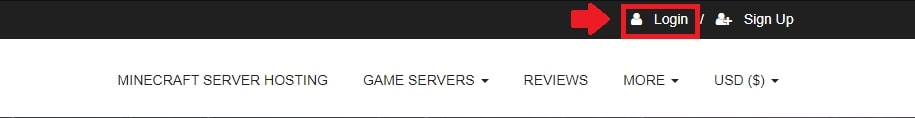
Click on "Servers" and then click on "Manage server"
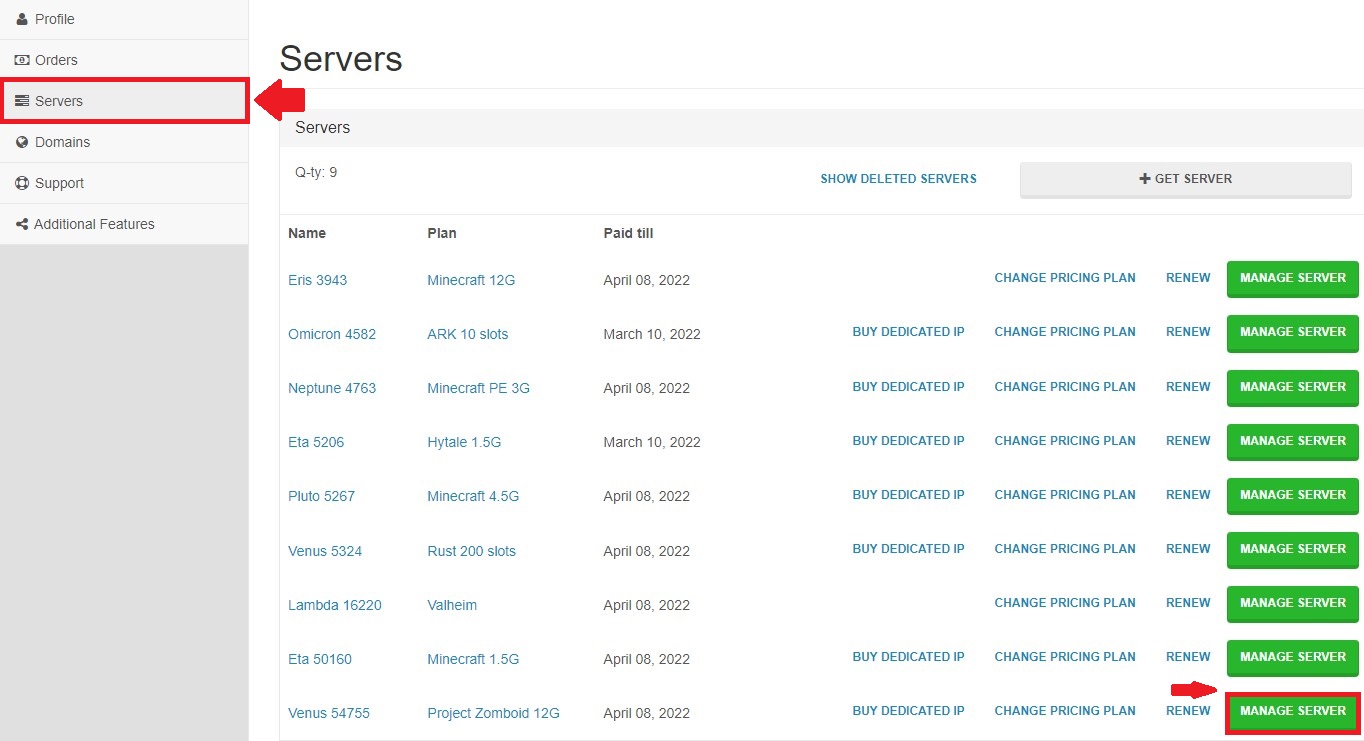
Click "Manage" again.
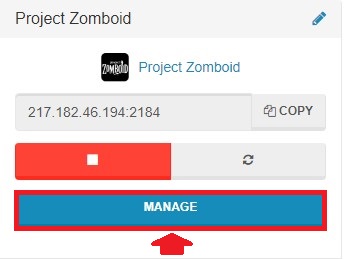
Make sure your server is shut down before making any changes.
Locate "Settings" on the left and enter it.
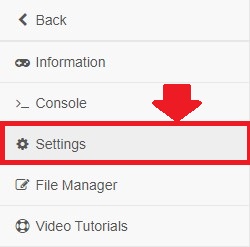
Select "server.ini" and click on "Change".
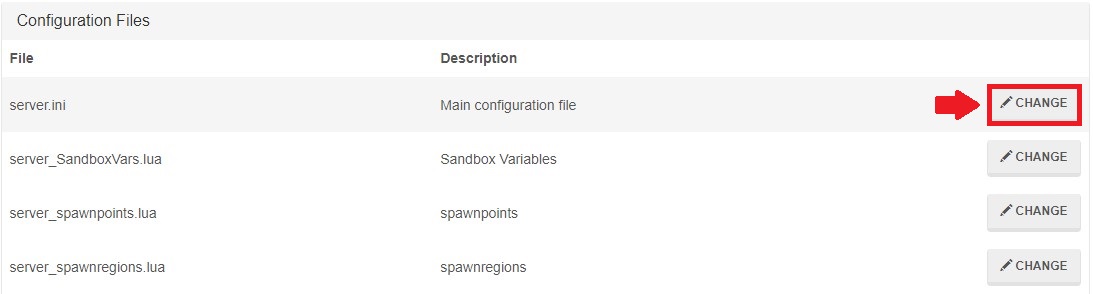
Locate the field labelled "Mods=" and paste the Mod ID shown in the workshop page.
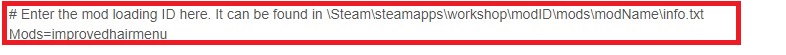
Then, locate the field labelled "WorkshopItems=" and paste the Workshop ID shown in the workshop page.
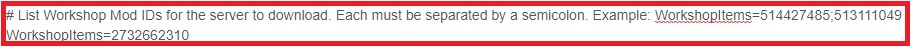
If adding multiple mods, Mod ID and WorkshopID must have seperate mods added by a semicolon.
Once your mods are added, click on "Save" and wait for the process to finish.

Go back and start your server and the mods are added.
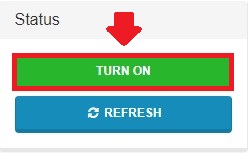
Summary:
- Log into Scalacube website
- Go to Servers - Manage server - Manage
- Shut down server
- Go to Settings and enter server.ini
- Add Mod ID and Workshop ID
- Start server
To get 24/7 support on Project zomboid server hosting, send us a ticket or connect to our live chat anytime.
Make Your Own Project Zomboid Server
Copyright 2019-2026 © ScalaCube - All Rights Reserved.