How to Add A Password to Your Project Zomboid Server
The first step is to go to Scalacube.com and log in to your account.
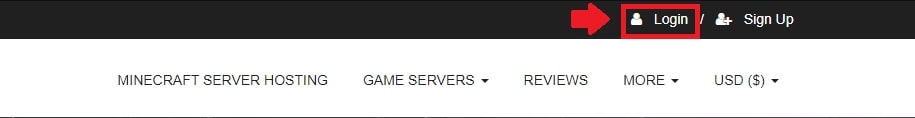
Click on "Servers" and then click on "Manage server"
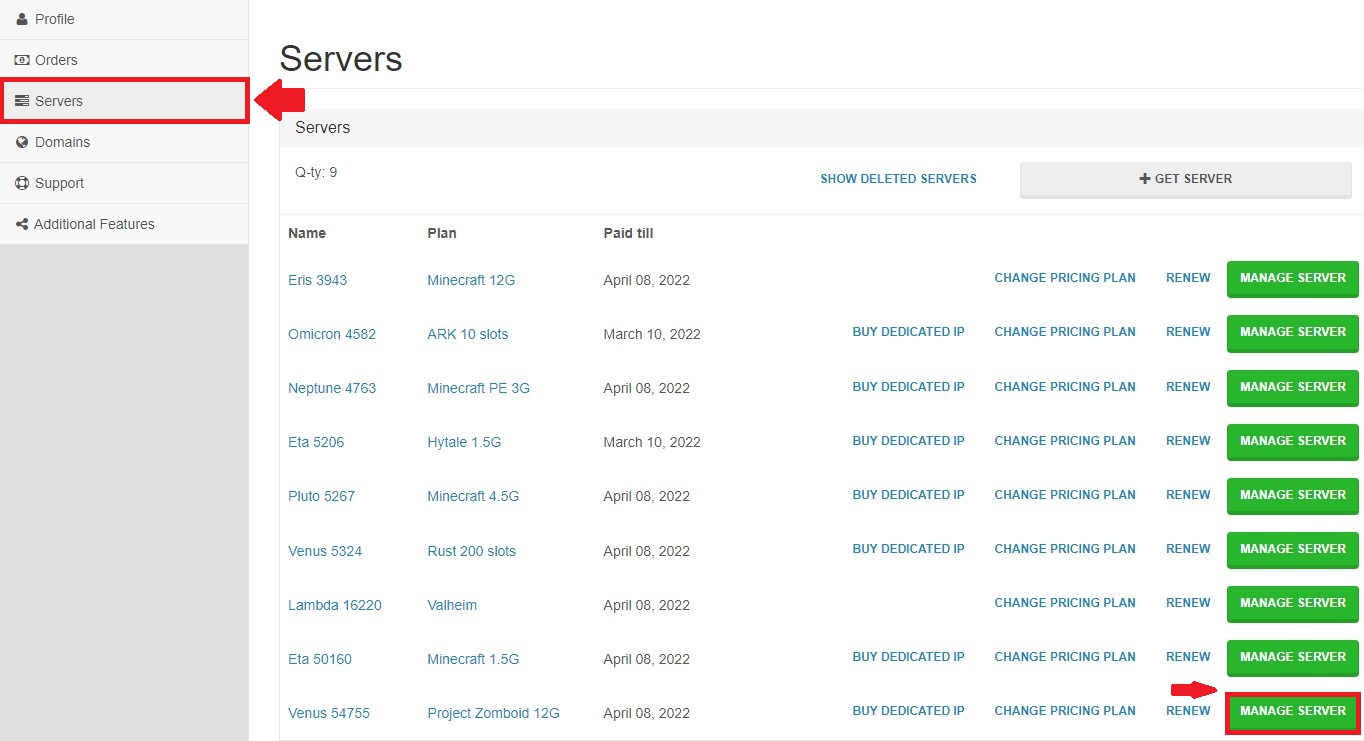
Click on "Manage".
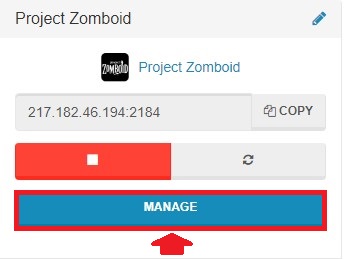
Locate the "Settings" area and enter it.
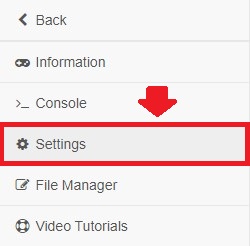
Find "server.ini" and click on "Change".
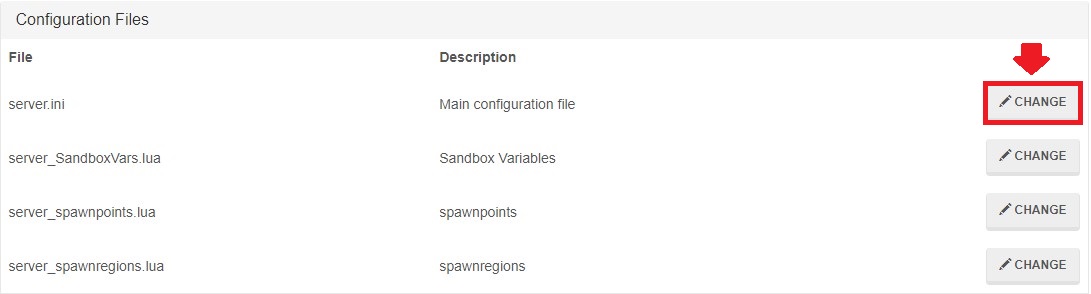
In the "Password=" field, enter your chosen password which players must enter before connecting to your server.
When your password is set, click on "Save" and wait for the process to finish.
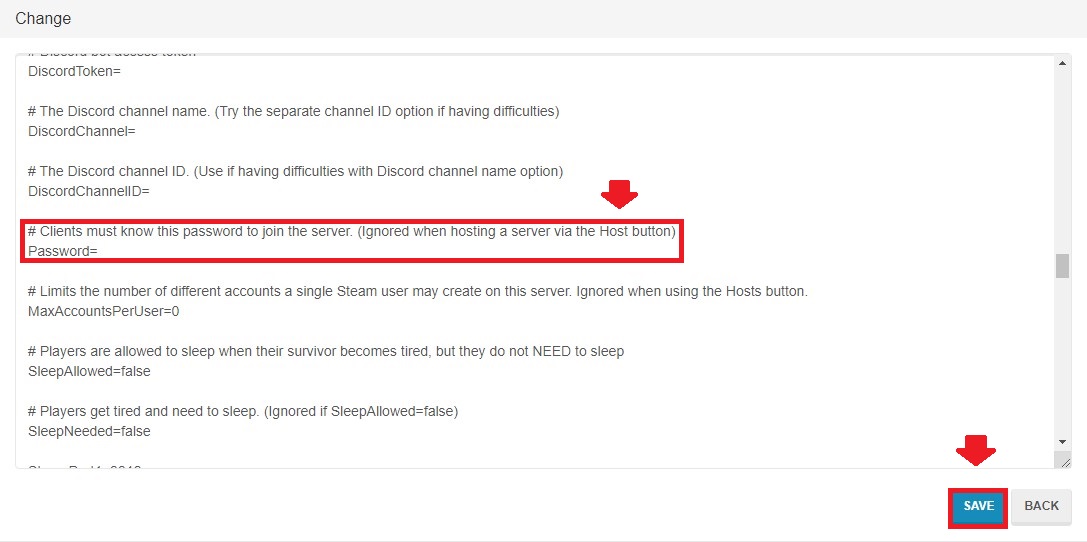
Go back and "Reboot" your server for the changes to fully take effect.
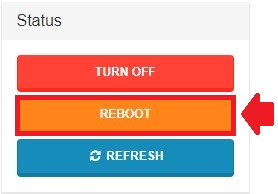
Now when connecting to your server, players will be prompted to enter the password or they will not be able to access.
Summary:
- Log into Scalacube website
- Go to Servers - Manage Server - Manage
- Locate Settings and find server.ini
- Change password field and reboot server
To get 24/7 support on Project zomboid server hosting, send us a ticket or connect to our live chat anytime.
Make Your Own Project Zomboid Server
Copyright 2019-2026 © ScalaCube - All Rights Reserved.