How to Make Yourself An Admin on Project Zomboid
This guide will show you how you can give yourself and your users admin rights so they are able to use all the available commands.
The first step is to go to Scalacube.com and log in to your account.
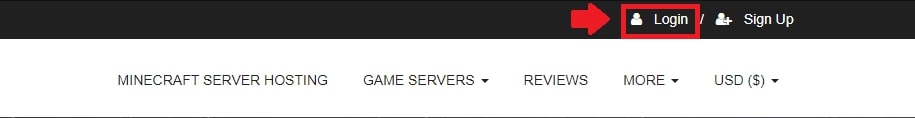
Click on "Servers" and then click on "Manage server".
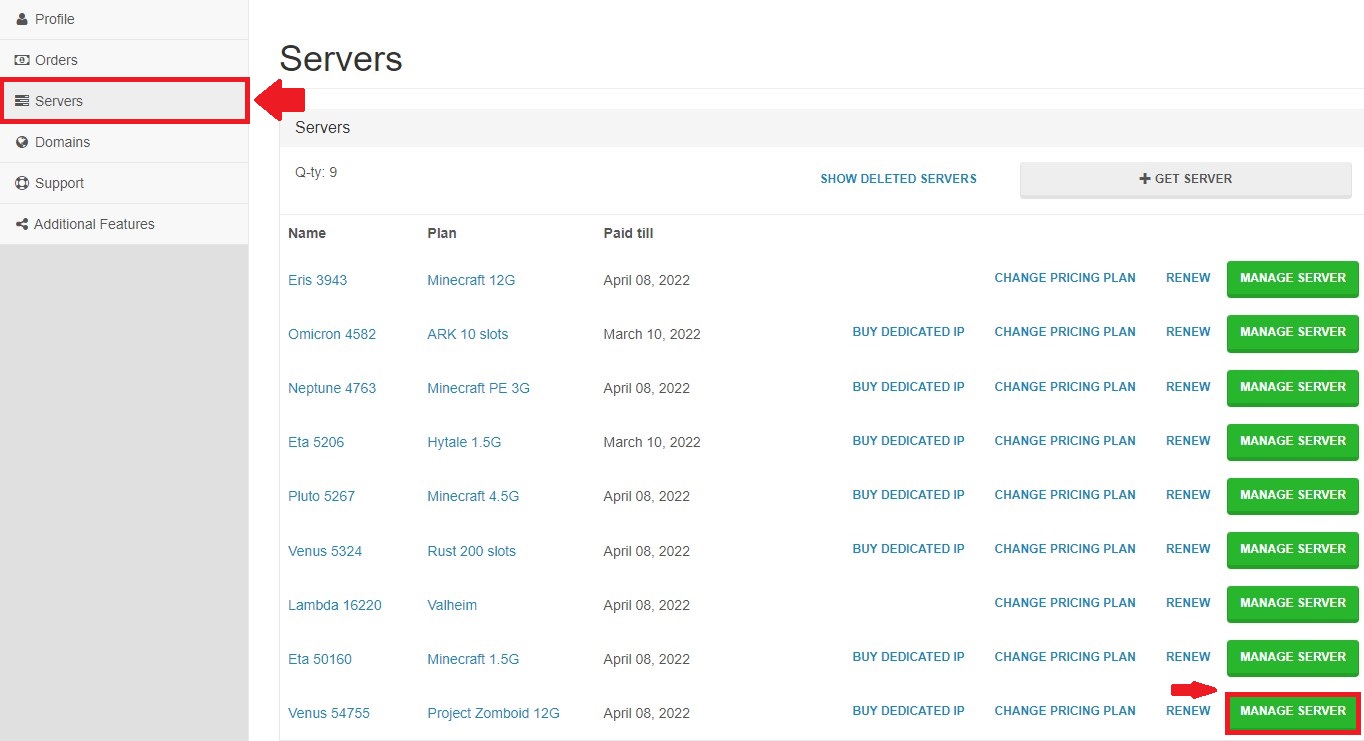
Click on "Manage".

Find "Administrator Account" below and copy the shown password.
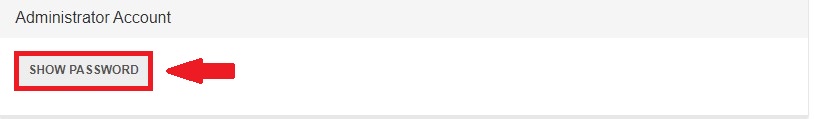
Now, connect to your server and set the username as "Admin", with the password being the same one you copied from the server control panel.
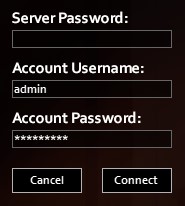
You are now logged into the administrator account and have access to admin related commands/features.
To make another player an admin, go back to the server control panel and locate the "Console" area.
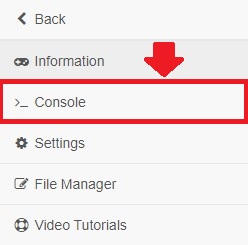
Type in "SetAccessLevel username level".
Example: SetAccessLevel Hex admin. This will make the user "Hex" an admin.
There are multiple different staff levels you can choose from like: admin, moderator, overseer, gm or observer.

FAQs
Who can be an admin?
Well, it can be you or anyone you wish to be on your server! You have the power to decide.
How to find the "Administrator Account"?
It's under "Manage" in the server section. Just find it and copy the password.
Can I make others admin too?
Absolutely! You can empower others, just as you got your admin rights. Use the "Console" area in the server control panel.
Where can I find the "Console" area?
Going back to your home base—the server control panel—is your first step. Seek out the "Console" area. It's waiting for you!
What to do in the "Console" area?
Okay, brace yourself. You’re about to dive into some command-line action. Type in "SetAccessLevel username level". Simple, right?
Didn't quite catch that, can you explain the last point?
Certainly! Imagine your friend's username is "Hex". Type in “SetAccessLevel Hex admin”. Congrats! Hex is now an admin.
Are there different admin levels?
Yes, it's a cornucopia of power levels! You can choose from admin, moderator, overseer, gm, or observer.
What’s after all these steps?
Just sit back and enjoy! You've successfully set-up admin rights on your Project Zomboid server!
Summary:
- Log into Scalacube website
- Go to Servers - Manage server - Manage
- Copy Administrator account password
- Log into game via credentials
- Or go in server console and make admin via command
To see our other guides on Project Zomboid server hosting, please visit Scalacube.com
Make Your Own Project Zomboid Server
Copyright 2019-2026 © ScalaCube - All Rights Reserved.