How to Enable Minimap in Project Zomboid
Enabling a minimap on your server is a great way to coordinate with you and your friends on where loot is located, zombies, and other great locations are.
The first step is to go to Scalacube.com and log into your account.
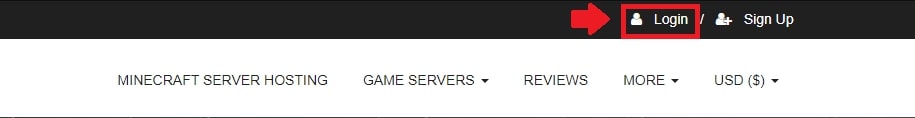
Click on "Servers" and then click on "Manage server"

Click "Manage" again.
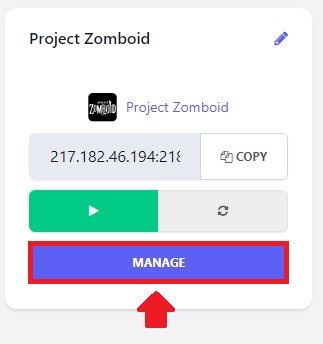
Make sure your server is shut down before making any changes.
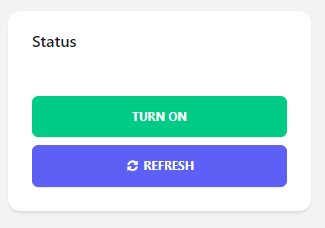
Locate "Settings" on the left and enter it.
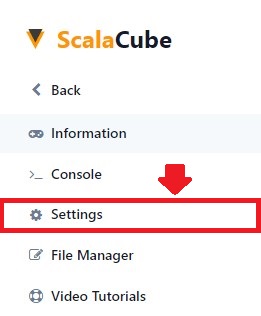
Find "server_SandboxVars.lua" and enter it.
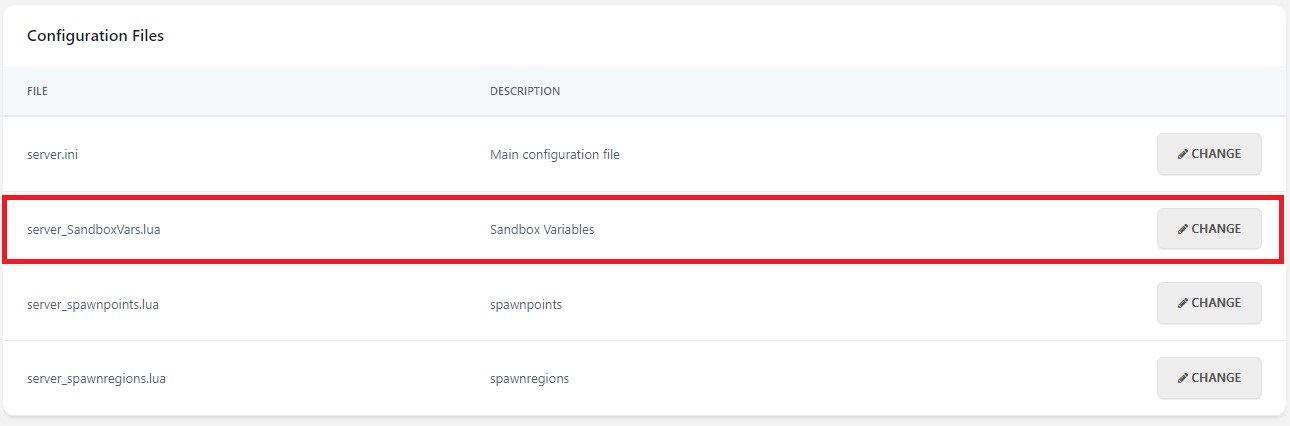
Look for the setting labeled "AllowMiniMap =". Change this from "false" to "true".
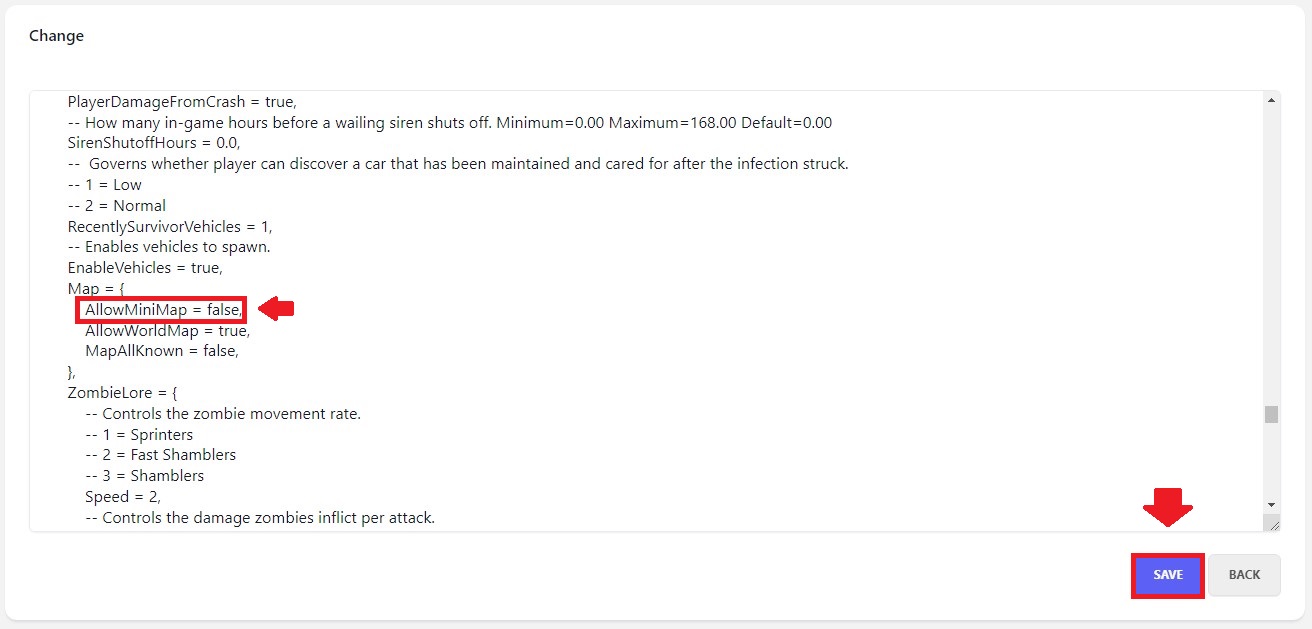
When the change is made, click on "Save" and start your server.
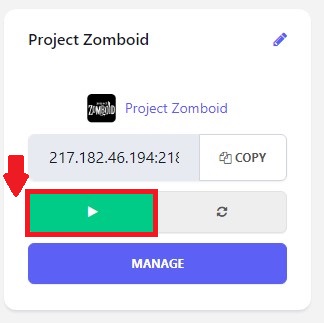
The minimap will now be visible inside your server.
To get 24/7 support on Project zomboid server hosting, send us a ticket or connect to our live chat anytime.
Summary:
- Log into Scalacube.com
- Go to Servers - Manage server
- Click on Manage
- Make sure server is shut down
- Go to Settings
- Find server_SandboxVars.lua
- Find AllowMiniMap = and change to true
- Save and Start server
Make Your Own Project Zomboid Server
Copyright 2019-2026 © ScalaCube - All Rights Reserved.