How to Use Admin Commands on Project Zomboid
In Project Zomboid, it is possible to moderate players/spawn items via the usage of admin commands. In this guide, I will show you how it can be done easily.
The first step is to launch your Project Zomboid application.
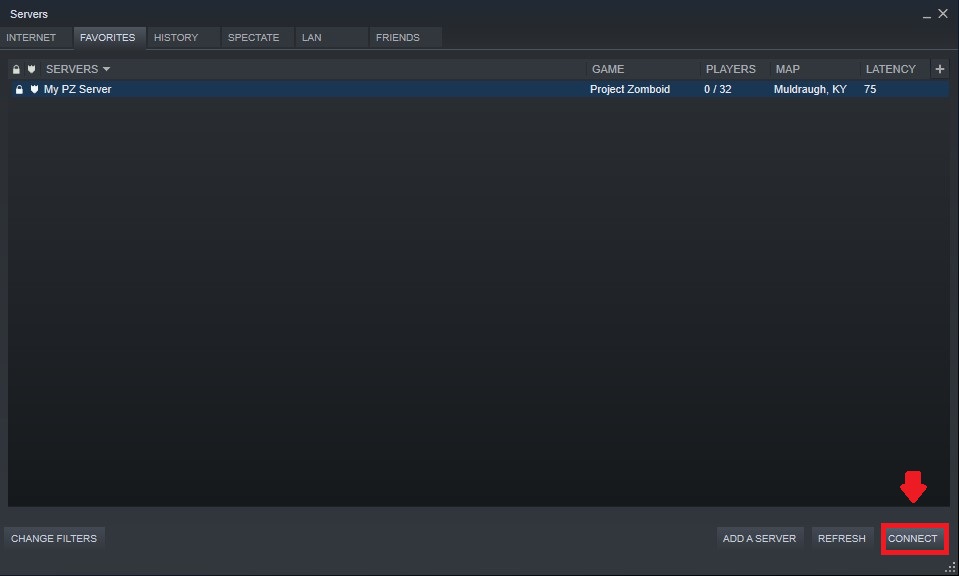
Next, log into the server using your specified admin account. You can locate your admin account password by going to your server panel and clicking on "Information". The password is shown on the bottom.
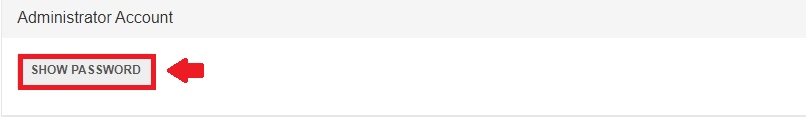

Once you are logged on to the admin account, press T or Enter until the chat is open.
Enter commands using /yourcommand. "yourcommand" is replaced with the command you would like to use.

Moderation:
grantadmin [Username] - Give a user admin privileges.
removeadmin [Username] - Remove a user’s admin privileges.
kickuser [Username] -r [Reason] - Kick a user with a reason.
players - List all current players.
addalltowhitelist - Add all current users to the whitelist to project their account.
adduser [Username] [Password] - Create a new user to a whitelisted server.
removeuserfromwhitelist [Username] - Remove a user from the whitelist.
unbanid [SteamID64] - Unban a Steam ID from the server.
unbanuser [Username] - Unban a user from the server.
voiceban [Username] - Toggles if a user cannot use voice.
addusertowhitelist - Add an existing user to the whitelist to project their account.
banid [SteamID64] - Ban a user’s Steam ID from the server.
banuser [Username] -ip - r [Reason] - Ban a user and optionally their IP with a reason.
changepwd [OldPassword] [NewPassword] - Change your account password.
Other:
chopper [Username] - Summons a helicopter event on a player.
releasesafehouse - Release a safehouse that you own.
replay [Playername] [-record/-play/-stop] [Filename] - Record or play reply for a moving player.
createhorde [Amount] [Username] - Summon a horde of zombies at a player.
gunshot - Summon gunshot sounds at a player.
help - List all commands.
quit - Save and shutdown the server.
alarm - Sound a building’s alarm at the user’s position.
Server commands:
showoptions - Display current server settings and values.
changeoption [OptionName] [Value] - Changes a server option.
reloadlua [Filename] - Reloads a Lua script.
save - Saves the current world.
servermsg [Message] - Broadcast a message to all online players.
setaccesslevel [Username] [Access Level] - Give a player access like admin.
sendpulse - Send server performance information to the user.
Cheat:
teleport [Player1] [Player2] - Teleport a player to another player.
teleportto [x,y,z] - Teleport to specific coordinates in the map.
additem [Username] [Item] [Amount] - Give an item to a specific player.
addvehicle [Vehicle] [Username/coordinates] - Spawn a vehicle.
addxp [Username] [Perkname]=[Level] - Give experience points to a player.
godmode [Username] - Set a player to become invincible.
noclip [Username] - Allows a player to pass through walls and structures.
startrain - Causes rain to begin.
stoprain - Stop any existing rain.
invisible [Username] - Makes a player invisible to zombies.
Summary:
- Launch the game
- Enter admin password and login
- Enter admin commands
To get 24/7 support on Project zomboid server hosting, send us a ticket or connect to our live chat anytime.
Make Your Own Project Zomboid Server
Copyright 2019-2026 © ScalaCube - All Rights Reserved.