How To Make A Flat World In Minecraft
Sometimes, players just want to mess around in the Superflat world. This type of world is different to what you normally spawn in. Instead of finding different terrains, you’ll have the world completely flat, hence the name Superflat.
In Minecraft flat world, all you see is a flat surface as there’s no terrain whatsoever. However, you can still see some elements like villages and mobs. They still spawn pretty normally.
What’s great is that creating a super flat world is not as hard as you might think. You can either do it offline by configuring the world creation menu, or online by setting a few things on your server. Do note that this can be done for both the Java and Bedrock versions.
What’s Great About Flat World?
Some people hate the idea of having the Superflat Minecraft world. On the other hand, this type clearly has some fans. So, what’s making the Minecraft Superflat great? It’s because this type of world is really great for building structure.You’ll be in world where there’s no hills, trees, and water. And all you can see is a flat surface. With this in mind, you can basically build anything more easily as there’s no obstacle that will obstruct your work.
So if you want to create a server where players can mess around with their structure-building creativity, it’s better to have a flatworld Minecraft.
How To Make A Flat World In Minecraft
This can be set up in a matter of minutes.The first step is to go to Scalacube.com and log into your account.
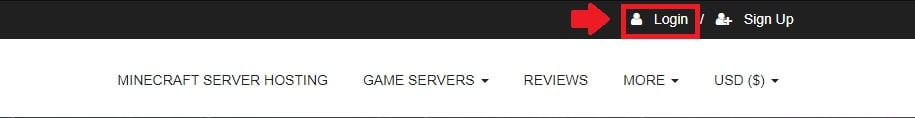
Once logged in, go to "Servers" and click on "Manage server".
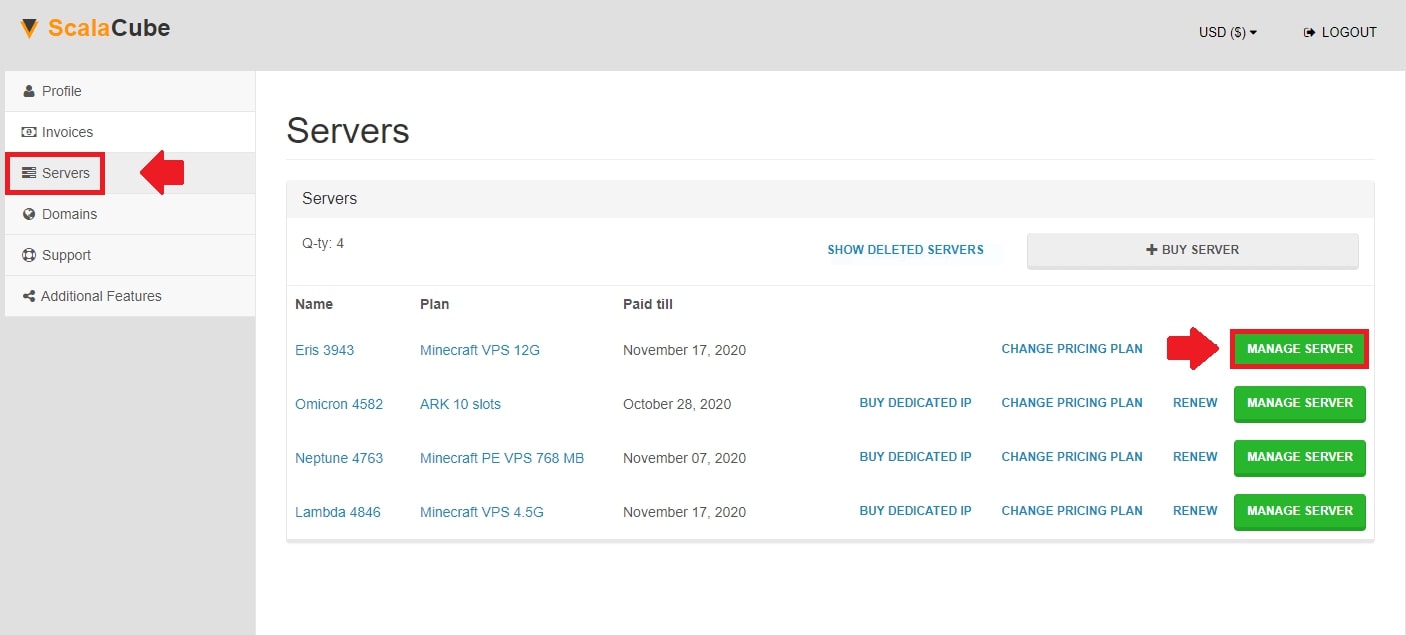
Click "Manage" again.

Next, click on "Turn off" to shut down your server.
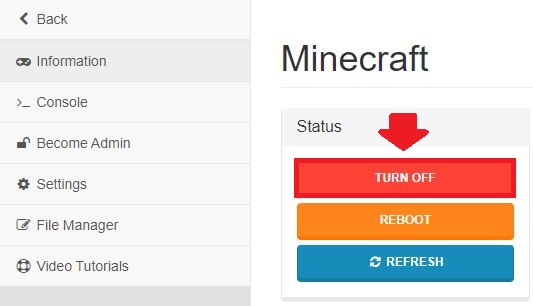
Then, click on "Wipe map/players" to remove any existing world and saves.

Wait for the process to finish and then locate the Settings tab on the left side of the page.
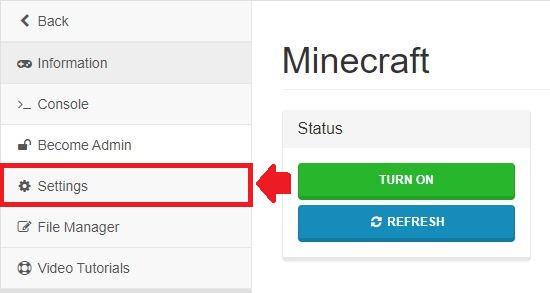
Find "server.properties" and click "Change".

Scroll down and locate "level-type=". This setting determines the type of map that is generated.
Change "level-type=" to "flat".
Click on "Save" and wait for the process to finish.
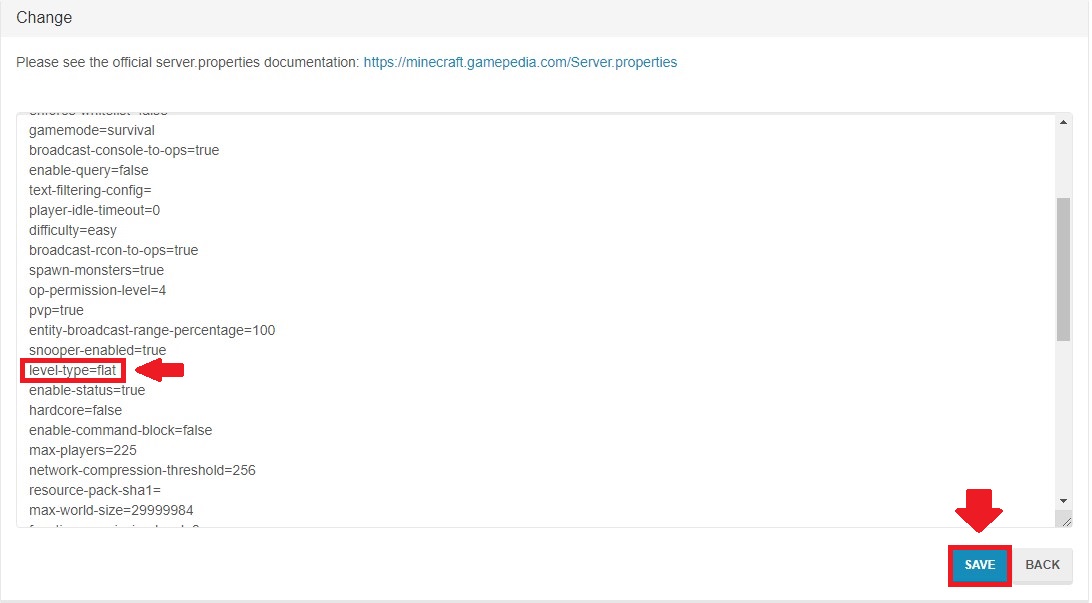
To go to our Minecraft server hosting control panel, visit Scalacube.com
Go "Back" and start your server back up again.
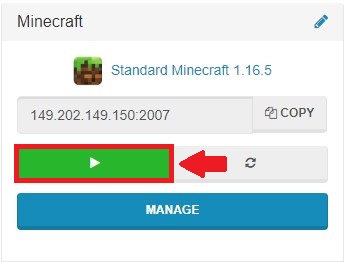
Your world will now be Flat.
Summary:
- Log into website
- Go to Servers > Manage server > Manage
- Turn off server
- Wipe map/players
- Change setting in server.properties
- Start server
- Enjoy!
FAQS
Can you make a super flat world on Aternos?
After seeing how to make a flat world in Minecraft server, we want to give additional steps to make the world flat on Aternos. The very first step you have to do is to visit their official website, and access the world’s page.
And then, you may click Generate, and in the world type section, simply write FLAT. The next and final step is to click Generate.
After doing all these things, now you can start the server and get the flat world Minecraft within.
Do villages still spawn in Superflat?
The flat Minecraft world does have some villages and mobs spawned. However, in the Bedrock version, you may notice that there are no villages or even a structure standing. The world, as you probably know, will be completely flat with nothing else around.
Do the methods work for previously created worlds?
If you want to make the server to have a Superflat world, we highly recommend making a backup of that server as the changes in any level type can generally be done only on new worlds.
Make Your Own Minecraft Server For Free
Your own Minecraft server is only 5 minutes away! We support simple one click install for over 1000 unique modpacks.
Start Your Server For Free!
Copyright 2019-2026 © ScalaCube - All Rights Reserved.