How To Upgrade Your Existing Plan
When expanding your server or not having enough resources, it is possible to upgrade your existing plan without having to purchase a whole new plan altogether. You will only pay the difference between the old and the new desired plan. This can be achieved in a minute.
The first step is to go to Scalacube.com and log in to your account.

Click on "Servers".

Locate "Change pricing plan" click on it.

On top of ease of access, you can also install hundreds of different servers and modpacks, see more on our Minecraft server hosting page.
Select your new desired plan from the dropdown list.
Your server will be upgraded within 10 minutes. IP will not be changed and your server files will be automatically transferred to a new server.
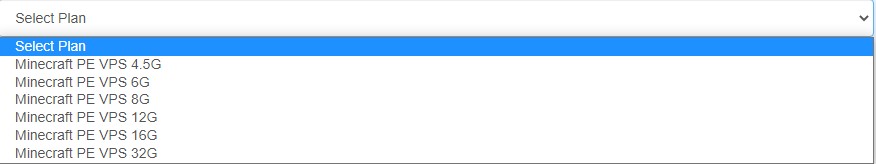
Once your chosen plan is selected, click on "Change pricing plan" to be taken to the payment page.
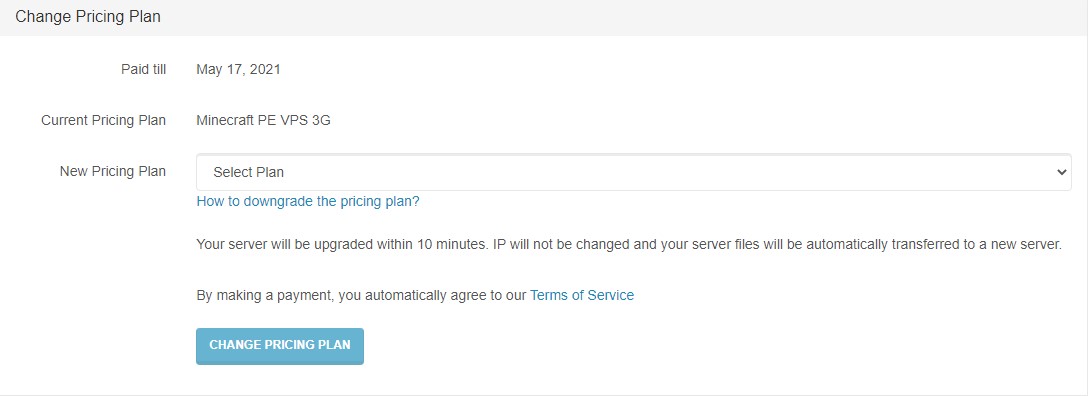
Select your preferred payment method and finalize your payment.
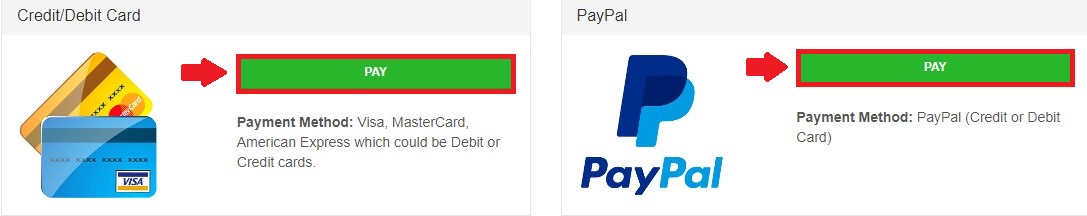
Your server plan is now upgraded.
Summary:
- Log into website
- Go to Servers
- Click on "Change pricing plan"
- Select your desired plan and pay for the change
Make Your Own Minecraft Server For Free
Your own Minecraft server is only 5 minutes away! We support simple one click install for over 1000 unique modpacks.
Start Your Server For Free!
Copyright 2019-2026 © ScalaCube - All Rights Reserved.