How To Change Your Minecraft Server Java Version
Depending on which server you are running or are using a custom server JAR, it is possible to manually change your Java version on which your server runs on. This process only takes a few minutes to complete.
The first step is to go to Scalacube.com and log in to your account.
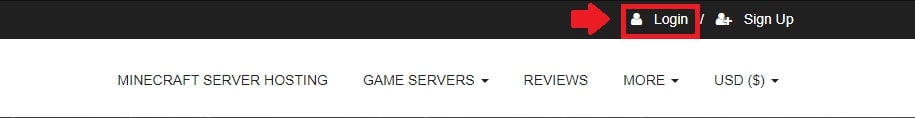
Click on "Servers" and then, "Manage server".
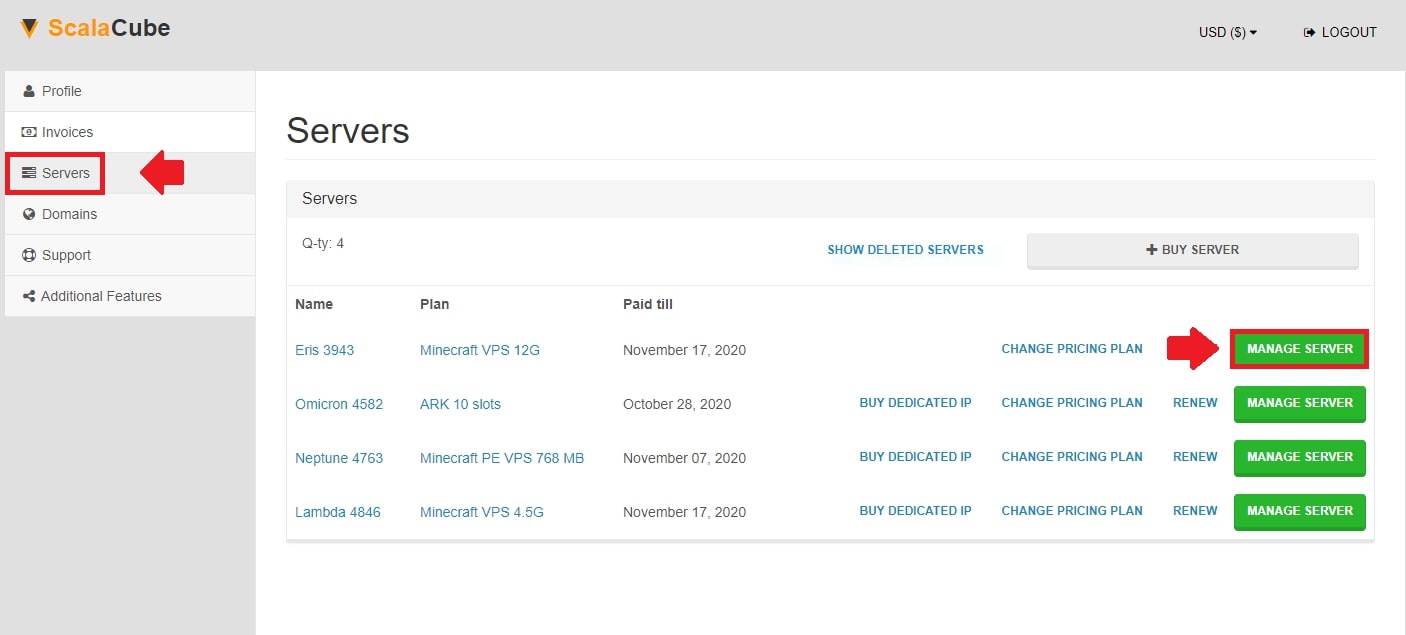
Click "Manage" again.

Find "Settings" on the left tab and enter it.
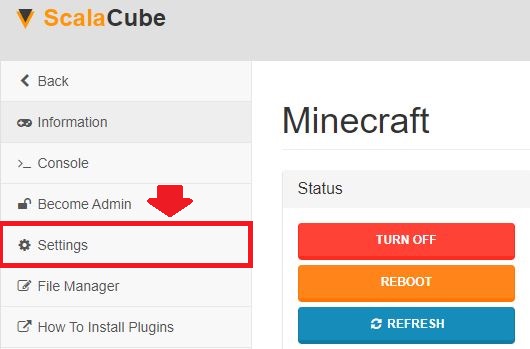
Click on "Change Java Version" and select your required version. If your required version is not on the list, send us a support ticket and we'll look into getting it added for you.
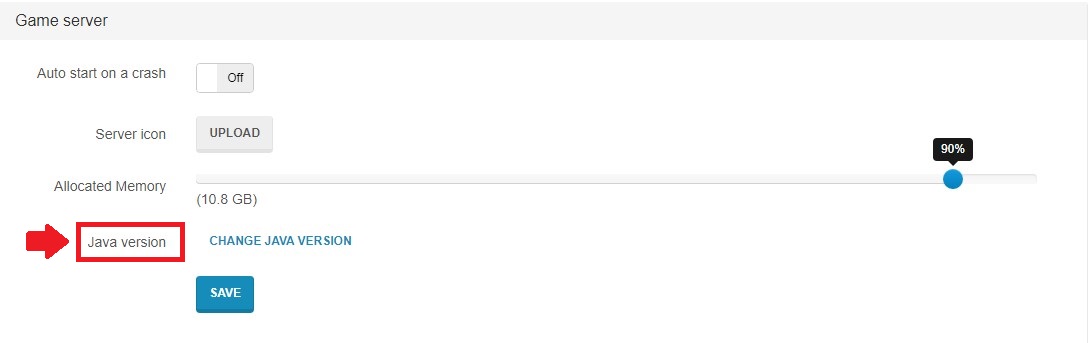
To go to our Minecraft server hosting control panel, visit Scalacube.com
Once your chosen version is selected, click on "Change" and wait for the process to finish.
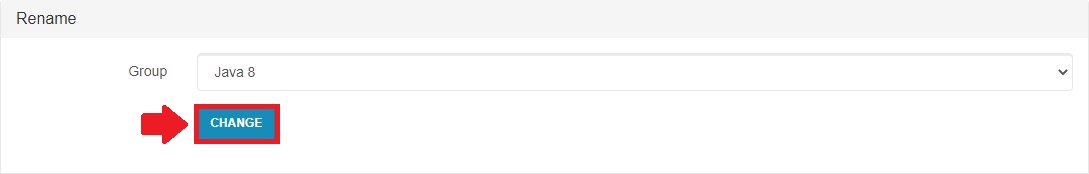
Your server's Java version is now changed.
FAQ
How do I change the Java version of my server?
You can easily change the Java version of your Scalacube.com Minecraft server. Find the "Change Java Version" button in the Settings of your server manager, choose your version, and press "Change".
Is it difficult to change my Java version?
Not at all! The process to change your Java version on Scalacube.com is very easy. It's a few clicks, and it's done.
How can I find Settings on Scalacube.com?
To find the Settings option, you need to login to your account, go to "Servers", and click "Manage server". You'll find "Settings" on the left tab.
What if the Java version I want is not in the list?
If you can't find the Java version you need, don't worry! You can send Scalacube.com a support ticket and they will add your required version.
How will I know if the Java version has been changed?
After clicking "Change", you just have to wait for the process to finish. Once done, you will have successfully updated your server's Java version.
Is there a quicker way to change my server settings?
Sure! Just remember this route: Log into the website > Go to Servers > Manage server > Settings. You will be able to tweak your settings efficiently.
Do I need specific technical knowledge to operate Scalacube.com?
No, you don't. The website is designed to be user-friendly. You can navigate and manage server settings with ease.
Can I visit Scalacube's Minecraft server hosting control panel directly?
Absolutely! Just visit Scalacube.com and you'll be directed there. This is particularly handy when you want to make changes to your server settings.
Summary:
- Log into website
- Go to Servers > Manage server > Settings
- Locate "Change Java Version" button
- Change to required version
Make Your Own Minecraft Server For Free
Your own Minecraft server is only 5 minutes away! We support simple one click install for over 1000 unique modpacks.
Start Your Server For Free!