How To Allocate Your Minecraft Server Resources
When running multiple servers on one plan, it is a great idea to share your resources between all of your servers equally so they would all have the same performance.
The first step is to go to Scalacube.com and log in to your account.
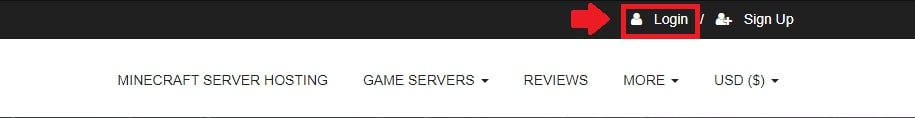
Click on "Servers" and then, "Manage server".
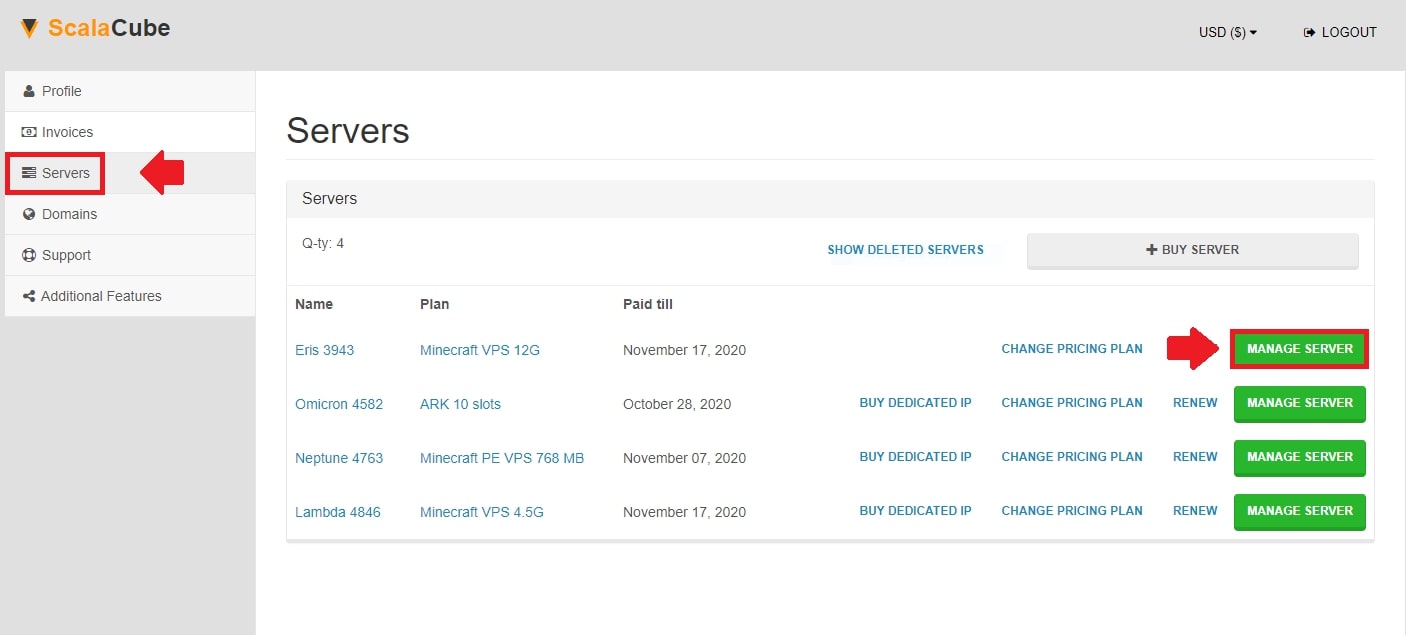
Click "Manage" again.

Find "Settings" on the left tab and enter it.
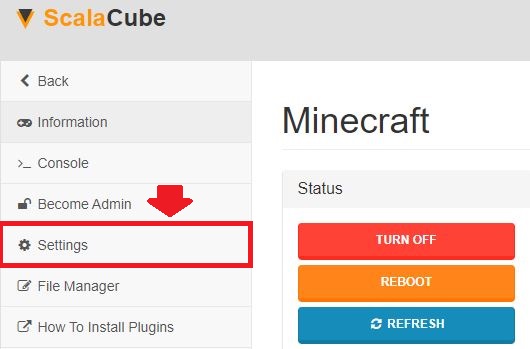
Locate the "Allocated Memory" slider and allocate your required resources.
It is highly recommended to keep at least a small portion of your resources unallocated as they are used for your FTP server, web server, and other features your server comes with.
When satisfied, click on "Save"
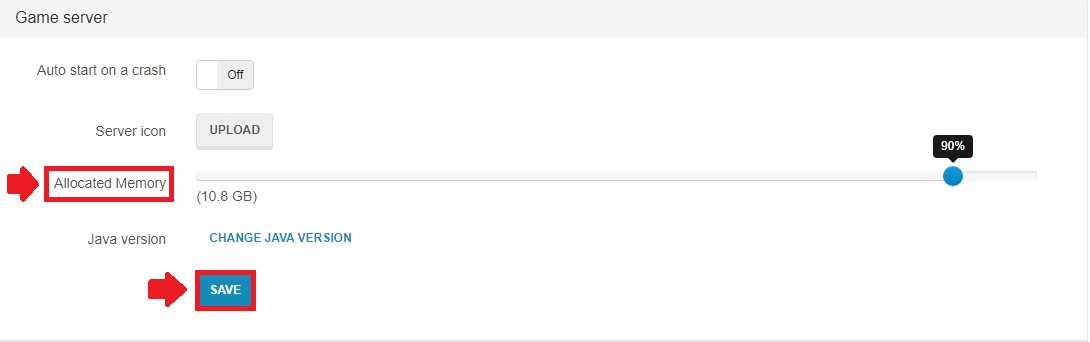
Do this for your other server or servers as well.
FAQ
How do I start with Scalacube.com?
To start using Scalacube, go to their website and create an account. After logging in, you can start managing your servers.
What is "Allocated Memory"?
Allocated Memory is a setting in your server management dashboard. This slider lets you control how much of your server's resources are used for what.
Why is resource allocation important?
When you have many servers, it's a good plan to split your resources evenly. It helps keep all your servers performing at their best!
How to allocate my server resources?
Log into your Scalacube account, and head to 'Servers' then 'Manage server'. Find the 'Settings' tab and look for the 'Allocated Memory' slider. Adjust it based on your needs, then hit 'Save'.
What will happen if I don't allocate resources evenly?
All servers might not perform at their best. Some might be slow or lag if they don't get enough resources compared to others.
Can I keep some resources unallocated?
Absolutely! In fact, it's a good idea. These unassigned resources help keep things like your FTP server, web server, and other server features running smoothly.
How do I save changes in allocation settings?
After adjusting your memory allocation, just click 'Save'. That's it, you're done! Remember to do this for all your servers.
Where can I learn more about server hosting?
For more detailed info, head over to the 'Minecraft server hosting' page on Scalacube. You'll find loads of helpful information here.
Summary:
- Log into website
- Go to Servers > Manage server > Settings
- Find Allocated Memory and set accordingly
On top of ease of access, you can also install hundreds of different servers and modpacks, see more on our Minecraft server hosting page.
Make Your Own Minecraft Server For Free
Your own Minecraft server is only 5 minutes away! We support simple one click install for over 1000 unique modpacks.
Start Your Server For Free!
Copyright 2019-2026 © ScalaCube - All Rights Reserved.