How to Generate Minecraft Timings Report
A timings report can be done on Spigot, Spongeforge, or PaperSpigot servers and allows you to run diagnostics to find out specific details about your server performance. In this guide, I will show you how it can be done within minutes.
The first step is to go to Scalacube.com and log in to your account.

Click on "Servers" and then click on "Manage server"
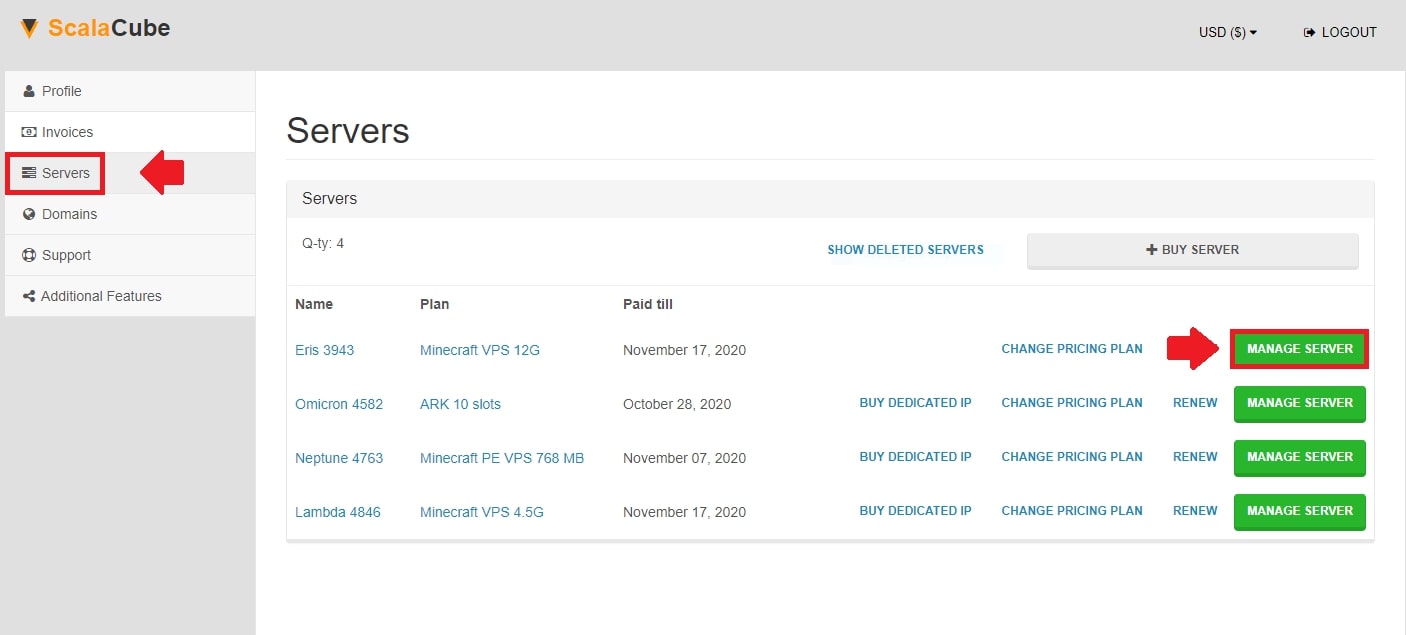
Click "Manage" again.
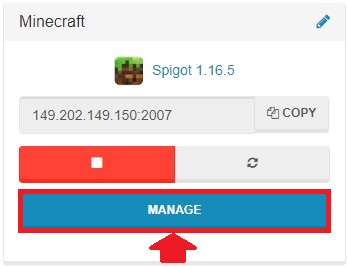
On top of ease of access, you can also install hundreds of different servers and modpacks, see more on our Minecraft server hosting page.
Locate the server "Console" and enter it.
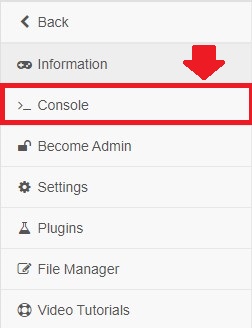
Type "timings on" into the console field and press "Execute".
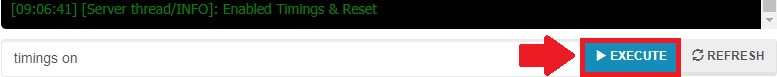
The next step is to wait about 30 minutes for the timings report to generate and collect your server performance data.
Once this process is done, type "timings paste" into the field and press "Execute".
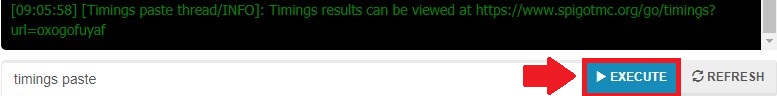
The server console will now provide a link to your server timings report.
- Log in the website
- Servers > Manage server > Manage > Console
- Type timings on
- Type timings paste
- Assess performance report
Make Your Own Minecraft Server For Free
Your own Minecraft server is only 5 minutes away! We support simple one click install for over 1000 unique modpacks.
Start Your Server For Free!
Copyright 2019-2026 © ScalaCube - All Rights Reserved.