How to Delete Minecraft Playerdata
This is a quick and easy method to use to make sure that issue gets resolved quickly. Generally, a method would be to reset the whole world, however, while using this method, this can be avoided.
The first step is to go to Scalacube.com and log in to your account.
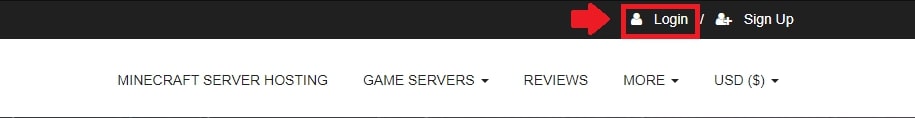
Once logged in, go to "Servers" and click on "Manage server".
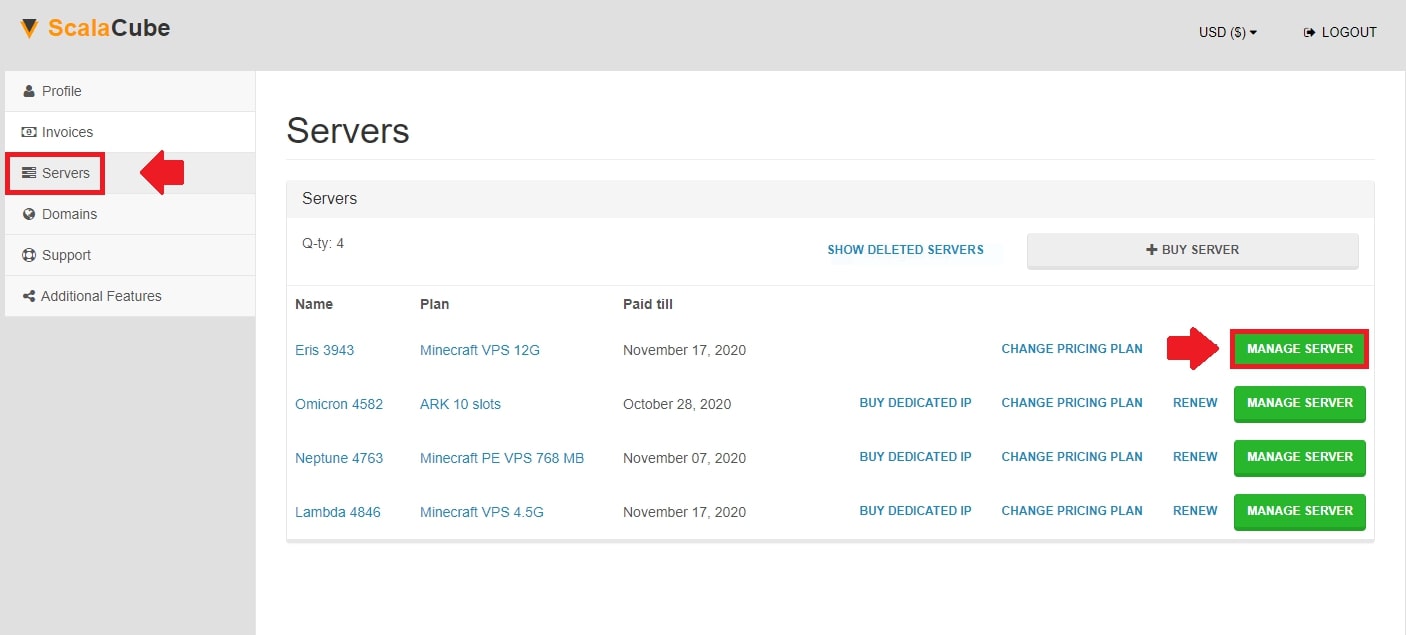
Click on "Manage" again.

Locate "File Manager" on the left tab and enter it.
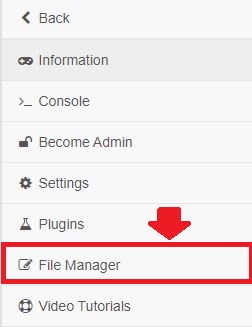
Find your "world" folder and enter it.

Inside your "world" folder, find "playerdata" and enter it.

Find and select the file which has the same name as that user's UUID, click "More" and then "Delete".


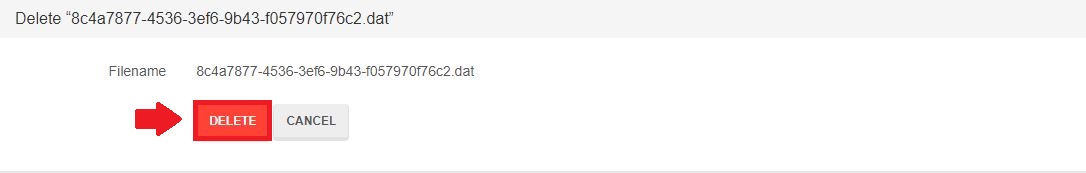
Go back.
Click on "Reboot" to restart the server and for the changes to take effect.
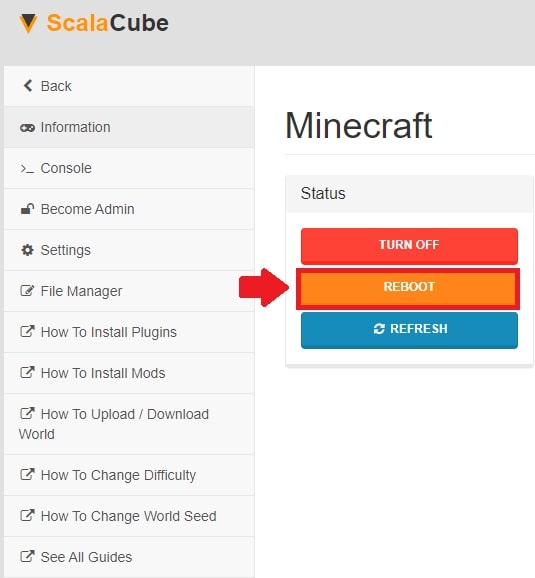
Summary:
- Log into your Scalacube account
- Go to Servers > Manage server > Manage
- Locate world folder
- Delete playerdata file
- Reboot server
Make Your Own Minecraft Server For Free
Your own Minecraft server is only 5 minutes away! We support simple one click install for over 1000 unique modpacks.
Start Your Server For Free!
Copyright 2019-2026 © ScalaCube - All Rights Reserved.