How to Edit server.properties on Your Minecraft Server
This guide will show you how to access the file and what each configuration field means.
The first step is to go to Scalacube.com and log into your account.
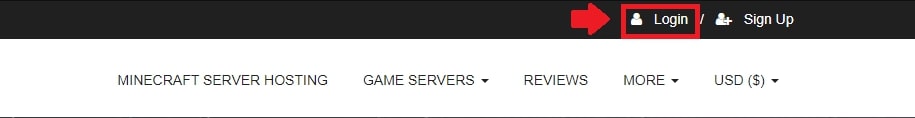
Once logged in, go to "Servers" and click on "Manage server".
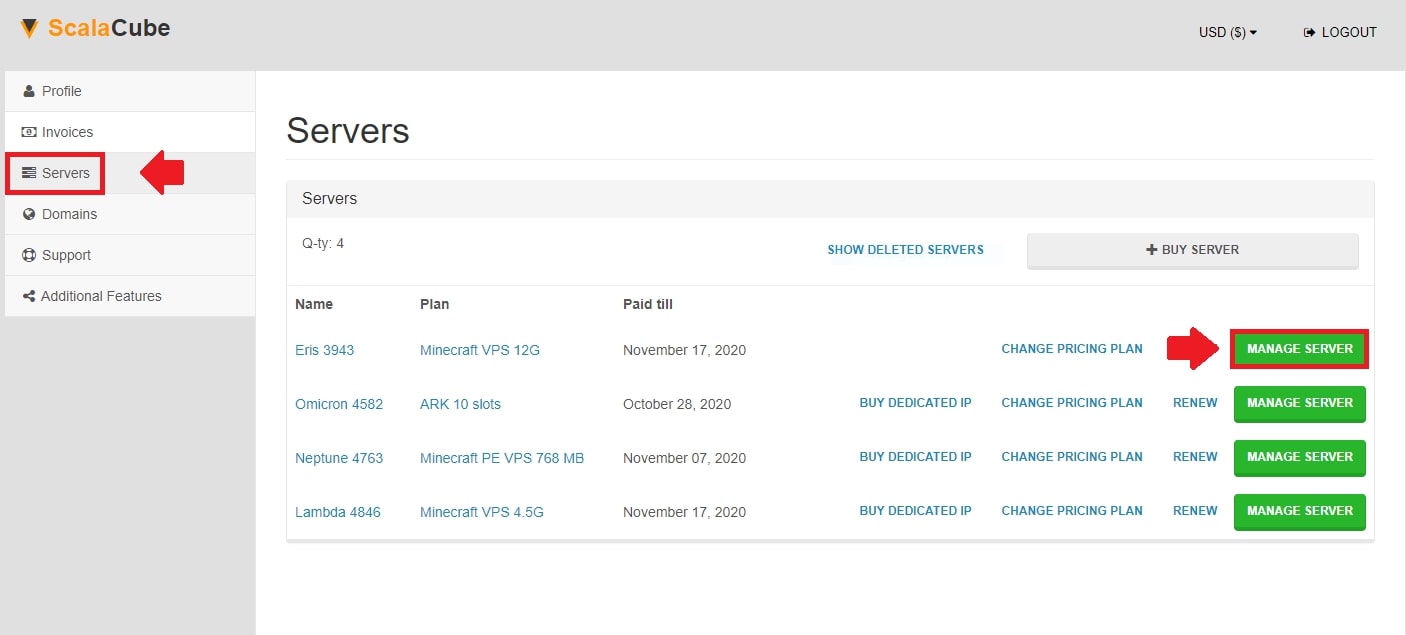
Click "Manage" again.

Locate "Settings" on the left tab and enter it.
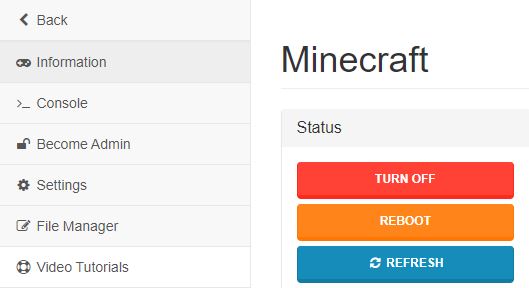
Find "server.properties" and click "Change".
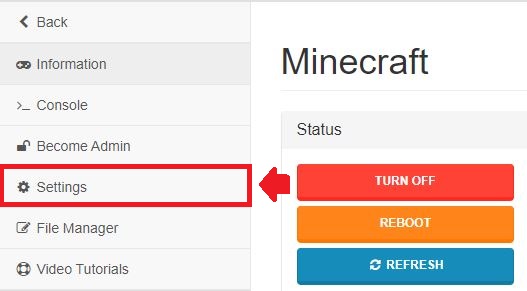
We are now at the server.properties configuration file. Keep in mind that after any change is made, the server has to be restarted.
server.properties fields and what they mean
Use CTRL + F to locate a setting.
Minecraft commands list:
spawn-protection= Determines the length of spawn protection on your server from the spawn point. The minimum value is 0 and the maximum is 16. Setting it to 0 will disable it completely.
max-tick-time= The maximum number of milliseconds a single tick may take before the server watchdog stops the server. Maximum value 60000, -1 to disable it completely.
query.port= Sets the port for the query server.
generator-settings= Used to customize world generation.
sync-chunk-writes= Enabled synchronous chunk writes, can be set to either "false" or "true".
force-gamemode= Forces the player to join in the default gamemode, can be set to either "false" or "true".
allow-nether=Allows players to travel to the Nether can be set to either "false" or "true".
enforce-whitelist=Enforces the whitelist on the server, setting it to "false" means no user gets kicked if not on the whitelist, setting it to "true" means online users not on the whitelist get kicked.
gamemode=Sets the game mode for new players, values are as follows: survival (0), creative (1), adventure (2).
broadcast-console-to-ops=Sends console command outputs to all online operators.
enable-query=Enables GameSpy4 protocol server listener. Used to get information about the server.
player-idle-timeout=After a player has idled for this many minutes they will be kicked. If set to 0 then players can idle indefinitely.
difficulty=Defines the default difficulty of the server, values are as follows: peaceful (0), easy (1), normal (2), hard (3).
spawn-monsters=Determines if monsters can spawn, can be set to either "false" or "true".
broadcast-rcon-to-ops=Send rcon console command outputs to all online operators.
op-permission-level=Sets the default permission level for server operators.
pvp=Enable PvP on the server can be set to either "false" or "true".
entity-broadcast-range-percentage=Controls how close entities need to be before being sent to clients, the default value is set at 100.
snooper-enabled=Sets whether the server sends snoop data, can be set to either "false" or "true".
level-type=Determines the type of map that is generated, values are as follow:
default - standard world with hills, valleys, water, etc.
flat - A flat world with no features.
largeBiomes - Same as default but all biomes are larger.
amplified - Same as default but world-generation height limit is increased.
hardcore=If set to "true", the server ignores its default difficulty, and players are sent to spectator modes if they die.
enable-status=Makes the server appear as "online" on the server list. If set to "false", it will appear offline to players however they can still connect.
enable-command-block=Enables command blocks can be set to either "false" or "true".
max-players=The maximum number of players that can play on the server at the same time.
resource-pack-sha1=Optional SHA-1 digest of the resource pack.
max-world-size=This sets the maximum possible size in blocks, expressed as a radius, that the world border can obtain.
Setting max-world-size to 1000 allows the player to have a 2000×2000 world border.
Setting max-world-size to 4000 gives the player an 8000×8000 world border.
function-permission-level=Sets the default permission level for functions.
rcon.port=Sets the RCON network port.
server-port=Changes the port the server is hosting on.
server-ip=The player should set this if they want the server to bind to a particular IP. It is strongly recommended that the player leaves server-ip blank.
spawn-npcs=Determines whether villagers can spawn, can be set to either "false" or "true".
allow-flight= Allows the players to use flight, can be set to either "false" or "true".
level-name=The "level-name" value is used as the world name and its folder name
view-distance=Determines the server-side viewing distance.
resource-pack=Allows the player to add a resource pack to a server.
spawn-animals=Determines if animals can spawn, can be set to either "false" or "true".
white-list=Enables a whitelist on the server, can be set to either "false" or "true".
rcon.password=Sets the password for RCON.
generate-structures=Defines whether structures (like villages) can be generated.
max-build-height=The maximum height allowed for building, the maximum for this setting is 256.
online-mode=Server checks connecting players against Minecraft account database, if set to "true" the server checks if the player is connected to the internet, if set to "false" the server does not attempt to check connecting players.
level-seed=Use to randomize the world generation. If left empty, it is generated randomly.
prevent-proxy-connections=If the ISP sent from the server is different from the one from Mojang's authentication server, the player is kicked, can be set to either "false" or "true".
enable-rcon=Enables remote access to the server console.
rate-limit=Sets the maximum amount of packets a user can send before getting kicked. Setting to 0 disables this feature.
motd=The MOTD or Message of the day is displayed whenever a player joins the server. This can be customized depending on your requirement.
Congratulations! You now know How to Edit server.properties on Your Minecraft Server.
FAQs
What's server.properties in Minecraft?
server.properties is a super cool file in your Minecraft server. It lets you change lots of different server settings!
What's spawn protection and how to control it?
Spawn protection is just like a force field around your spawn point. By tweaking spawn-protection in your server.properties file, you can choose how big this force field is. 16 blocks is the max and 0 means no protection at all.
What does the max-tick-time do?
Max-tick-time is a smart tool. It's like a guardian for your server, stopping crashes before they happen. A tick is a moment, super quick. The server changes stuff in these moments.
Maximum tick time decides how long each tick should be. It's like setting a timer on your phone. If the tick goes beyond that time, an alert is triggered.
What can I do with query.port?
With query.port, you can select a specific port for the query server. It's like choosing a door for data to go in and out!
Customizing world generation with generator-settings, what does that mean?
generator-settings lets you change how your Minecraft world is built. You can make it full of cool mountains or flat like a pancake.
What's sync-chunk-writes in general?
sync-chunk-writes helps to keep your game data safe. It makes sure the game's chunks (sections of your world) are saved properly.
How can force-gamemode enhance gameplay?
force-gamemode lets everyone join the game in the same gamemode - creative, survival, or adventure. It's like choosing a theme for a party!
What does allow-nether do?
allow-nether controls if players can travel to the scary Nether. It can be set to either "true" or "false".
How does enforce-whitelist work?
enforce-whitelist can kick online players not on the whitelist. It's like a bouncer for your Minecraft server party.
[schemaHowtoWhats gamemode` for?]
gamemode sets the style of play for new players. It allows values like survival (0), creative (1), or adventure (2). It's like setting the rules for how the game is played.
[/schemaHowto]
Summary:
- Log into your Scalacube account
- Go to Servers > Manage server > Manage
- Go to Settings
- Enter server.properties
- Make changes and save
- Reboot server
Make Your Own Minecraft Server For Free
Your own Minecraft server is only 5 minutes away! We support simple one click install for over 1000 unique modpacks.
Start Your Server For Free!
Copyright 2019-2026 © ScalaCube - All Rights Reserved.