How to Fix "Exception in Server Tick Loop" Error on Minecraft
This guide will allow you to fix the error in a matter of minutes.
The first step is to go to Scalacube.com and log in to your account.
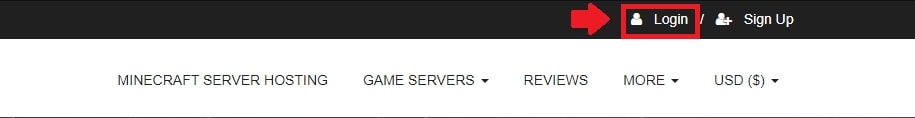
Once logged in, go to "Servers" and click on "Manage server".
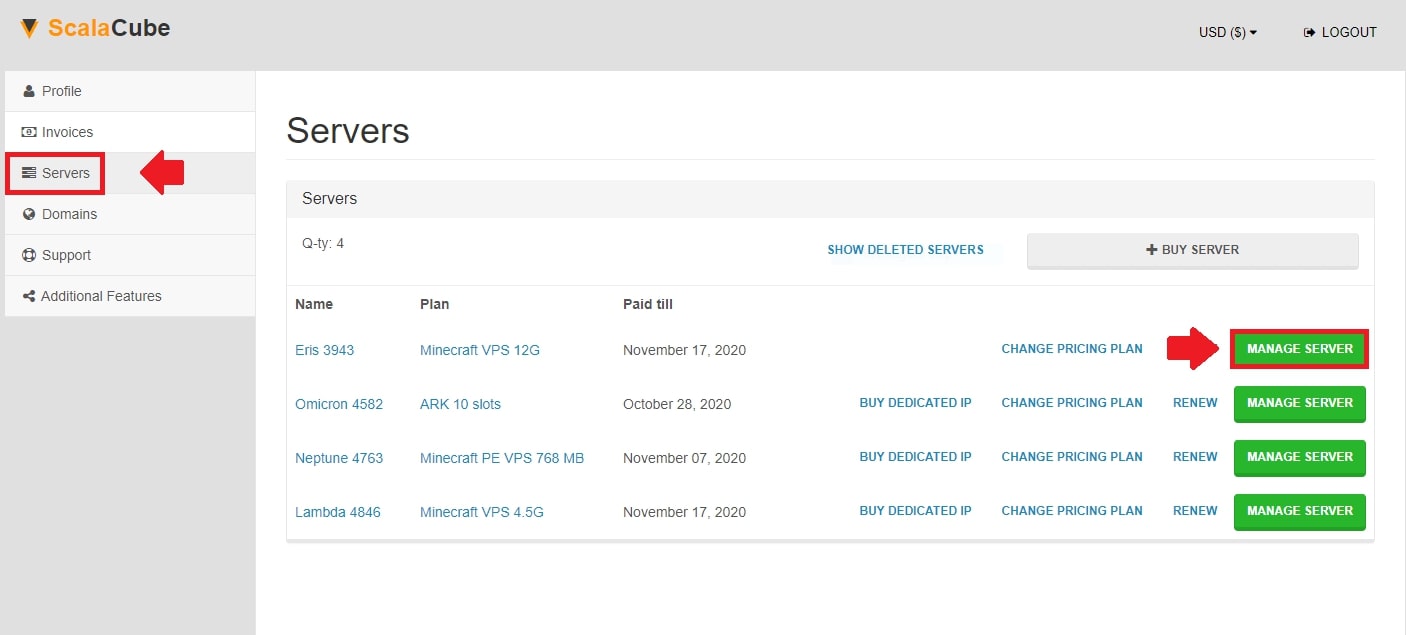
Click on "Manage" again.

Click on "Turn off" to shut down your server and wait for the process to finish.
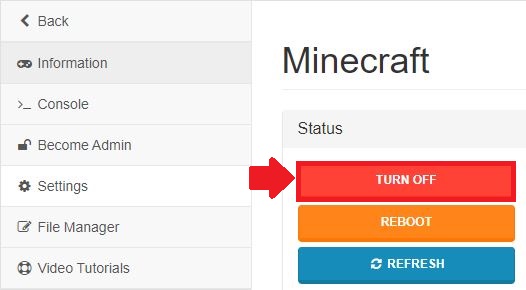
Locate "File Manager" on the left tab and enter it.
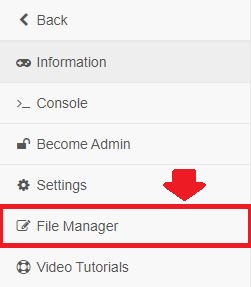
In the main file directory, locate the files labeled "ops.json", "whitelist.json" and "usercache.json" and click "More" on each one of them and "Delete" them and wait for the processes to finish.
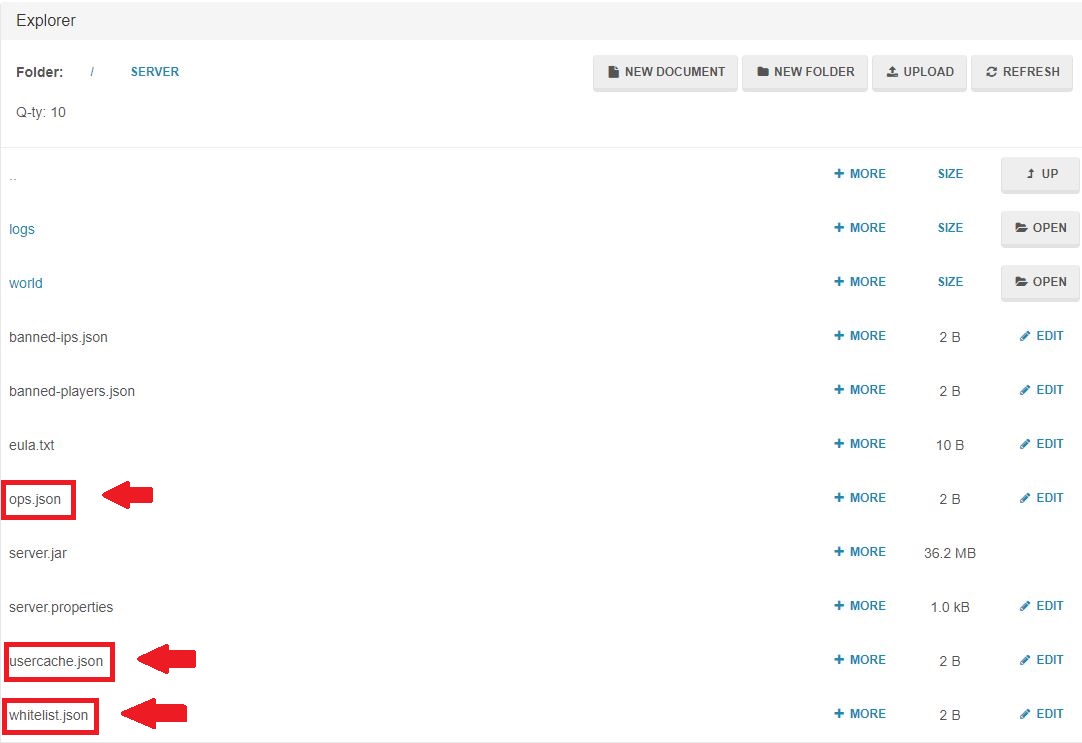


Once this is done, go back and start your server back up again by clicking on "Turn on".
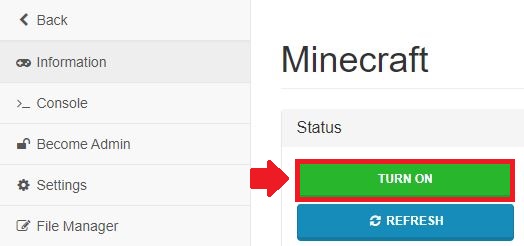
The issue should now be resolved and you can freely enter your server without any issues.
Congratulations! You now know How to Fix "Exception in Server Tick Loop" Error on Minecraft.
Summary:
- Log into your Scalacube account
- Go to Servers > Manage server > Manage
- Turn off server
- Go to File Manager
- Delete ops.json, usercache.json and whitelist.json
- Reboot server
Make Your Own Minecraft Server For Free
Your own Minecraft server is only 5 minutes away! We support simple one click install for over 1000 unique modpacks.
Start Your Server For Free!
Copyright 2019-2026 © ScalaCube - All Rights Reserved.