How to Change Your Minecraft Version on Java
When connecting to a server, it is required to have the same version client when connecting to it. If this is not done, you are not able to connect and during the connection process, you will experience an error regarding version mismatches.
To choose the correct version for your server, open up your Minecraft launcher and go to the "Installations" tab.
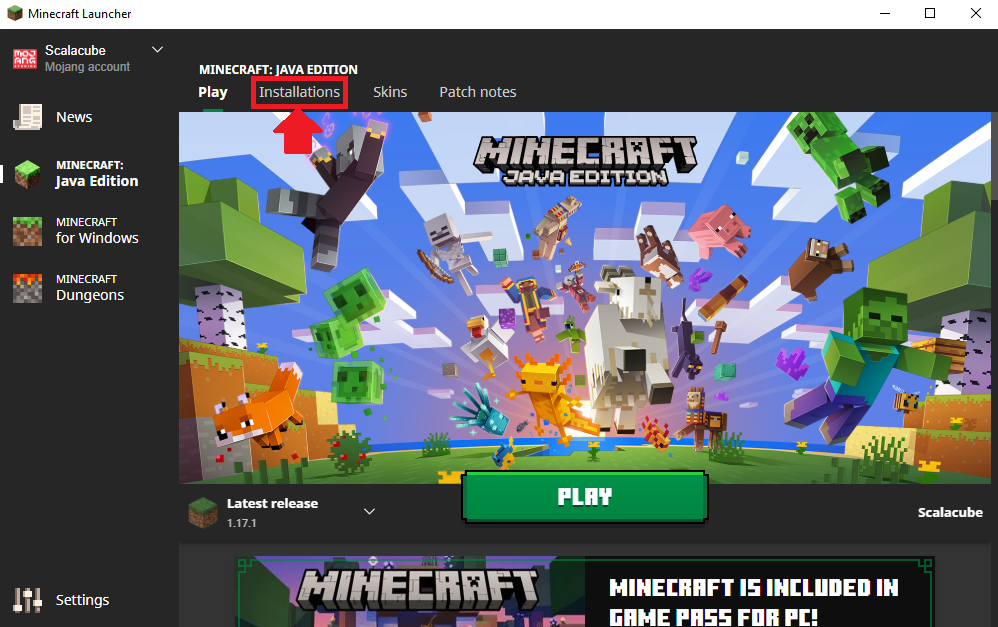
Click on "New installation".
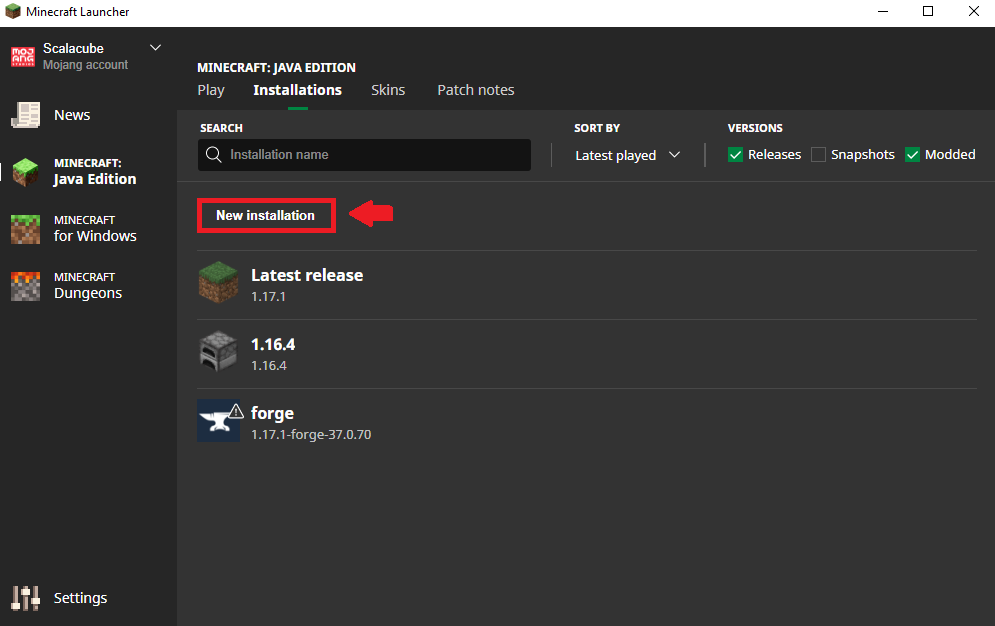
Add a name to your version installation and select the version from the dropdown list.
Once that is done, click on "Create".
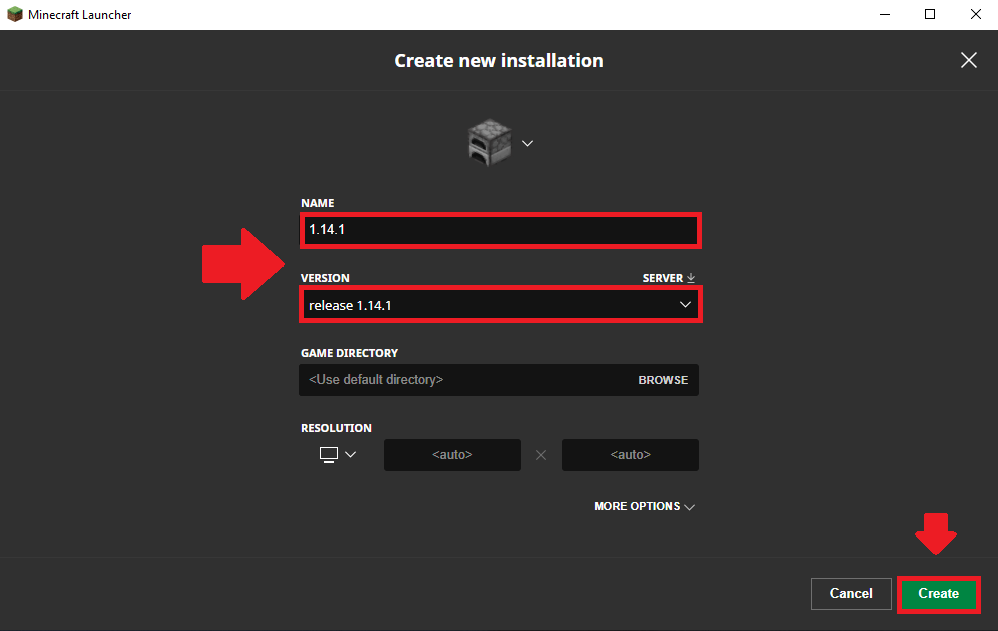
Click on the version list on the bottom left and select your added version. Click on "Play".
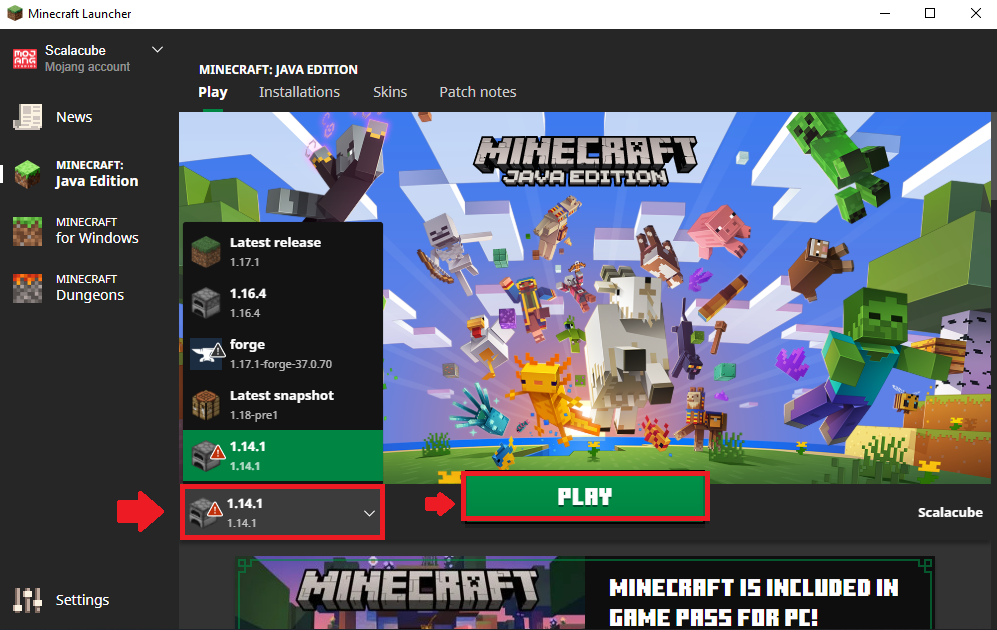
Summary:
- Open launcher
- Change version from install tab
- Start chosen version
On top of ease of access, you can also install hundreds of different servers and modpacks, see more on our Minecraft server hosting page.
Make Your Own Minecraft Server For Free
Your own Minecraft server is only 5 minutes away! We support simple one click install for over 1000 unique modpacks.
Start Your Server For Free!
Copyright 2019-2026 © ScalaCube - All Rights Reserved.