How to Setup Minecraft World Border
Although as wide as it is, the world of Minecraft isn’t infinite. Upon reaching a certain point, you’ll eventually greeted by none other than the world border. This border will create an almost invincible border that you, or other NPCs, can’t get pass through.
The old theory that mentioned that the world created on Minecraft is limitless was finally proven. If you force yourself to go as far as you can, the Minecraft world border, will stop you.
So, yes, world border Minecraft does exist, and you can also set it up yourself. But before we’re talking much further about it, there’s a thing we’d like to add.
Reaching The World Border
To reach the Minecraft border, you simply have to go as far as you can. You can go North, South, West, East, and go straight until you meet the worldborder. On general, a player has to walk more than 30 million blocks, which is near impossible if you do it manually.So, what you’ll need is a command, a special command. So, before actually talking about how to set world border Minecraft, we want to share what you need to do first. It’s pretty simple, actually.
All you have to do here is to put the teleporting command that will put you to 29,999,872 on a horizontal axis. After putting the world border command, you can walk a few steps and eventually see it.
Many people have wondered what is beyond those borders, and the answer is actually not that interesting. All is the same as in your actual world, with no changes at all. The border does add a mysterious vibe, though.
How To Setup Minecraft World Border
As mentioned before, you will need a Minecraft world border command to set it up. To see our other guides on Minecraft server hosting, please visit Scalacube.comTo see our other guides on Minecraft server hosting, please visit Scalacube.com
For these commands to work, make sure you have admin rights within the server.
See our guide on giving yourself OP access: https://scalacube.com/help/gameservers/minecraft/how-to-become-an-admin-on-your-minecraft-server
Once logged in the game, type in "/worldborder center -151.452 -192.455" to set the center for your world border.
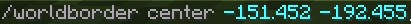
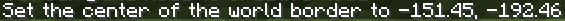
To set a world border a specific number of blocks away from you, type in "/worldborder set 500"
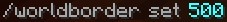

To see what the current size of the world border is, type in "/worldborder get".

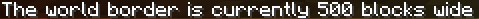
To give your players a warning of when they are getting close to the world border, type in "/worldborder warning distance 450".


Summary:
- Make yourself an admin
- Type in world border commands to set it up
FAQS
How do you put a border on your Minecraft world?
It’s simple, follow our steps above carefully. If this is your first time doing so, make sure that each command is entered correctly.
How do I turn on world borders?
To activate the world borders, you must first activate or set the centre. And then, you can specify your world borders’ size by entering the command /worldborder set <size>. The size here can be changed into the many blocks you want to set from each border to another. The many the wider the borders will be.
Can you set a world border in Minecraft bedrock?
Unfortunately, not. The world border is actually a part of Minecraft Java Edition, exclusively. However, for those who are still interested in doing so, they will need additional plugins to configure them.
The world border feature is available to Minecraft Java Edition only. For Bedrock Edition servers (NukkitX or PocketMine-MP), you will need plugins to configure your world border.
When did Minecraft add world border?
The very first time Minecraft introduced the Minecraft world limit was back in the 1.8 Java Edition update. Along with the borders themselves, they also added a few things like damage and warning commands, and also warning aura around the borders.
Make Your Own Minecraft Server For Free
Your own Minecraft server is only 5 minutes away! We support simple one click install for over 1000 unique modpacks.
Start Your Server For Free!
Copyright 2019-2026 © ScalaCube - All Rights Reserved.