How To Change Level Type On Your Minecraft Server
If wanting to change your level-type to something different or perhaps a mod requires it for different world generation, this guide will show you how it can be done in a matter of minutes.
The first step is to go to Scalacube.com and log into your account.
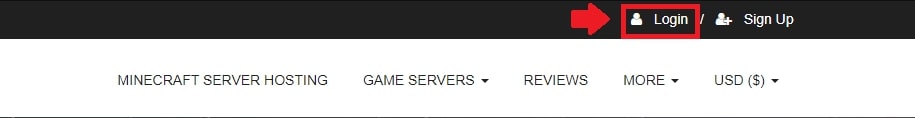
Once logged in, go to "Servers" and click on "Manage server".
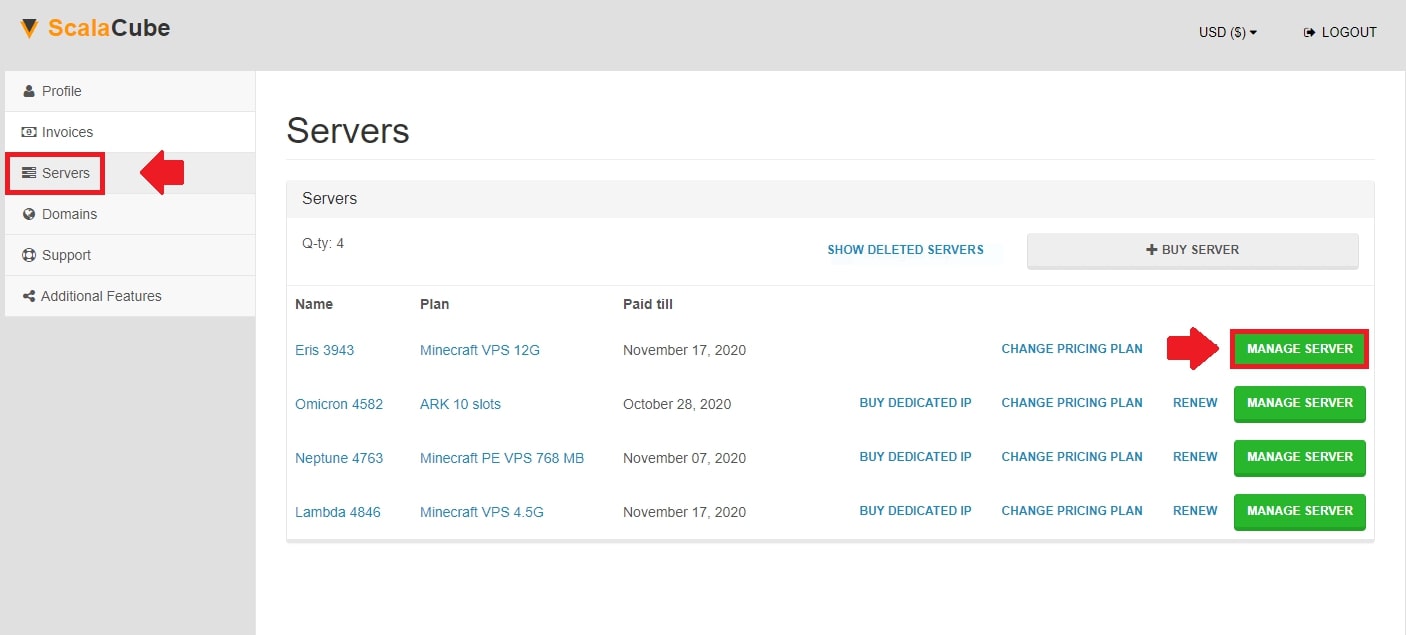
Click "Manage" again.

Next, click on "Turn off" to shut down your server.
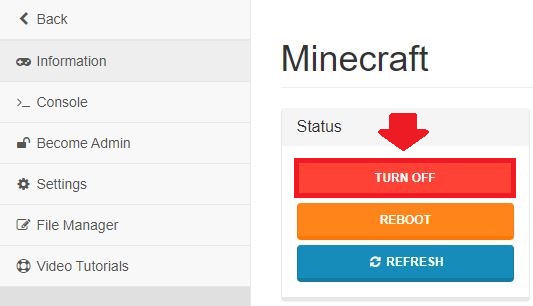
Then, click on "Wipe map/players" to remove any existing world and saves.

Wait for the process to finish and then locate the Settings tab on the left side of the page.
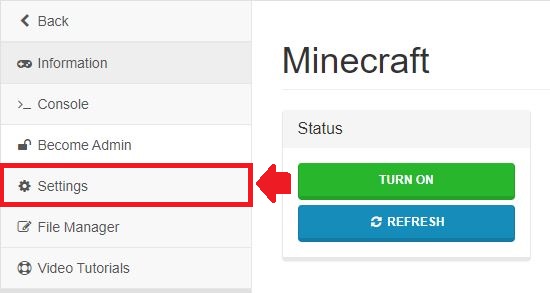
Find "server.properties" and click "Change".
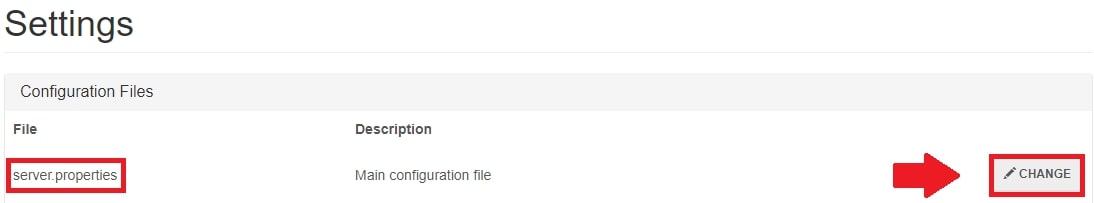
Scroll down and locate "level-type=". This setting determines the type of map that is generated.
Level types are as shown:
default - Standard world with hills, valleys, water, etc.
flat - A flat world with no features, can be modified with generator-settings.
largebiomes - Same as default but all biomes are larger.
amplified - Same as default but world-generation height limit is increased.
buffet - Same as the default unless generator-settings are set to a preset.
Additionally, a modded level-type which is provided by a mod like biomes o plenty.
Once your setting has been selected, change it in the field and click on "Save" and wait for the process to finish.
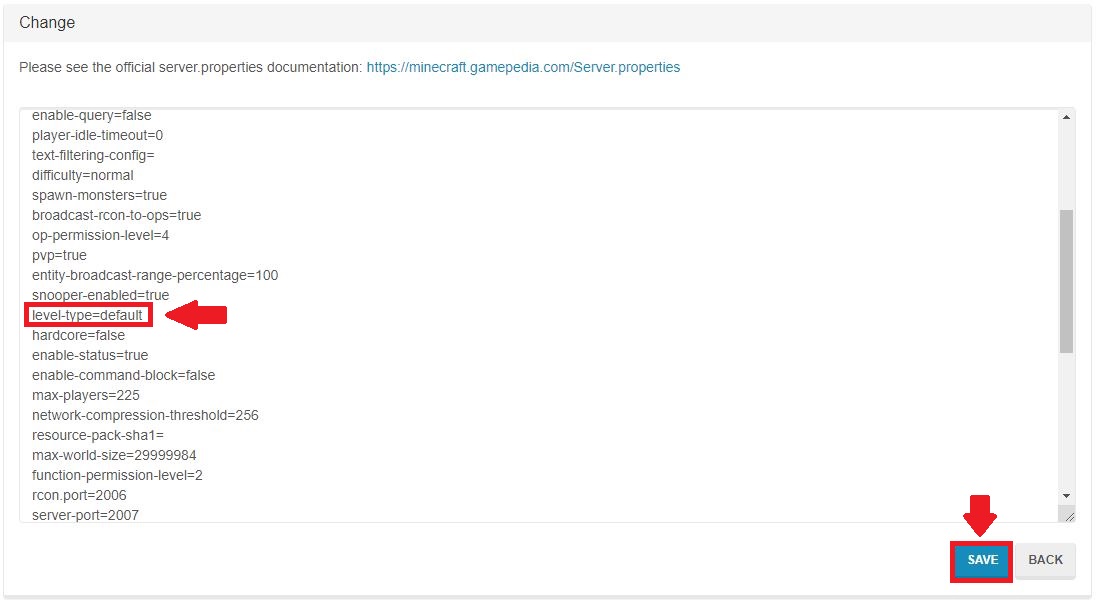
Next, click "Back" and start your server back up.
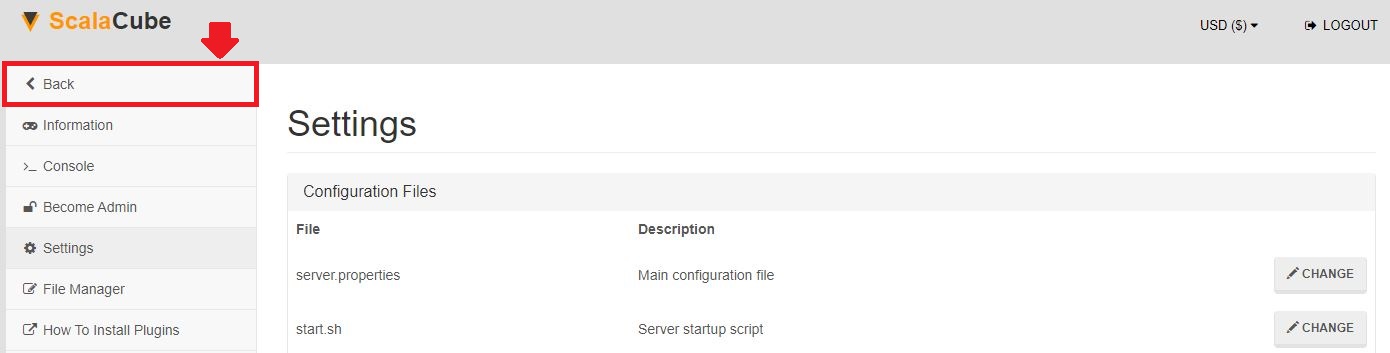

FAQ
How to shut down the server?
You can turn off your server by clicking on the "Manage" option in the Server management section and then "Shut Down".
What happens when I close the server?
When you shut down a server, it stops running. You would have to start it again to resume playing.
[schemaHowtoHow to remove existing world and saves?]
To remove any existing world and saves, simply navigate to the "Manage" section again post shutting down the server.
[/schemaHowto]
What's "server.properties"?
"server.properties" is a place in the server settings where you can change things like the level type of your Minecraft server.
What's "level-type="?
"level-type=" is the setting that lets you choose the type of map your Minecraft server uses.
What are the different level types?
There are several types of levels including 'default', 'flat', 'largebiomes', 'amplified', 'buffet' and an additional modded level-type.
Summary:
- Log into website
- Go to Servers > Manage server > Manage
- Turn off server
- Wipe map/players
- Go to server.properties and make changes
- Save changes
- Turn on server and connect
Make Your Own Minecraft Server For Free
Your own Minecraft server is only 5 minutes away! We support simple one click install for over 1000 unique modpacks.
Start Your Server For Free!
Copyright 2019-2026 © ScalaCube - All Rights Reserved.