How To Change Your Minecraft Server Seed
A Minecraft seed are values made up of random characters and numbers that are used to generate a completely random world for your game. Changing a server's seed is a great way to bring more interesting terrains and setups into your Minecraft experience. This guide will show you how it can be changed in a matter of minutes.
The first step is to go to Scalacube.com and log into your account.
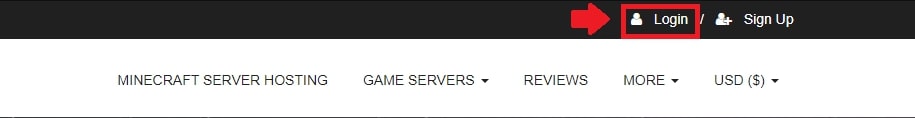
Once logged in, go to "Servers" and click on "Manage server".
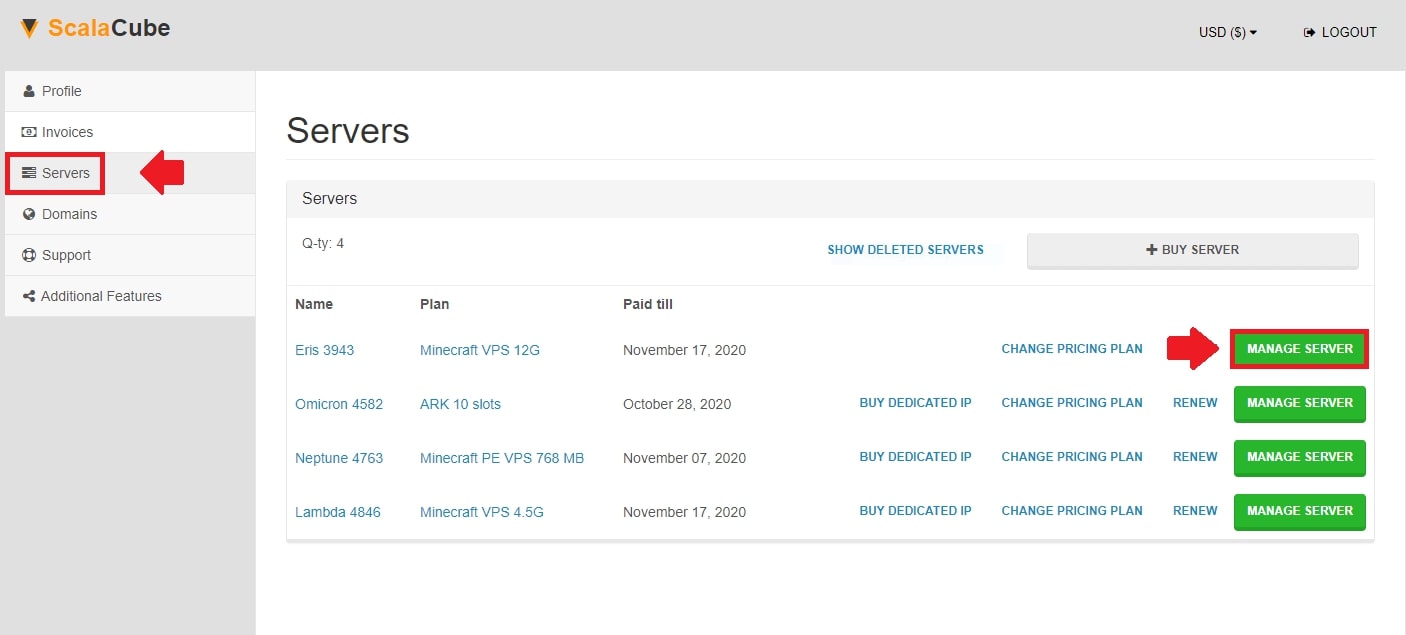
Click "Manage" again.

Next, click on "Turn off" to shut down your server.
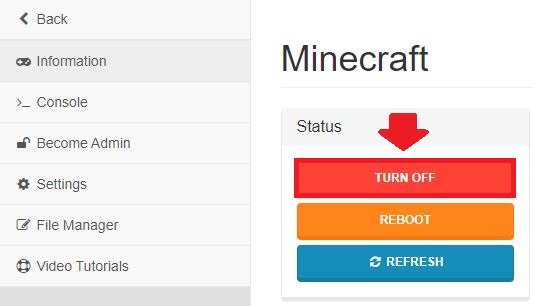
Then, click on "Wipe map/players" to remove any existing world and saves.

Wait for the process to finish and then locate the Settings tab on the left side of the page.
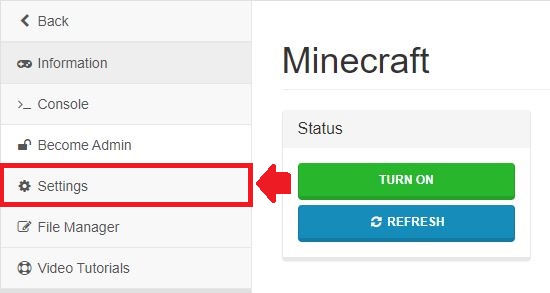
Find "server.properties" and click "Change".

Scroll down until you find "level-seed=", if left empty, a seed will be generated randomly, if you enter something into the field, the world will be generated according to that seed set.
Once your chosen seed has been set, click on "Save" and wait for the process to finish.
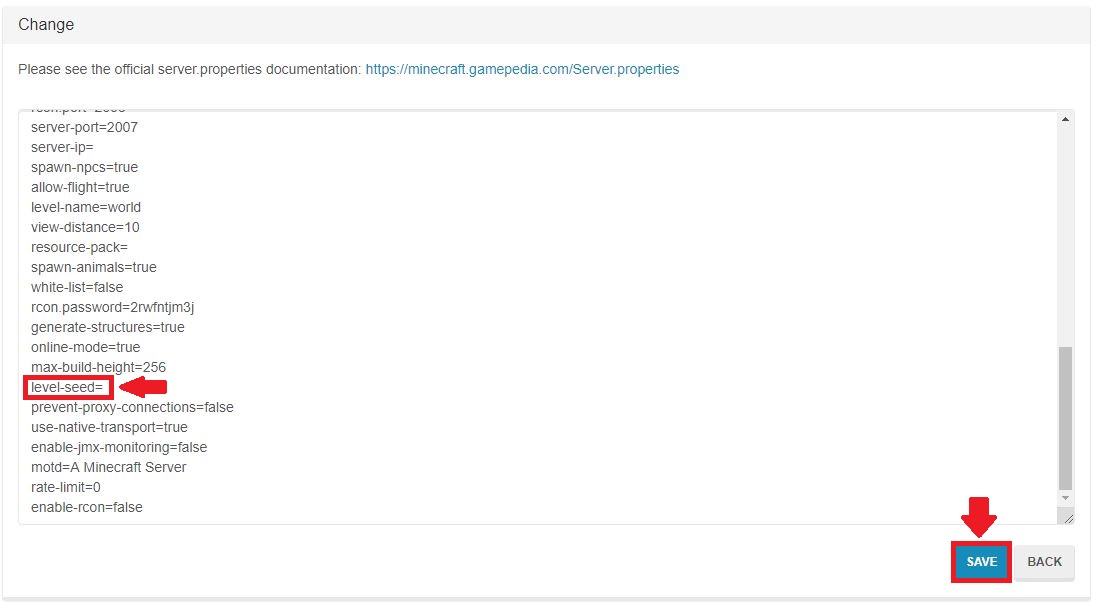
Click on "Back" and start your server back up again.
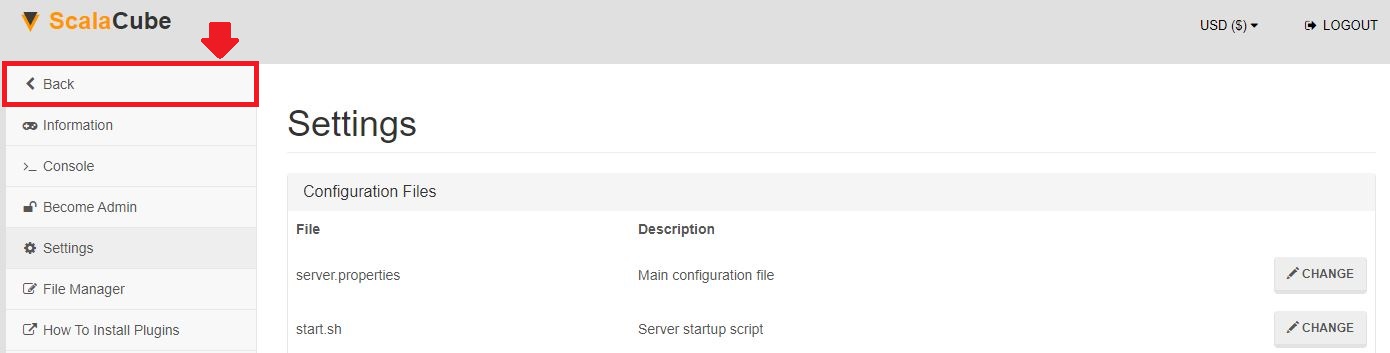
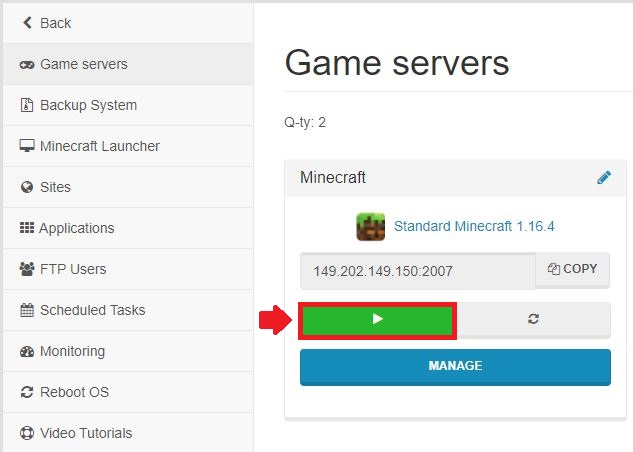
If logging in and seeing that the seed has not changed, make sure that you've entered a valid seed that is usable on your platform, as seeds do not work across different platforms.
FAQ
What is a Minecraft seed?
A Minecraft seed is a bunch of random characters and numbers. They create a whole new world for you to explore in your game.
How does a new seed change my game?
A new seed could create totally different terrains and fun setups for your Minecraft adventures!
How do I get to the servers page?
After logging in at Scalacube.com, look for a button labeled "Servers," and then click on "Manage server."
Why do I need to turn off my server?
Turning off the server lets you safely change settings without causing any game glitches.
What happens if I wipe map/players?
When you click "Wipe map/players," you're clearing away your game's current world and all of its saved data.
What's "server.properties"?
It's a special file in your Settings where you can change your Minecraft server's rules.
What is "level-seed="?
This field allows you to set a specific seed to generate the world. If left blank, the server will create a random one for you.
Why do I need to save before starting my server up again?
Saving locks in your new seed so that when you start the server, it'll generate the world just like you want!
What if my seed isn't working when I log back in?
Sometimes, seeds don't work across different platforms. Make sure you're entering a valid seed that works for your device.
Do I always need to change the seed for a new world?
No! It's a fun option, though. You can also keep the seed as-is for a familiar world with a fresh start.
Summary:
- Log in to website
- Go to Servers > Manage server > Manage
- Turn off server
- Wipe map/players
- Go to server.properties and make changes
- Turn on server and connect
Make Your Own Minecraft Server For Free
Your own Minecraft server is only 5 minutes away! We support simple one click install for over 1000 unique modpacks.
Start Your Server For Free!
Copyright 2019-2026 © ScalaCube - All Rights Reserved.