How To Change Difficulty On Your Minecraft Server
Currently, there are four different settings to choose from, which are Peaceful, Easy, Normal, and Hard. This guide will tell you everything you need to know about them.
Here is a summary of the differences between each of the difficulty levels are.
Peaceful: Hostile mobs do not spawn naturally, except for a select few that do not deal damage to a player. When being on a higher difficulty and changing to Peaceful, all hostile mobs are automatically despawned. Additionally, player health is restored much quicker on this difficulty.
Easy: Hostile mobs do spawn on this difficulty, however, they do little damage compared to Normal level. Player health does not decrease when they are starving.
Normal: The default value, hostile mobs deal normal damage and a player's health will decrease by 1 heart when they are starving. Additionally, villagers have a 1/2 chance of becoming a zombie when they are killed by one.
Hard: Hostile mobs cause more damage than Normal and players can starve to death. Villages will become zombies when they are killed by one and zombies can break through doors.
The first step is to go to Scalacube.com and log into your account.
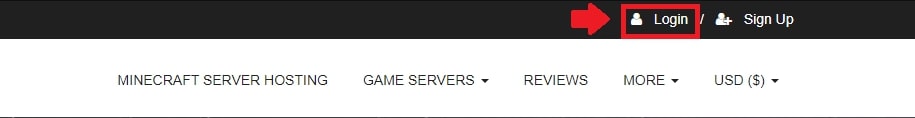
Once logged in, go to "Servers" and click on "Manage server".
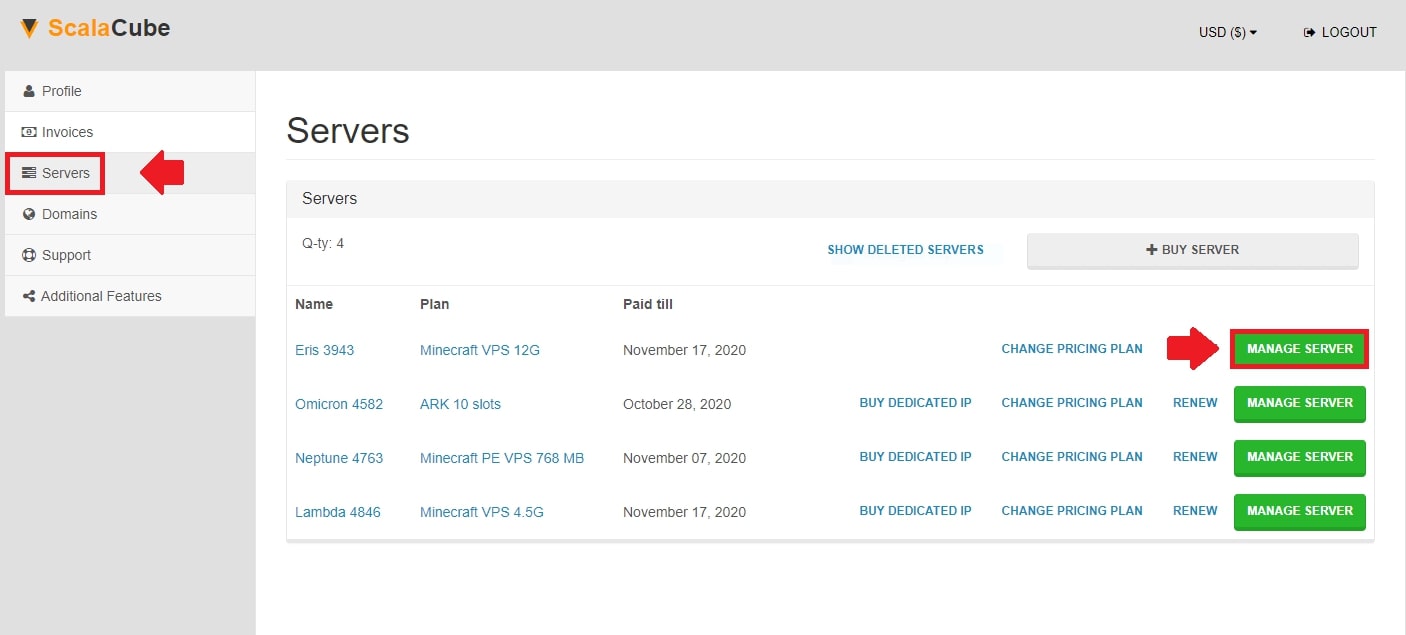
Click "Manage" again.

Locate "Settings" on the left tab and enter it.
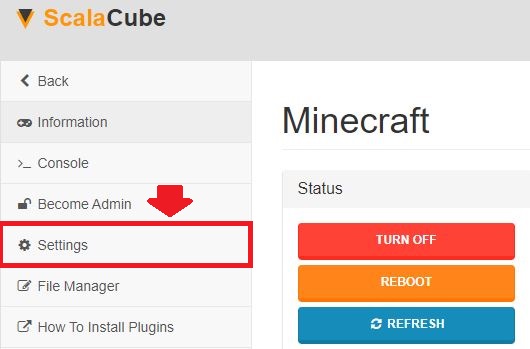
Find "server.properties" and click "Change".
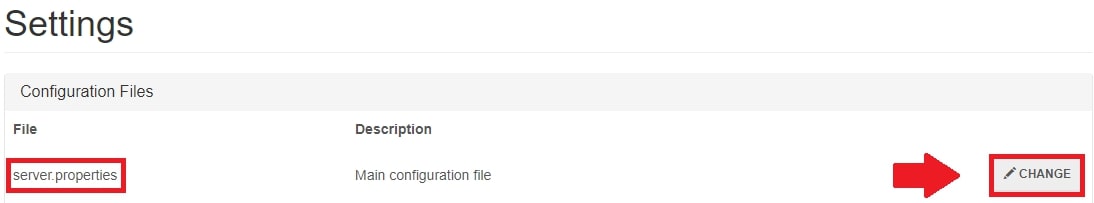
We are now at the server.properties configuration file. Keep in mind that after any change is made, the server has to be restarted.
Scroll down until you find the "difficulty=" field and change it to your required setting.
Click on "Save" on the bottom right and wait for the changes to apply.
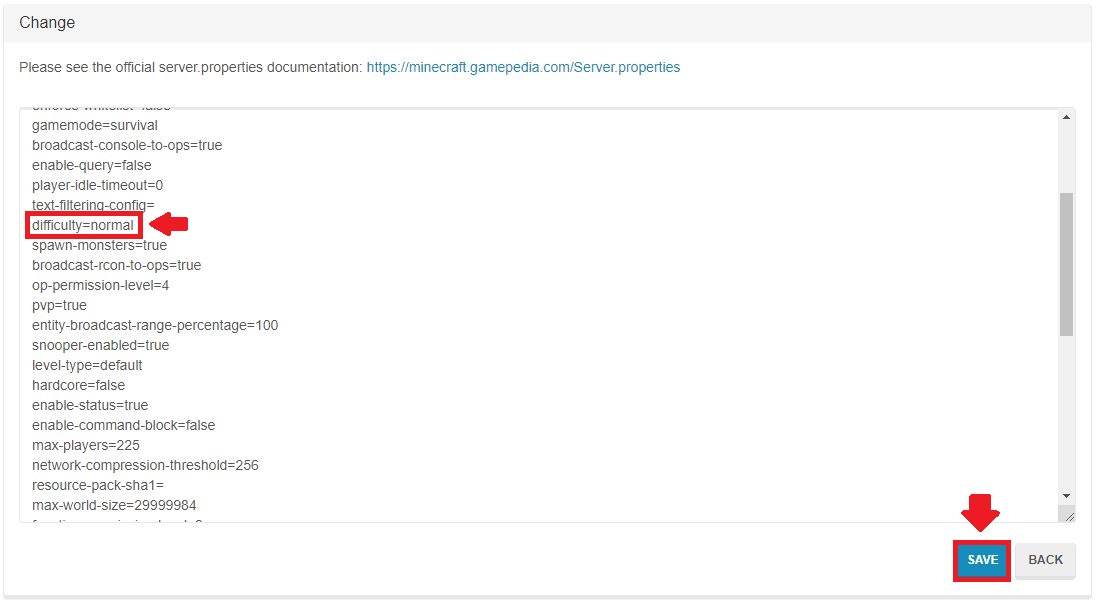
Click "Back".
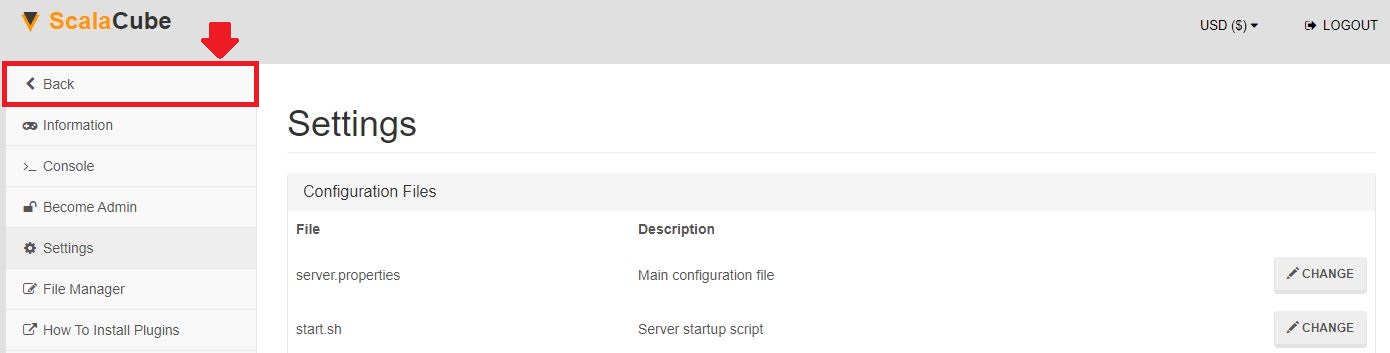
Click on "Manage".
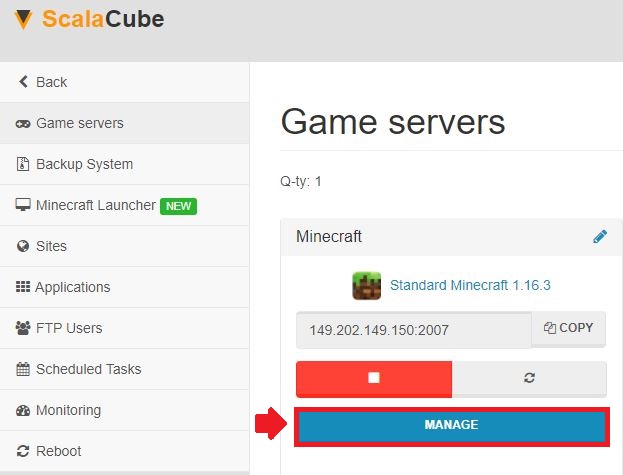
Click on "Reboot" to restart your server.
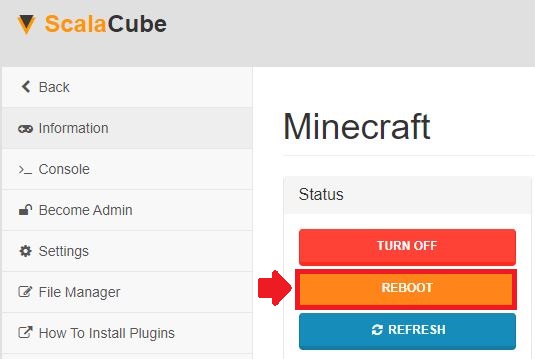
After this is done, the difficulty is now changed to your selected setting and you can easily now log back into the server.
Congratulations! You now know How To Change Difficulty On Your Minecraft Server.
Frequently Asked Questions
How do I set difficulty to Hardcore mode?
Yes, you can! To set Hardcore mode, you'll need to create a new world and select the "Hardcore" option.
What are the effects of greater difficulty?
Well, a higher difficulty setting ramps up the challenge! Mobs deal more damage, and other challenges like the possibility of starvation are added.
Is Easy mode suitable for beginners?
Absolutely! If you're new to Minecraft, Easy mode is perfect. It tones down the damage from hostile mobs and you won't starve, either.
Can you tell me more about Peaceful mode?
Sure thing! You'll find that most hostile mobs don't spawn at all in Peaceful mode, providing a relaxed gameplay experience. Plus, your health regenerates more quickly.
How does mob behavior change in Hard mode?
Things on Hard mode get, well, harder! Mobs deal more damage, Zombies can break through doors, and if they kill a Villager, there's a chance they'll turn into a Zombie too!
Can I switch back to an easier setting?
Absolutely! Just follow the guide again, and you can change your difficulty setting at any time you want to.
Will changing difficulty affect my progress?
No, it won't. Your builds and collected resources remain safe and sound, no matter what difficulty setting you choose.
Is there a cooldown for changing difficulty?
Not at all! If you want to, you're free to change your difficulty level as many times as you like, whenever you want to.
Do I need admin privileges to change the server's difficulty?
Yes, that's correct. Only server admins or owners can change the difficulty settings of the game.
Summary:
- Log into Scalacube account
- Go to Servers > Manage server > Manage
- Go to settings
- Change difficulty and save
- Reboot server
- Connect back to server
Make Your Own Minecraft Server For Free
Your own Minecraft server is only 5 minutes away! We support simple one click install for over 1000 unique modpacks.
Start Your Server For Free!
Copyright 2019-2026 © ScalaCube - All Rights Reserved.