How to Change Your Minecraft Username
This guide will show you this can be achieved in a matter of minutes.
Keep in mind, username changes can only be done once a month so whatever name you choose, you will have to use it until the next opportunity to change becomes available.
The first step is to go to www.minecraft.net and log in to your Minecraft account.

Once logged in, scroll down until you find "Profile information" and click on "Change".
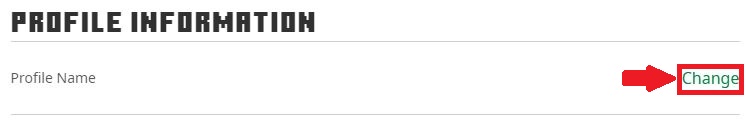
Enter your new desired Minecraft username and click on "Change Profile Name".
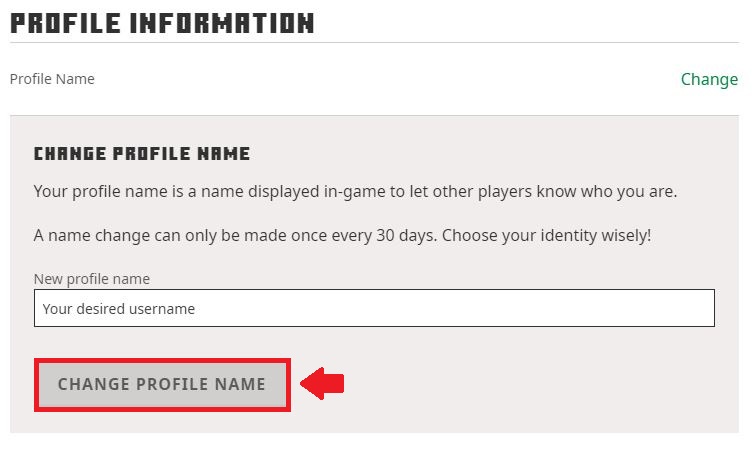
Once this is done, your new Minecraft username will take effect.
Congratulations! You now know How to Change Your Minecraft Username.
Limitations of Minecraft Username Changes
Planning to change your Minecraft username? Let's look at some limitations and issues before you do.- Wait time: You can change your Minecraft username once every 30 days. That's right, just once a month.
- Length: Your username must be 3 to 16 characters long. Not too short or too long, okay?
- Symbols: You can only use uppercase and lowercase letters (A to Z), numbers (0 to 9), and underscores (_). No other special characters allowed!
- Keep it clean: Please avoid offensive or inappropriate content. We want a friendly gaming community!
Potential Issues:
- Bans stick: Changed your username but still banned from a server? Your unique ID remains the same, and bans may follow you.
- Friend confusion: If you change your username, friends may not recognize you. Make sure to let them know you've got a new name!
- Your progress stays: Good news! Changing your username won't mess up your progress or data. Your unique ID ensures everything stays safe.
So, consider these points before changing your Minecraft username. Pick a name you love and that follows the rules. Be thoughtful, have fun, and game on!
FAQ
I cannot change my username. Why?
You might've recently changed it. There's a 30-day hold between changes.
Can I reserve a username?
Unfortunately, you can't. It's a first-come-first-serve deal.
Can I use special characters in my username?
Nope! Just letters (A-Z), numbers (0-9), and underscores (_).
Is my old username available for others right after I change it?
After you change it, there's a 37-day period where your old username isn't reusable.
Did my friend's list vanish after changing the username?
Nope! Your friends, game progress, and everything will stay the same.
I’ve been banned before. Can I avoid that by changing my username?
Sorry, but a ban still knows you by your unique ID.
How many times can I change my username?
As often as you like! But remember, only do it once every 30 days.
Can I shorten my username to two characters?
Nope. It should be 3-16 characters long.
Why can't my friends find me after I changed my username?
Maybe they are using your old username. Inform them about the change.
Summary:
- Go to Minecraft website
- Log in to your account
- Change username
Make Your Own Minecraft Server For Free
Your own Minecraft server is only 5 minutes away! We support simple one click install for over 1000 unique modpacks.
Start Your Server For Free!