How to Allow Flight on Your Minecraft Server
It's fun, fast, and great for getting from one point to another, however by default flying is disabled on the Minecraft server and it is required to enable it via the server settings. If not enabled, you can experience issues like being kicked off the server due to an error. In this guide, we will show you how this can be enabled on Your Minecraft server in a matter of minutes!
The first step is to go to Scalacube.com and log in to your account.
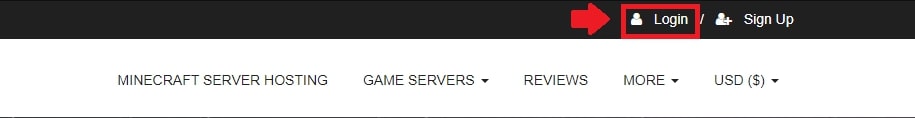
Click on "Servers" and then click on "Manage server"
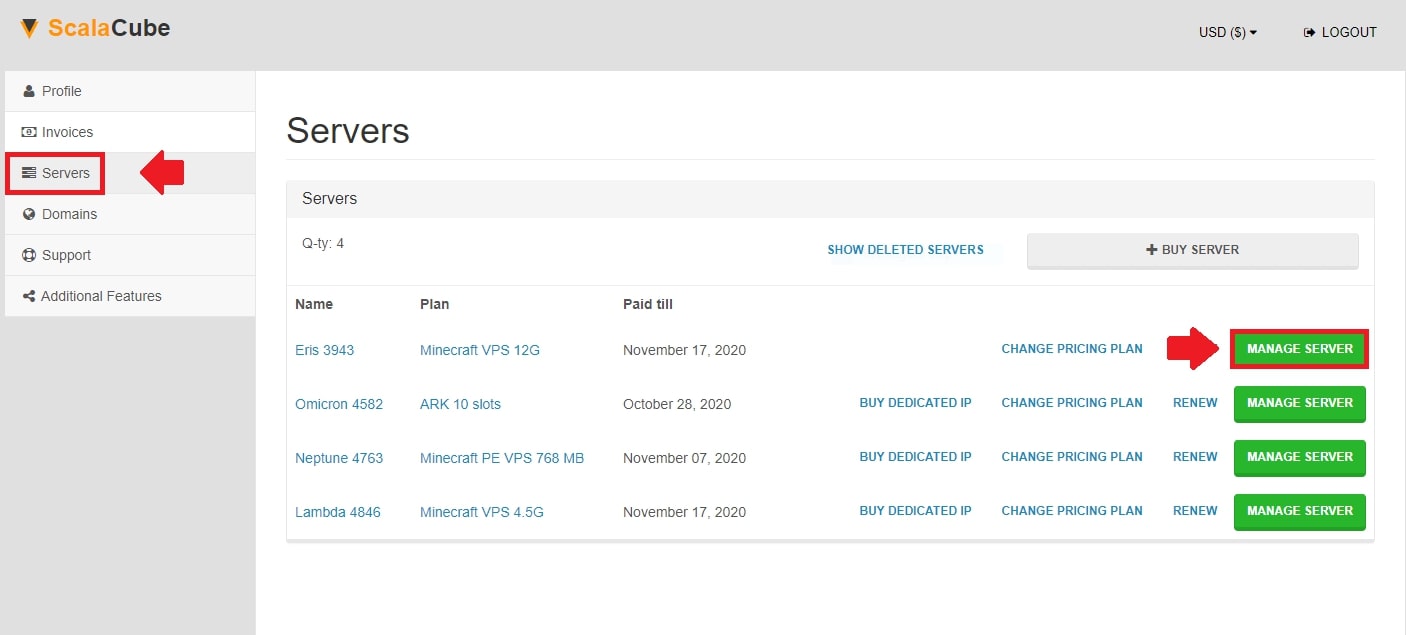
Click "Manage" again.

Locate "Settings" on the left tab and enter it.

Find "server.properties" and click on "Change".
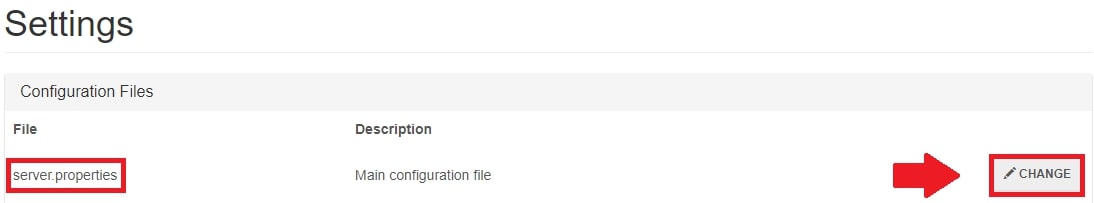
Scroll down and find the setting that says "allow-flight".
Change "allow-flight=false" to "allow-flight=true" and click "Save.
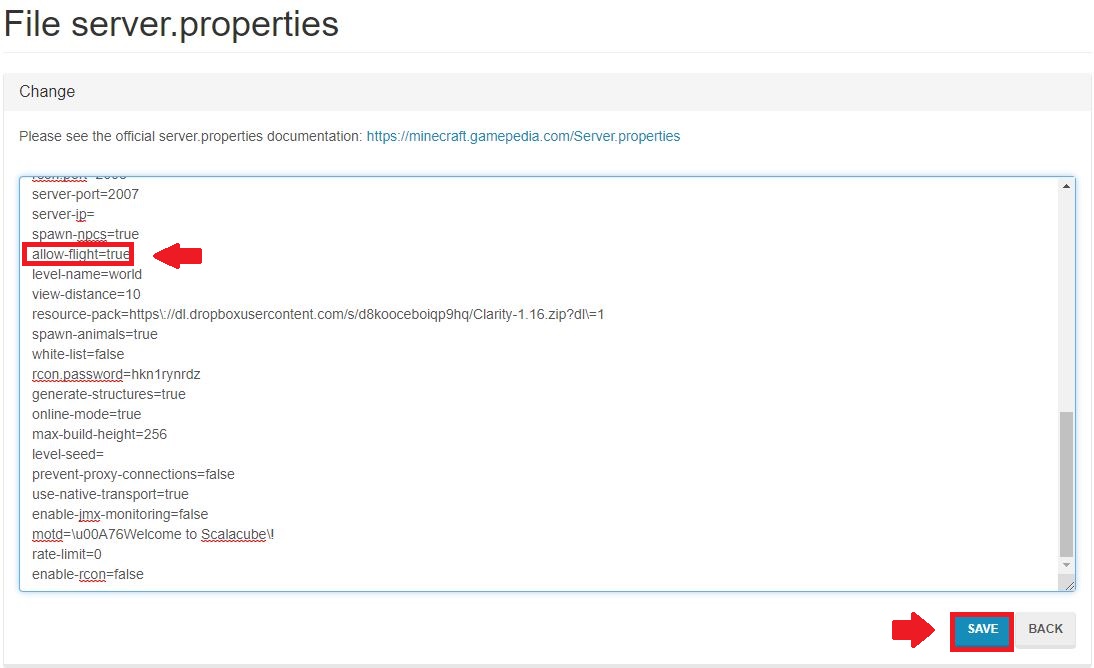
Once this is done, click "Back".
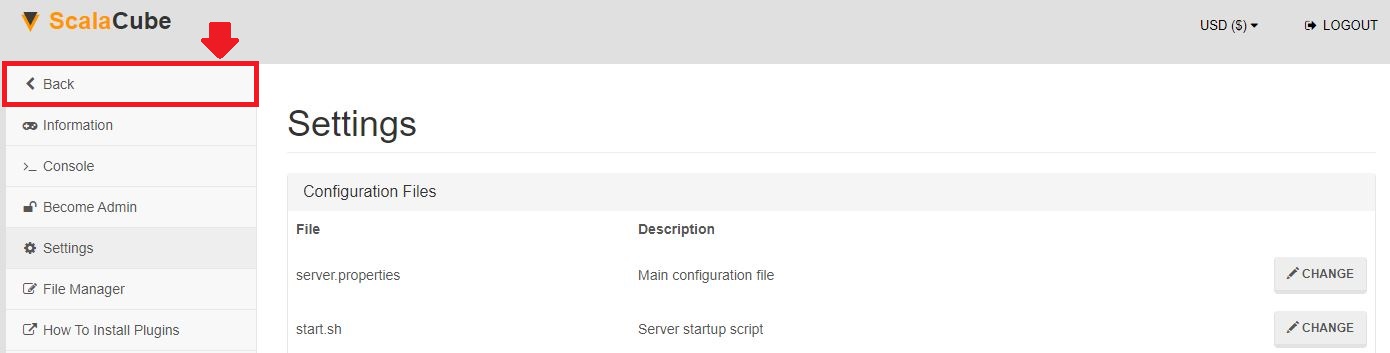
Click on "Manage".
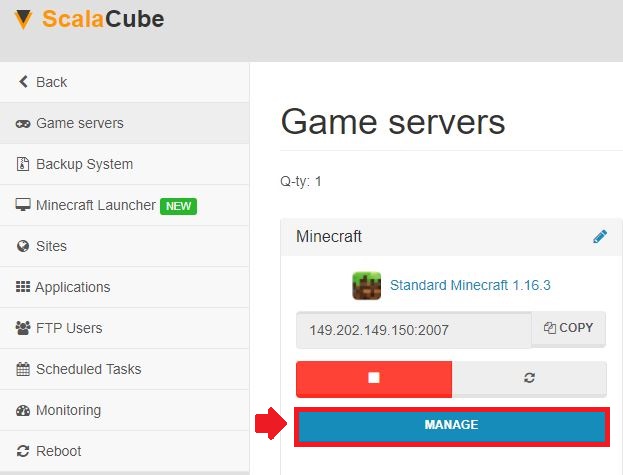
Click "Reboot" to restart your server so the new changes will take effect.
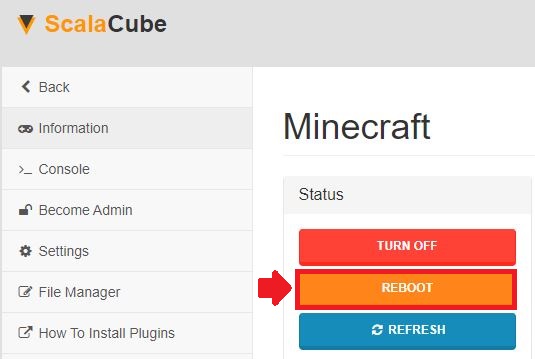
Once this process is done, go ahead and enter your server and you can see that you will no longer experience issues with flying in any shape or form.
If you are still experiencing issues with being kicked due to flying, go back into the server settings and make sure that the setting was changed from "false" to "true" and that the change was saved and the server restarted after.
Congratulations! You now know How to Allow Flight on Your Minecraft Server.
FAQ
Will all players be able to fly?
Not at all. Only those with admin access to the server options can change these settings, plus, only players in creative mode can fly.
What happens if I don't change it?
Without this update, anyone trying to implement flight could be kicked off the server – you won’t want that!
What's Scalacube?
Scalacube is where your Minecraft server lives. You'll need to log in there to change settings.
What are "Servers"?
In Scalacube, "Servers" refer to your Minecraft worlds.
Why click "Manage" twice?
The first "Manage" takes you to the list of your servers. The second takes you to the exact server where you want to enable flight.
What's "server.properties"?
"server.properties" is a file where Minecraft's server settings live. You'll find "allow-flight" there.
What does "allow-flight=true" mean?
It means flight is enabled! Changing "false" to "true" is like switching a light on – you're turning on the ability to fly.
Do I need to click "Back"?
Yes, indeed. After saving the flight settings, click "Back" to exit the settings before managing your server.
Why do I need to reboot the server?
Great question! Rebooting is like restarting your phone. It ensures your new "flight" setting takes effect.
What if I'm still having flying issues?
If any troubles persist, double-check that "allow-flight" has been saved as "true" and that you rebooted your server after saving. That should solve it!
Summary:
- Log into your Scalacube account
- Go to Manage server > Manage > Settings > server.properties
- Change allow-flight from false to true
- Save settings and restart your server
- Log back onto your server
Make Your Own Minecraft Server For Free
Your own Minecraft server is only 5 minutes away! We support simple one click install for over 1000 unique modpacks.
Start Your Server For Free!
Copyright 2019-2026 © ScalaCube - All Rights Reserved.