How to Join An ARK Survival Evolved Server
This guide will show you the required steps to go from purchasing a server to connecting to it.
The first step is to go to Scalacube.com and log in to your account.
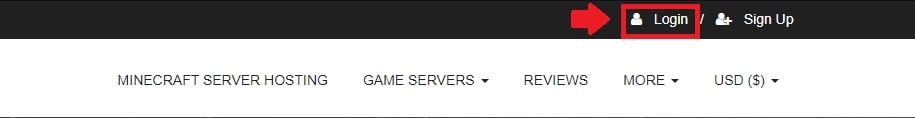
Click on "Servers" and then click on "Manage server"
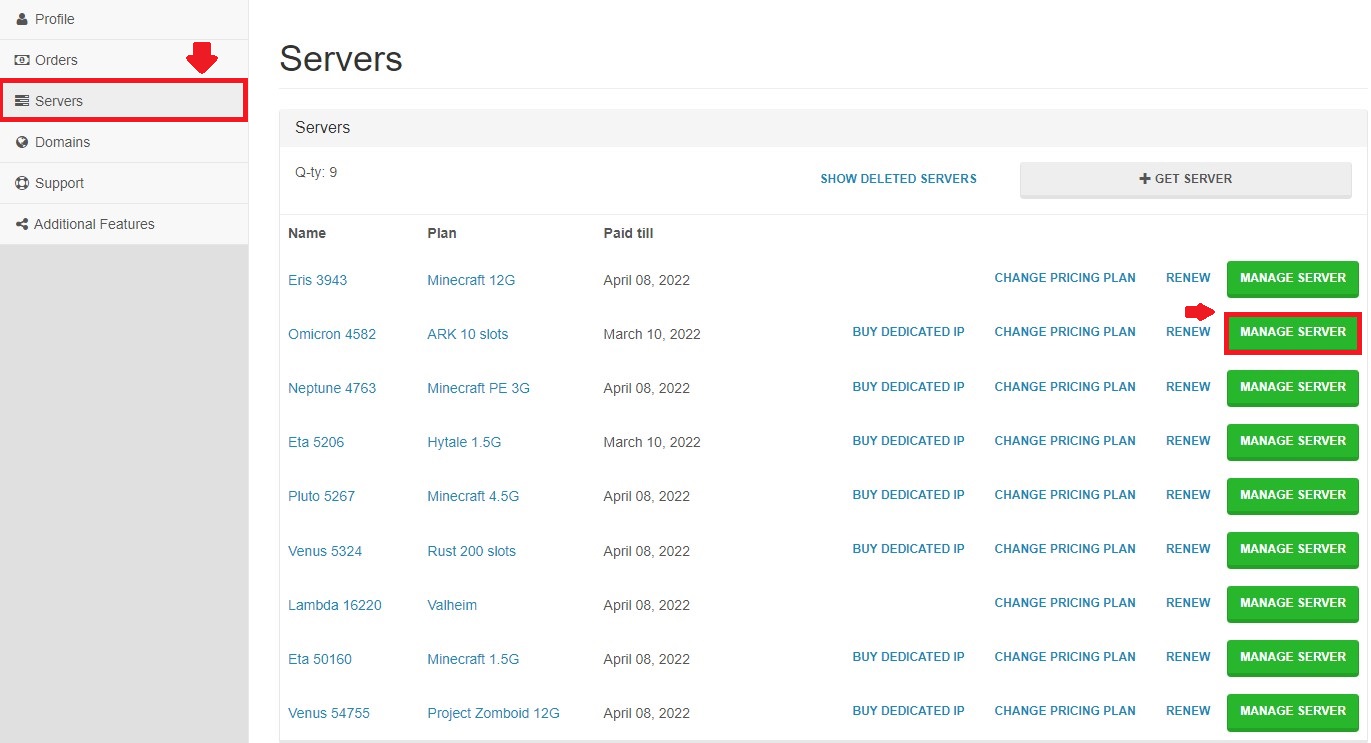
Next, click on the "Copy" button next to your IP address.

Open up Steam and click on "View" and then "Servers".
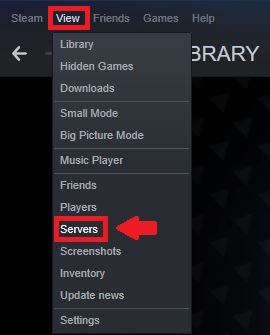
Go to the "Favorites" tab and click on "Add a server".
Copy your IP address into the field and save it.
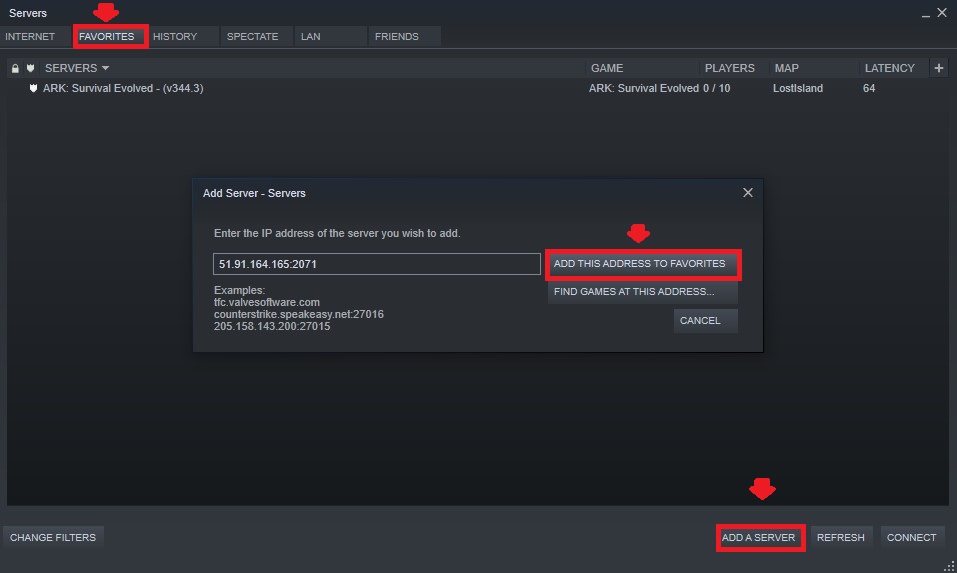
Click on "Connect" to join your server.
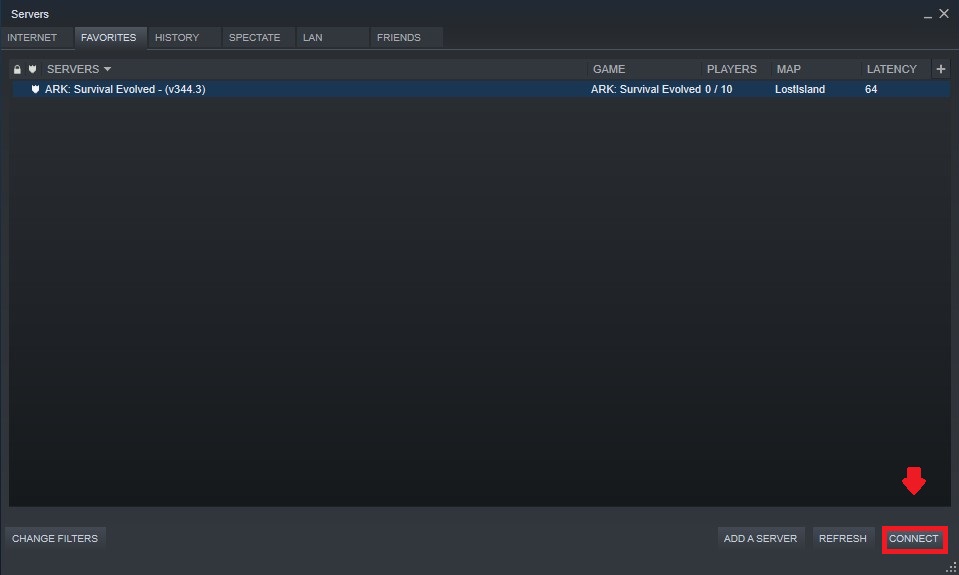
To connect to your server from within the game, while having the game started, click on "Join ARK" and select the session filter as "Favorites".

FAQ
What Is "IP Address"?
The term "IP address" refers to a unique set of numbers that every server has. This number set helps your computer find the server you want.
How Do I Get to "Favorites" on Steam?
When you open up Steam, press "View" then go to "Servers". There, you'll find a tab marked "Favorites". Press it when you want to add a server.
Where Can I Find the "Connect" Button?
After adding a server to your "Favorites" tab, there's a "Connect" button available. It's what you press when you're ready to jump into your game on the server.
What if I Can't Copy My IP Address?
All devices have a "Copy" button right next to the IP address. If you can't see it, try refreshing your page or check if your device has issues.
Do I Need to Log In to Scalacube Every time?
When you want to go to your server, you'll need to log into your account on the Scalacube site. This is how the site keeps your server secure.
How to Join Ark from Inside the Game?
In the game's main menu, there's a button labeled "Join ARK". To join, click that button and select the "Favorites" section under the "Session Filter".
Can I Join Any ARK Server?
This guide shows how to join a specific server that you've purchased. It won't work if the server isn't owned or managed by you.
Is the "Manage Server" Tab Always There?
Yes, it's always there. The "Manage Server" tab helps you control and manage your ARK server. It will show up after you've logged into the Scalacube site.
Does the IP Address change?
Your server's IP address usually stays the same. However, in rare cases, it may change if there are technical issues with Scalacube or your server.
Summary:
- Log into Scalacube website
- Go to Servers - Manage server
- Copy IP address
- Go to Steam - View - Servers - Favorites - Add a server
- Paste IP address and join server
To see our other guides on Ark server hosting, please visit Scalacube.com
Make Your Own ARK: Survival Evolved Server
Your own ARK: Survival Evolved server is only 5 minutes away!
Start Your ARK: Survival Evolved Server Today!
Copyright 2019-2026 © ScalaCube - All Rights Reserved.