Minecraft Schematics
Make Your Own Minecraft Server For Free
Your own Minecraft server is only 5 minutes away! We support simple one click install for over 1000 unique modpacks.
Free Minecraft Server Hosting
In reality, schematics are the blueprints of builds within Minecraft. They carry every positional and block-type information of a certain structure. This data is later imported into your Minecraft world, where you can paste the whole build or individual sections instantly with one command.
Schematics can help all gamers in many different ways. For the professional builder who just wishes to up their workflow, or even the newbie who most desperately needs inspiration, schematics could change the way you've been doing building activities in Minecraft.
Unleash your creativity on ScalaCube's powerful Minecraft server hosting platform. Build, explore, and conquer with friends in a lag-free environment.
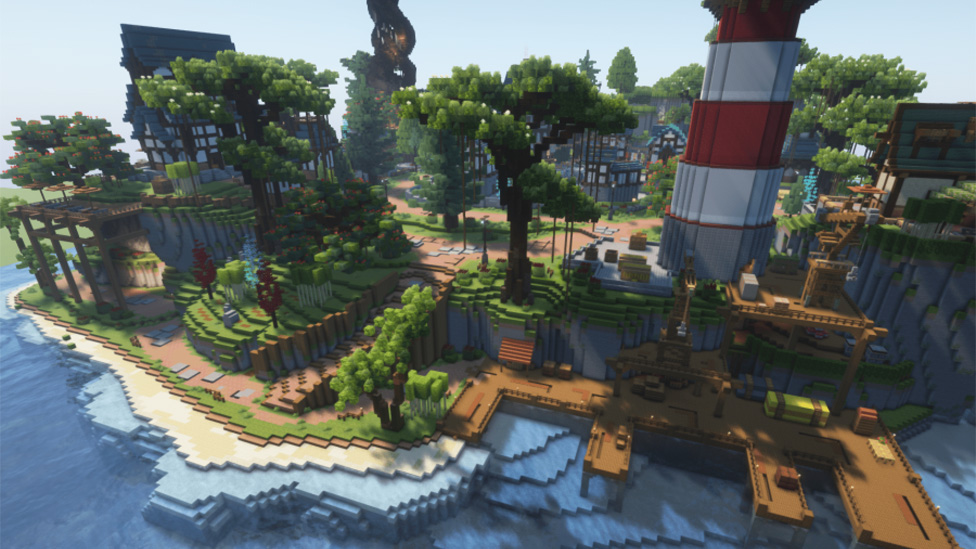
What are Minecraft Schematics?
Minecraft schematics are files that store detailed information about a specific in-game structure. This information includes:- Block Placement: Each block in the schematic has a type, orientation, and location relative to a user-assigned origin.
- Metadata: Additional data is some kind of associated block, such, as the direction the door is facing or the state of the Redstone component, and is also stored in the schematic file.
- Dimension: It includes the general size of the structure, which is comprised of the length, width, and height.
Consider schematics to be a blueprint for construction. It consists of all the necessary materials (blocks) and guidelines (placement details) to replicate a certain building inside your Minecraft world.
How to Use Minecraft Schematics
Utilizing schematics in Minecraft requires a mod or an external program. Here's a breakdown of the two popular methods:Using a Schematic Mod:
- Install a Schematic Mod: A schematic mod is a type of mod, like Litematica or Schematica, which adds schematic functionality to an instance of Minecraft. Mods of that type will allow an interface in the game to load, paste, and modify the schematics.
- Downloadable Schematics: The Internet is full of forums and websites that offer downloadable schematics for virtually any kind of building.
- Import and Paste: Now, with your schematic file, and the mod installed, you can go about loading the schematic in the mod's interface and using in-game commands to paste the structure in your world.
Benefits: Offers a convenient in-game experience for managing and pasting schematics. Integrates seamlessly with your Minecraft world.
Drawbacks: Requires installing a mod, which might not be compatible with all Minecraft versions or preferred by players seeking a vanilla experience.

Using an External Program:
- World Editing Program: Programs like MCEdit or WorldEdit allow you to edit Minecraft worlds outside of the game. These programs can import and paste schematics directly into your world save file.
- Schematic Selection: Similar to using a mod, you'll need to download a schematic file from an online source.
- Importing into World Save: The specific process varies depending on the program, but it typically involves opening your World Save file, importing the schematic, and positioning it within your world before saving the changes.
Benefits: Offers more flexibility for editing and manipulating schematics before pasting them into your world. Works independently of Minecraft, eliminating the need for mods.
Drawbacks: Requires a separate program and additional steps outside of the game itself. Might have a steeper learning curve compared to using an in-game mod.
Benefits of Using Minecraft Schematics
There are numerous advantages to incorporating schematics into your Minecraft gameplay:- Save Time and Effort: In case of complex builds or repetitive structures, these specially formatted structures may be pasted directly to save your precious time for playing games.
- You can push the limits of your creativity by exploring a large library of ready-made structures, from a simple home to a madly detailed castle with Redstone-based mechanisms. Take inspiration from them or simply copy-paste them right into your builds.
- Reduce Errors: Eliminate the risk of making mistakes during construction by pasting a perfect copy of the structure.
- Collaboration: Share schematics with friends and collaborate on building projects.
- Practice and Learn: Study existing schematics to understand advanced building techniques and redstone mechanics.
Take control of your gaming destiny with ScalaCube's customizable Minecraft server hosting solutions. Enjoy seamless integration and unparalleled support.

[schemaHowto=Where can I find Minecraft schematics?]
Numerous websites and online communities offer a vast collection of downloadable schematics. Popular options include Planet Minecraft, Reforged Eden, and [invalid URL removed].
[/schemaHowto]
Do I need a mod to use schematics?
Not necessarily. While in-game schematic mods like Litematica or Schematica offer a convenient way to manage and paste schematics, you can also use external world editing programs like MCEdit or WorldEdit to import schematics directly into your world save file.
Can I edit the schematics before pasting them?
Yes, of course, you can edit this schematic file with some other world editing program, like MCEdit, and make some necessary changes before importing it into your world. This would then permit modifications to size, orientation, or cutting off of certain parts of your structure, before pasting into the actual world in Minecraft.
Is it safe to download schematics?
The download of schematics is generally safe; it is only recommended to download them from reputable sources. It is even recommended that you scan the files with antivirus software before importing them into your world to reduce the risk of malicious code or unwanted structures.
Conclusion
The Minecraft schematics are game-changers for any level of builder out there. With one very powerful tool, it will put the whole process of construction on high-speed rails and spark creativity to lift your overall Minecraft experience. Schematics is a workpiece that allows building smarter and faster if you are an experienced builder looking for a way to optimize the flow of work or an enthusiast, ready to implement grandiose designs. If you are among those who would like to take your Minecraft construction to a higher level, then consider no other than the Minecraft server hosting solutions by ScalaCube.Built on powerful servers that make the perfect platform for your wildest imaginations and large-scale collaboration with individual developers. With great performance, outstanding uptime reliability, and world management tools so smooth, ScalaCube ensures both you as the owner and your fellow builders an experience that is free from lags but purely for fun. Dive in, explore the schematic world, and build your dream Minecraft world with ScalaCube power.
Make Your Own Minecraft Server For Free
Your own Minecraft server is only 5 minutes away! We support simple one click install for over 1000 unique modpacks.
Start Your Server For Free!
Copyright 2019-2026 © ScalaCube - All Rights Reserved.