Minecraft Backpacks
Make Your Own Minecraft Server For Free
Your own Minecraft server is only 5 minutes away! We support simple one click install for over 1000 unique modpacks.
Free Minecraft Server Hosting
Minecraft is now at a crossroads where some of the solutions—backpacks—will be added in either Vanilla Tweaks or Mods. This is a full tutorial on everything one needs to know about backpacks in Minecraft: how to find them in the world of the game, how to install mods, and of course, how to use them.
Join the millions of gamers who trust ScalaCube for their Minecraft server hosting needs. Benefit from state-of-the-art infrastructure and seamless integration for a truly immersive experience.
Vanilla Minecraft and Shulker Boxes
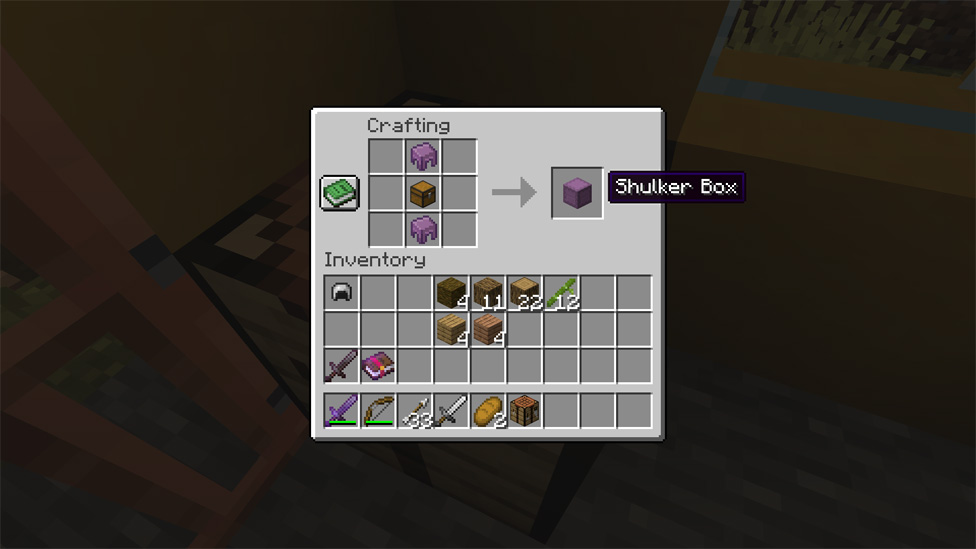
While there is no vanilla backpack in the base game of Minecraft, there are certainly ways a player can expand his or her inventory space. The first and foremost: Shulker Boxes.
These are expandable chests that can be dyed in any colour the player would like to make organization and recognition easy. Placed on the ground, Shulker boxes act as regular chests. When picked up, they condense into a compact block which may be picked up and carried in your inventory. Effectively, this gives you the equivalent of an extra chest's worth of storage on the move.
Here's how to obtain Shulker Boxes:
- Locate an End City: These floating structures found in The End dimension house Shulkers, hostile mobs that drop Shulker Shells upon defeat.
- Craft Shulker Boxes: Combine a Shulker Shell with an Ender Chest in your crafting table to create a Shulker Box.
Minecraft Backpack Mods
Some of the backpacks can also be acquired by installing the corresponding mod for added versatility and an immersive backpack experience. Some mods offer craftable backpacks of different sizes and features to increase your inventory managing capability. Following is the list of the popular backpack mods, including features.- Traveller's Backpack: A widely used mod with this pack, it gives the tiered backpacks increased storage per tier. All these tiered backpacks can be upgraded using different resources like leather and iron ingots to get things like button sorting or tanks for fluid storage.
- Inventory Tweaks: This is a mod that means to bring a far less invasive service to the table; it adds a simple craftable backpack with various size options and even tends to offer the configuration of hotkeys to get your backpack contents.
- Iron Backpacks: Make your game more fun with Iron Backpacks that concentrate on backpacks crafted from iron ingots. It is a sizable space and may further be reinforced with enchantments for more strength and gain functionality.

How to Install a Backpack Mod
Installing a backpack mod requires a Minecraft Forge installer. Follow these steps for a smooth installation process:- Download Minecraft Forge for your specific Minecraft version.
- Run the downloaded Forge installer and follow the on-screen instructions.
- Locate the downloaded backpack mod file (often a .JAR file).
[/li - Place the mod file in your Minecraft's "mods" folder (usually found within your ".minecraft" directory).
- Launch Minecraft and ensure Forge is selected in the profile options.
Finding the Right Backpack Mod
That being said, there are enough backpack mods in the game, and you will be happy to always get at least one that matches your playstyle and preference. Herein is a guide to all of them:- Focus on Storage Space: Mods like Traveler's Backpack offer extensive storage options with tiered upgrades.
- Prioritize Convenience: Inventory Tweaks provides a simple and readily accessible backpack solution.
- Desire for Durability and Enchantments: Satisfies the determination of players desiring durability and enchantments.

Can I craft a backpack in vanilla Minecraft?
No, Minecraft doesn't have a craftable backpack in the base game. However, you can utilize Shulker Boxes for additional storage space.
What are the benefits of using a backpack mod?
Backpack mods offer significantly more storage space compared to Shulker Boxes. They often come with additional features like sorting buttons, fluid storage tanks, and hotkey access.
How do I choose the right backpack mod?
Consider your playstyle! Prioritize storage space, convenience of access, or the ability to add enchantments for durability based on your needs.
Is it safe to install backpack mods?
Generally, download from safe sources. Always make sure that the mod is compatible with your version of Minecraft, and don't download it from untrustful websites.
Conclusion
Game changer for any Minecraft player; backpacks help to reduce inventory management headaches and enable carrying more resources to be consumed during long adventures. With a variety of options available, you can find the perfect backpack solution to enhance your Minecraft experience.Still looking for the best server hosting to back up your Minecraft adventure, including backpacks? That's all! ScalaCube offers the best reliable and cheap server hosting services, optimized with Minecraft, for your game to flow freely together with friends.
Make Your Own Minecraft Server For Free
Your own Minecraft server is only 5 minutes away! We support simple one click install for over 1000 unique modpacks.
Start Your Server For Free!
Copyright 2019-2025 © ScalaCube - All Rights Reserved.