How to Swim in Minecraft
Make Your Own Minecraft Server For Free
Your own Minecraft server is only 5 minutes away! We support simple one click install for over 1000 unique modpacks.
Free Minecraft Server Hosting
How to Swim in Minecraft
Minecraft as a giant and open sandbox makes the player get acquainted with a great variety of possible exploration locations, and water bodies make up a great part of this labile world. Importantly as it were, being literate in swimming in Minecraft will enable the players to effectively cover the oceans, rivers, and lakes swiftly without running into lurking or present danger besieging the water body. In this beginner guide of how to swim in Minecraft, we will tell you a little more about swimming in Minecraft and cover all its essential aspects such as basic swimming controls, underwater breathing, and some tips on how to make your Minecraft swimming performance even more enjoyable.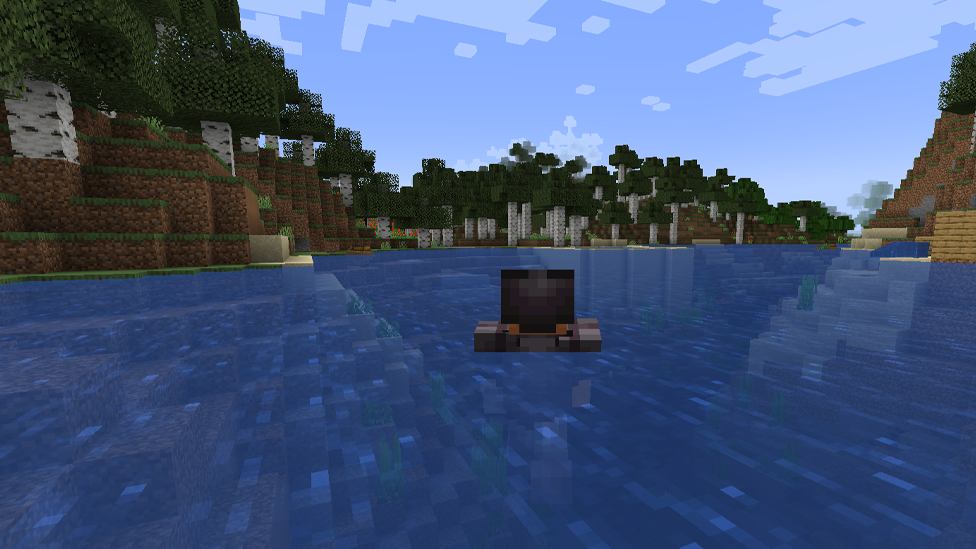
Swimming is stuff of practical life and in Minecraft opens new choices for exploration and adventure. From the misty depths of underwater landscapes to the swift currents of rivers, this will afford players agility through all of these areas with swimming mastered serpentine grace.
Basic Swimming Controls
Navigating the Waters: Movement ControlsSwimming in Minecraft is an easy yet important skill. Players can jump using the jump key (default spacebar) to ascend and use the crouch key (default left shift) to descend, with which they can stay afloat. The forward key (default W) moves the player forward while the strafe keys (default A and D) move the player from side to side. These basic controls elide with special controls for fluid water movement.
Entering the Water: How to Swim
Entering the water means moving on a certain body of water like an ocean, river or lake. In the water, players are automatically shifted into swimming mode. With this, the movement controls explained will be used to explore the surroundings underwater.Underwater Breathing and Visibility
Breath Meter: Managing Air SupplyWhile swimming, the players need to keep an eye on their breath meter which appears above the hot bar. The breath meter depletes with time and shows how much of air is left. Once the breath meter starts becoming empty, players need to surface to replenish their air. Utilizing the breath meter efficiently is crucial for prolonged underwater exploration and survival.
Visibility Challenges: Managing Water Clarity
There are cases in the visibility within Minecraft water is very poor and at times, users may find themselves having navigation challenges. Aqua Affinity is a helmet enchantment that ensures that players see everything underwater while swimming. By so doing, a player will not only be able to have mining carried out with ease in case they decide on swimming but also swimming flexibility for those users who make swimming an option since visions underneath the aquatic areas will be clear.
Swimming Faster in Minecraft
Enchanting for Speed: Depth Strider EnchantmentIn Minecraft, the Depth Strider enchantment of the boots gives a major boost to the aquatic mobility in the game. It comes available in three levels (Depth Strider I, II, and III) and increases speed in swimming significantly. The increased efficiency that comes with playing with Depth Strider means users can glide through water bodies quite easily. The enhancement proves very helpful in exploring underwater, where players can move to and fro swiftly to avoid any dangers that might lie beneath the water. For an even more immersive Minecraft mp experience, consider exploring reliable and high-performance Minecraft dedicated server hosting options.
This practical application of Depth Strider to a pair of boots not only helped him travel faster through the waters but also improved his overall gaming experience, making swimming through water much more enjoyable This will increase swimming speed so that the player can swim across lakes and oceans, and rivers faster than they have learned to do currently, making it easier for him to explore his open world with all its variety of terrains. Overall, Depth Strider offers a practical and enjoyable solution for players who are looking to find improved aquatic mobility while playing the game.
Using Potions for Swiftness
There's also a Swiftness potion that players can use and make their own. The latter momentarily heightens the speed of the player while swimming. When a Swiftness potion is in effect, moving across water will be faster, allowing a quick dart through segments of water-filled terrains. Brewing and carrying with them their own Swiftness potions might come in handy for fast-traveling around under-waterways.
How do you swim in Minecraft?
To swim in Minecraft , simply get into the body of water and your character will automatically change to swimming. To swim, use jump and crouch keys together with movement keys in combination to move around within the water.
Can you swim faster in Minecraft?
Yes, in Minecraft there is a possibility to swim faster by enchanting boots with Depth Strider or consuming potions of Swiftness. Both enhancements - growing swimming speed comparatively.
How do you manage breath while swimming in Minecraft?
Monitor the breath meter above the hotbar while swimming. Surface before it completely empties to replenish air. Aqua Affinity on helmets improves the underwater visuals and ability to manage breath.
Is swimming possible in Minecraft on PS5?
Swimming controls in Minecraft PS5 are similar to other platforms. Use the movement, crouch, and jump controls to navigate through the water while considering enchantments for swimming.
Conclusion
Mastery over the effective swimming technique in Minecraft not only assures longevity but also avails better gameplay experience. Whether it is managing basic controls for fluid movement in water or maintaining breath and visibility while under, travelling through watery doom earns a lot of points with players that can execute these activities with aplomb. Boosts such as the Depth Strider enchantment and Swiftness potions provide tools for faster underwater voyages.Dive into the waters of Minecraft with either leisurely swims in the serene lakes or bold expeditions through treacherous oceanic currents. Swimming will open up a range of possibilities turning the seas into pathways on which to explore a world of unending excitement in the huge realm that is Minecraft. For an even more immersive Minecraft mp experience, consider exploring reliable and high-performance Minecraft dedicated server hosting options.
Make Your Own Minecraft Server For Free
Your own Minecraft server is only 5 minutes away! We support simple one click install for over 1000 unique modpacks.
Start Your Server For Free!
Copyright 2019-2026 © ScalaCube - All Rights Reserved.