How to Manage Server Firewall
We offer an application that can be managed on our website for your server. This adds a layer of server safety.
The first step is to go to Scalacube.com and log in to your account.
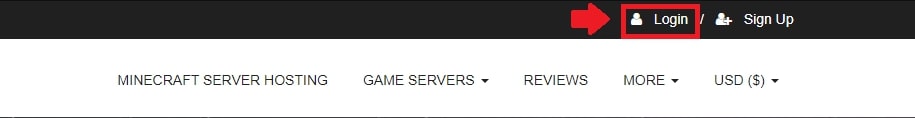
Go to "Servers" and click on "Manage server".
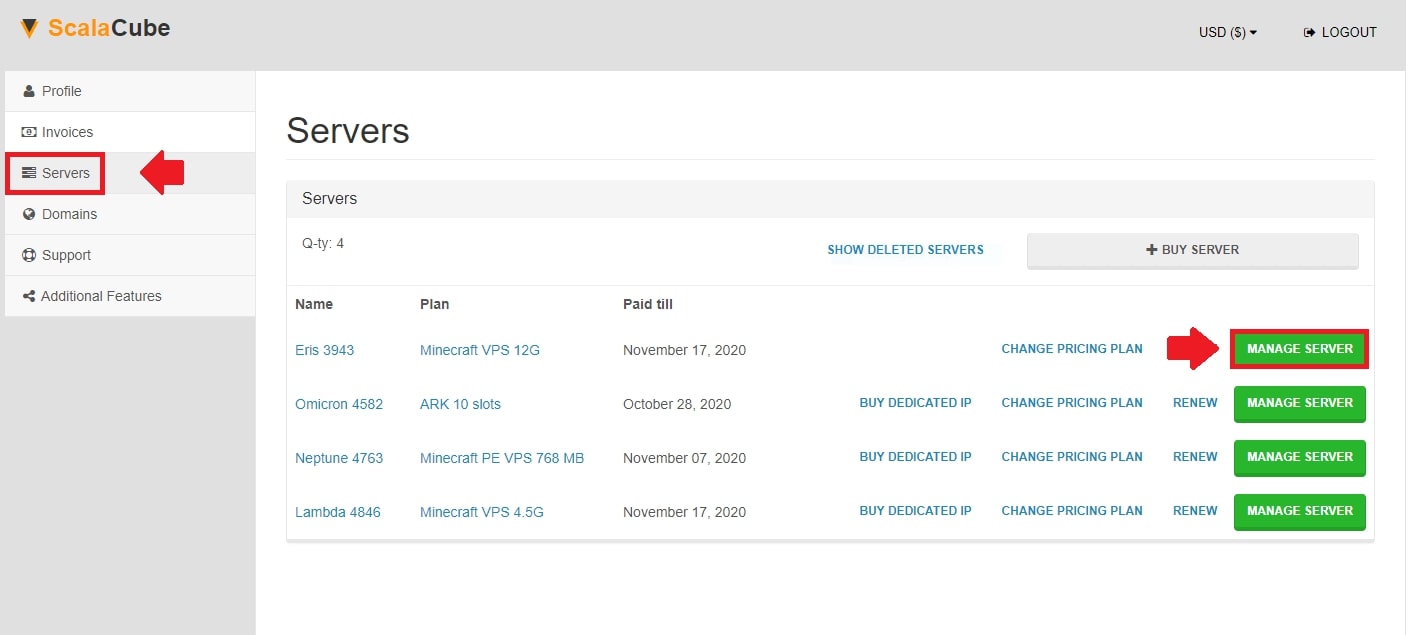
Locate the "Applications" tab and enter it.
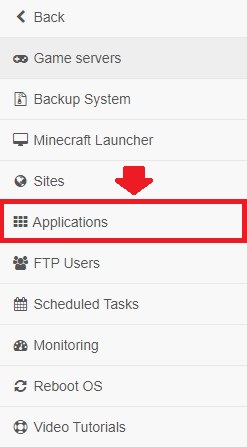
Find "Firewall" and click on "Details".
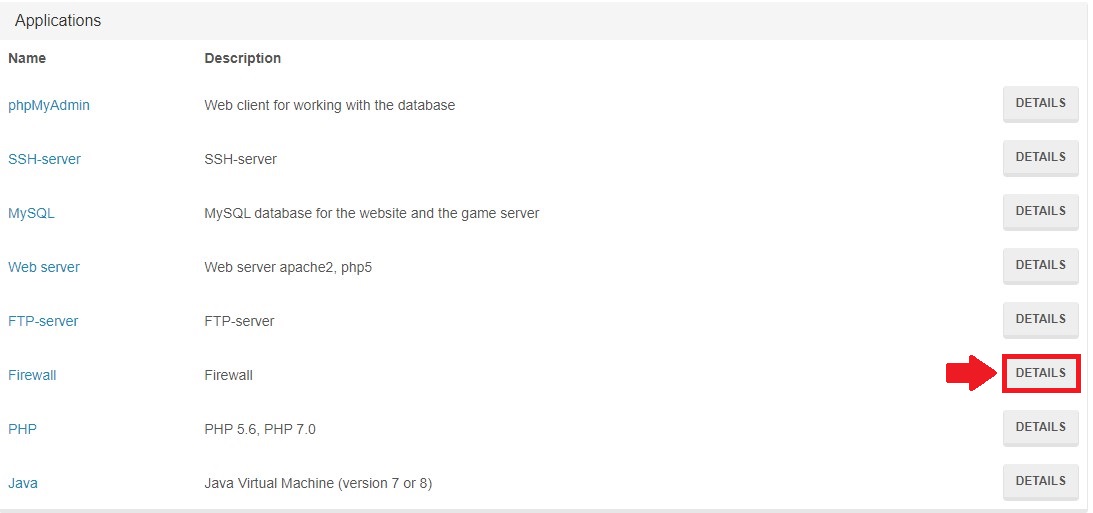
Here you can "Turn off" the service or "Reboot" it.
We do not recommend turning it off completely unless you are fully aware of what this setting does.
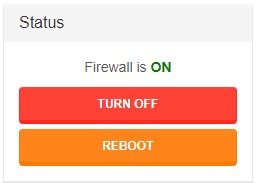
If you click on "Whitelist" you can add specific addresses to the list, including your own.
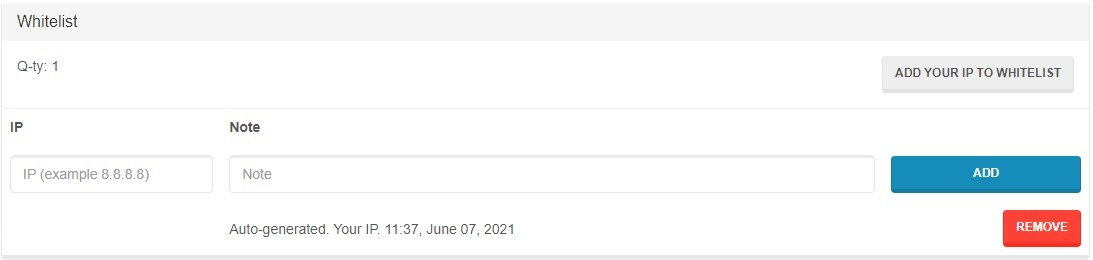
Summary:
- Log into Scalacube website
- Locate Applications > Firewall
On top of ease of access, you can also install hundreds of different servers and modpacks, see more on our Minecraft server hosting page.
Make Your Own game Server
Copyright 2019-2026 © ScalaCube - All Rights Reserved.