How to Update Your Valheim Server
Servers will also need to be updated in case of one being released, this guide will show you how it can be done quickly.
To see our other guides on Valheim server hosting, please visit Scalacube.com
The first step is to go to Scalacube.com and log in to your account.
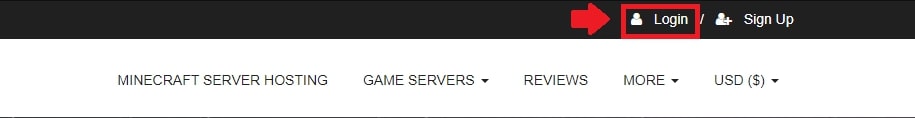
Click on "Servers" and then click on "Manage server"
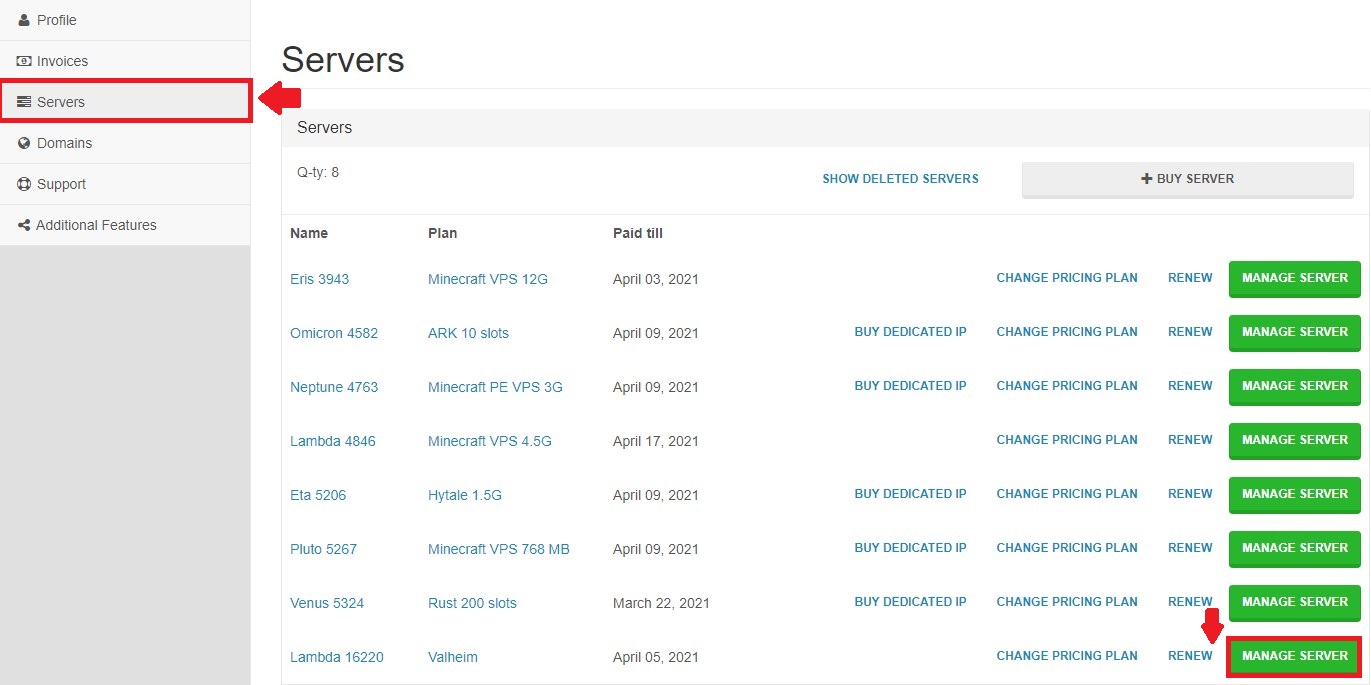
Click "Manage" again.
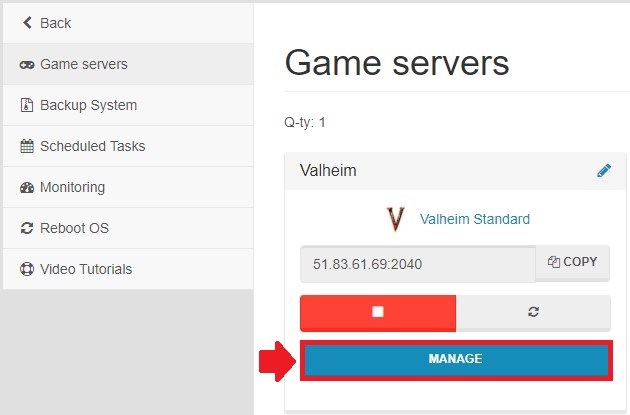
On the right side, you will see an "Update game server" button.
Click on it and wait for the process to finish.
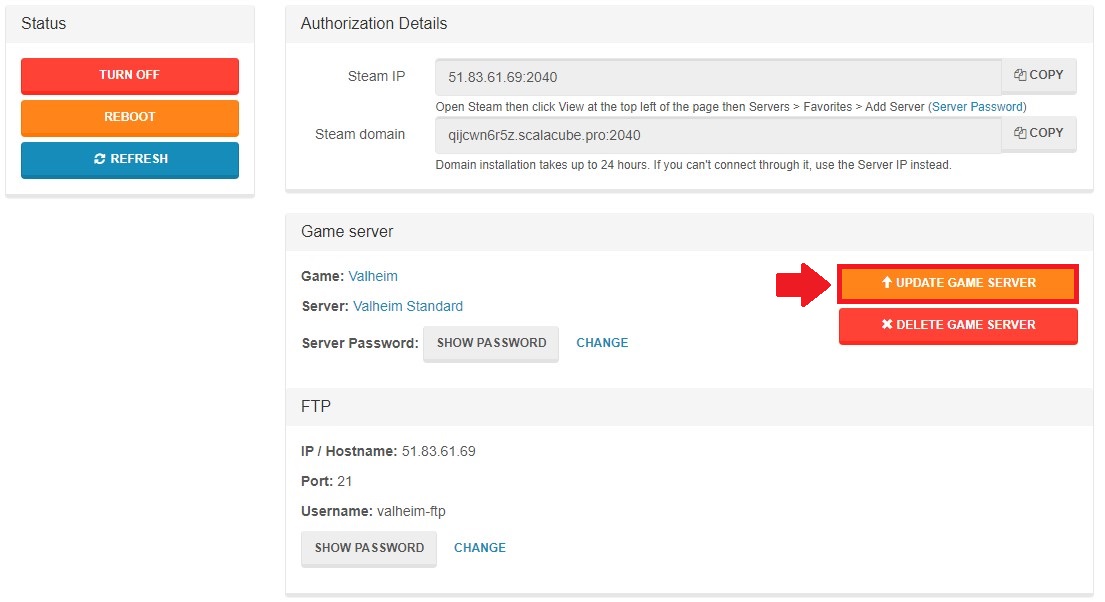
After it is done, your server will be updated and booted up again in seconds.
- Log in to website
- Go to Servers > Manage server > Manage
- Click on Update game server and wait for process to finish
Make Your Own Valheim Server
Copyright 2019-2026 © ScalaCube - All Rights Reserved.