How to Install a Rust Welcome Plugin
This guide will show you how you can add Welcome messages to your Rust server.
The first step is to go to the UMod plugin page and download the plugin.
Next, go to Scalacube.com and log in to your account.
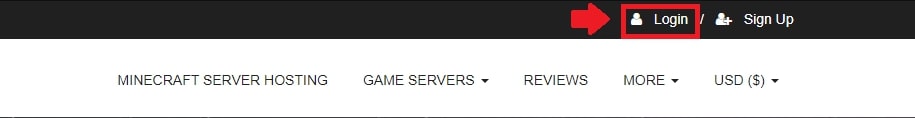
Click on "Servers" and then click on "Manage server"
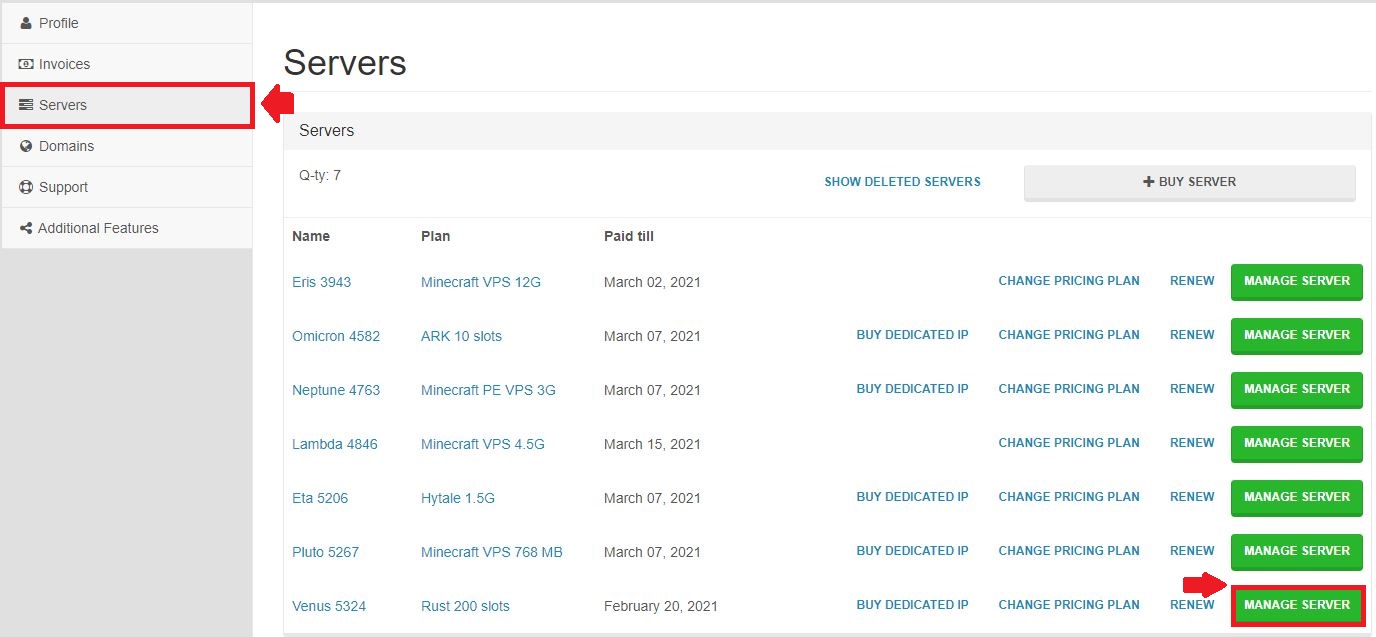
Make sure you have an Oxide server installed, as only that one supports plugins.
Click on "Manage".
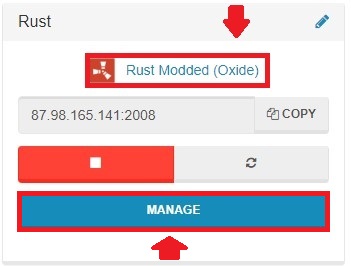
Go to the "File Manager" and locate the path /oxide/plugins
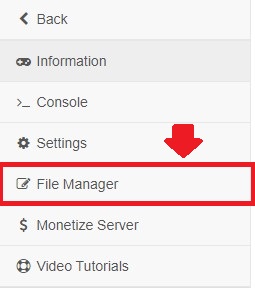

Click on "Upload" and place the downloaded plugin file into this directory.
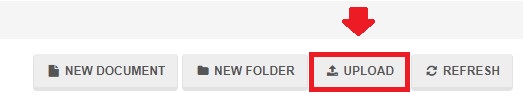
Go back, and "Reboot" your server so the plugin would get loaded.
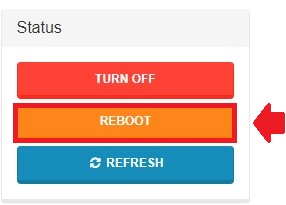
To change the configuration of the plugin, enter "File Manager", go to /oxide/config folder, and "Edit" the file labeled "Welcomer.json".
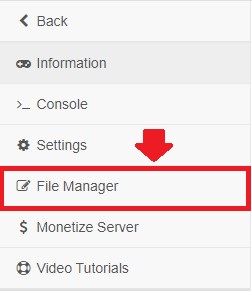


Change the settings according to your preference and click on "Save".
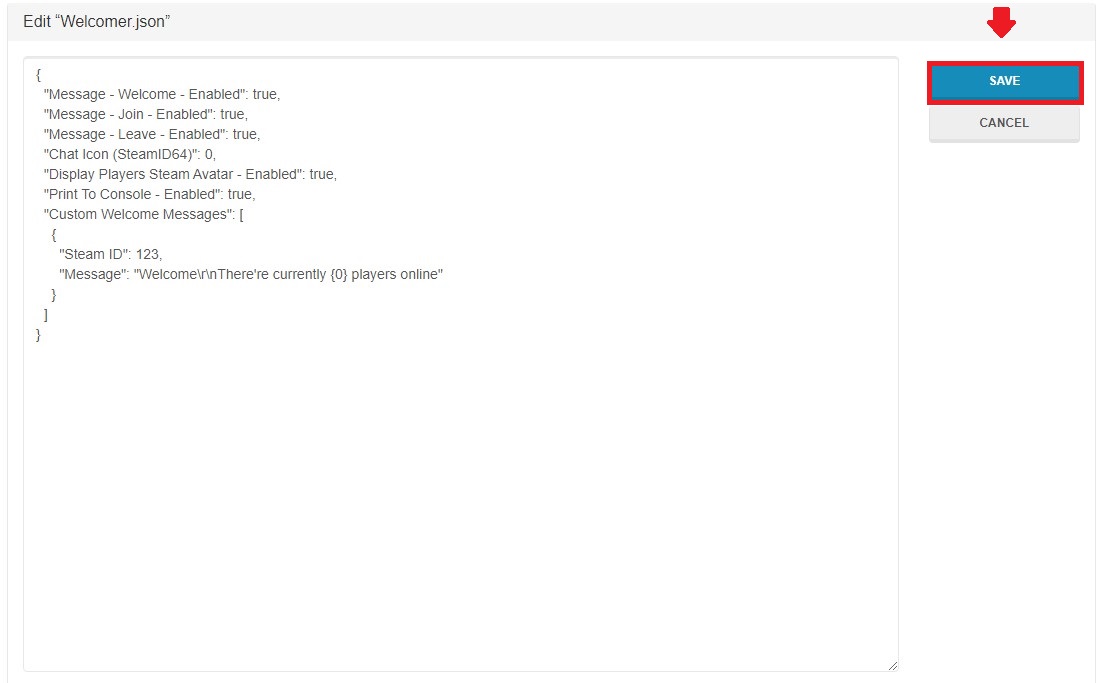
To change the messages shown, you will have to go to /oxide/lang/en/ and "Edit" the file labeled "Welcomer.json".
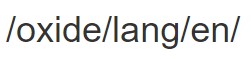
Once all changes have been made, "Reboot" your server for the changes to fully take effect.
Summary:
- Log into website
- Go to Servers - Manage server - File Manager - Plugins
- Upload the plugin to the server
- Reboot server
- Change plugin specific configuration to your liking
- Reboot
To go to our Rust server hosting control panel, visit Scalacube.com
Make Your Own Rust Server
Copyright 2019-2026 © ScalaCube - All Rights Reserved.