How to Install Rust + App
Rust + application allows you to monitor and track the servers progress while not requiring to connect to it. This can be setup in minutes.
Make sure you have downloaded Rust + companion application to either your Android or IOS device. When prompted, login to your Steam account.
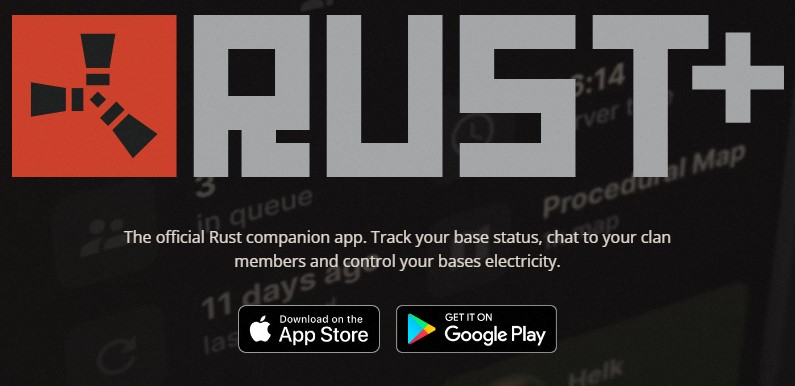
Additionally, in order to have access to Rust + for your own server, a Dedicated IP must be purchased. You can do this by logging into your Scalacube account, going to "Servers" and clicking on your server name. This is a one-time 20$ purchase.
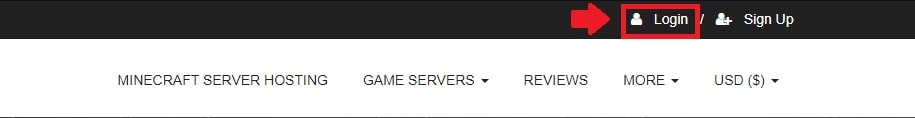
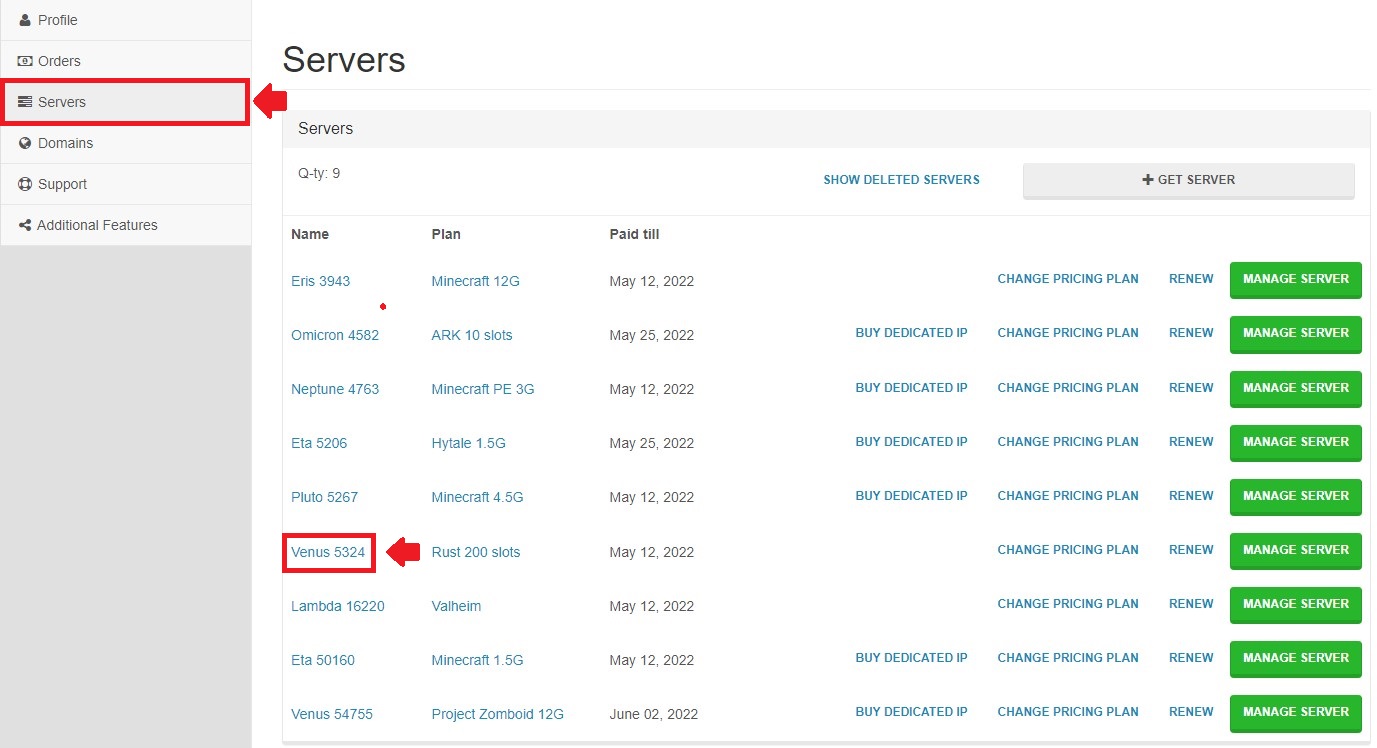
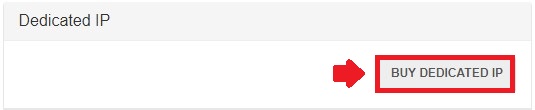
Once the Dedicated IP is purchased, launch your Rust application and connect to the server.
After you have logged on the server, open the PAUSE menu and select Rust +.
When the menu opens, select "Pair with server".
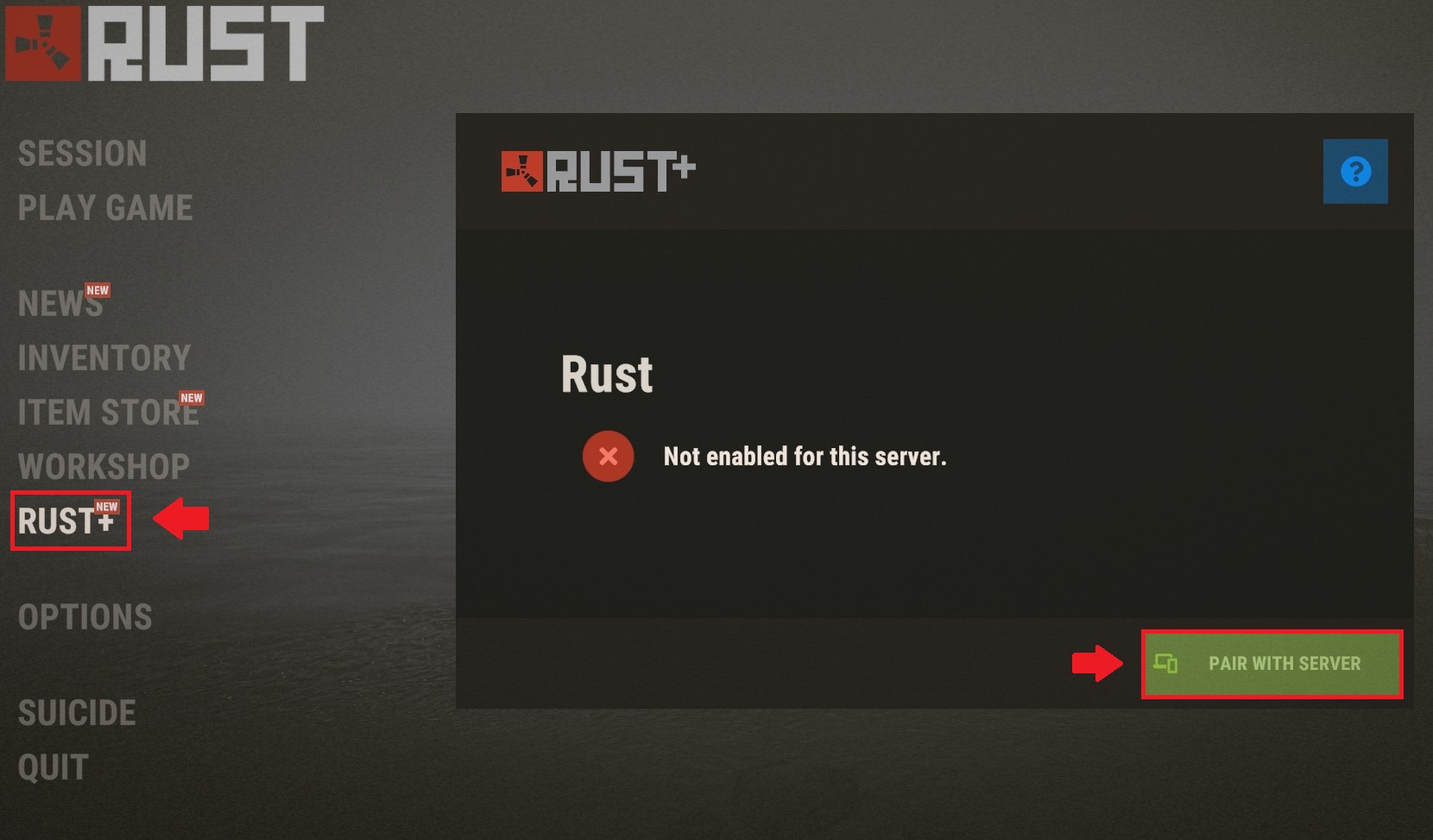
You will now receive a notification to your mobile app, open it and select "Pair Server".
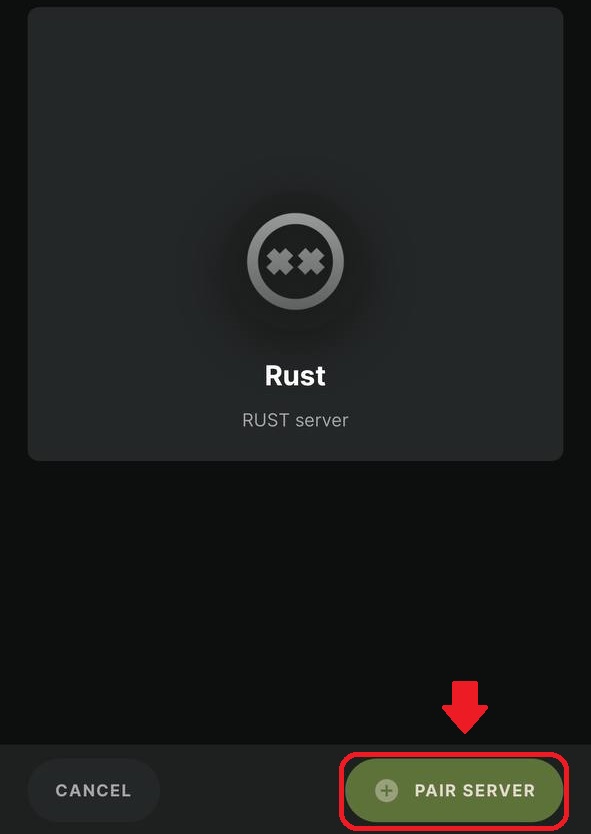
Summary:
- Log into website
- Go to the Servers page and Purchase a Dedicated IP
- Log into server and pair with Rust + app
To see our other guides on Rust server hosting, please visit Scalacube.com
Make Your Own Rust Server
Copyright 2019-2026 © ScalaCube - All Rights Reserved.