How to Add Tags to Your Rust Server
Adding server tags allows you to easily show what type of server you are running so that players have an easier time understanding the server. This can be easily added.
The first step is to go to Scalacube.com and log in to your account.
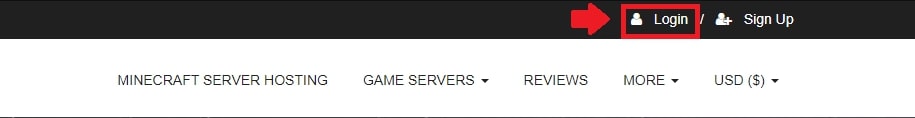
Click on "Servers" and then click on "Manage server"
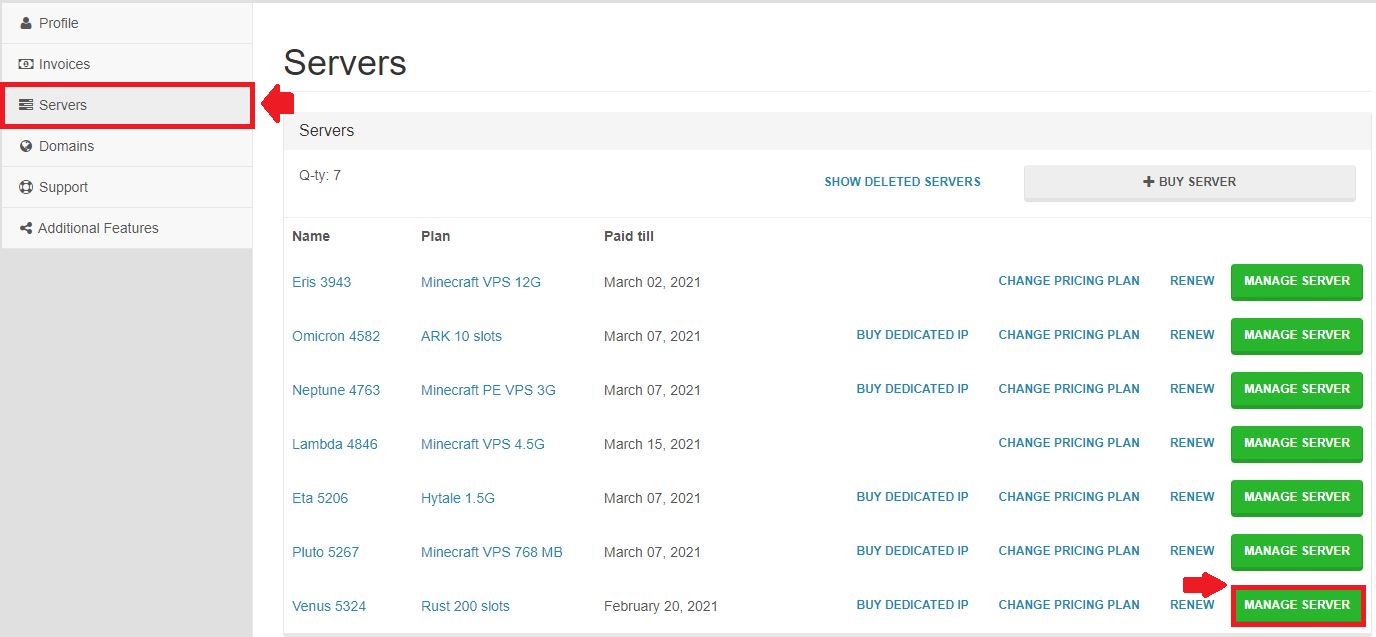
Click "Manage" again.
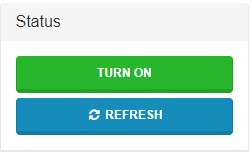
Make sure your server is shut down.
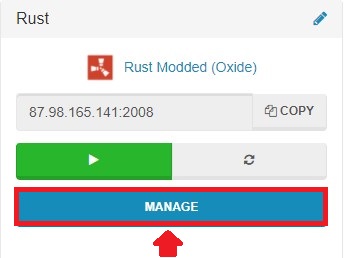
Go to the "Settings" page.
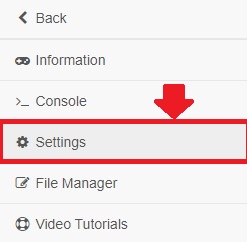
Locate the "server.cfg" file and click on "Change".
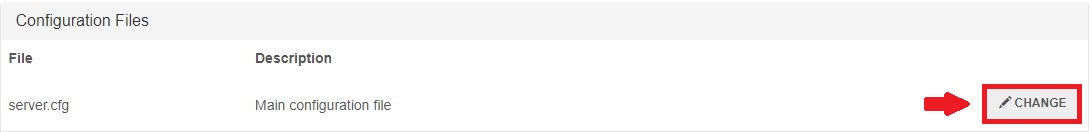
Add the line "server.tags" followed by your tags.
Example: server.tags weekly,vanilla,roleplay
The list of available tags are: monthly,biweekly,weekly,vanilla,pve,roleplay,creative,softcore,minigame,training,battlefield,broyale,builds.
Once your chosen tags are added, click on "Save" and wait for the process to finish.
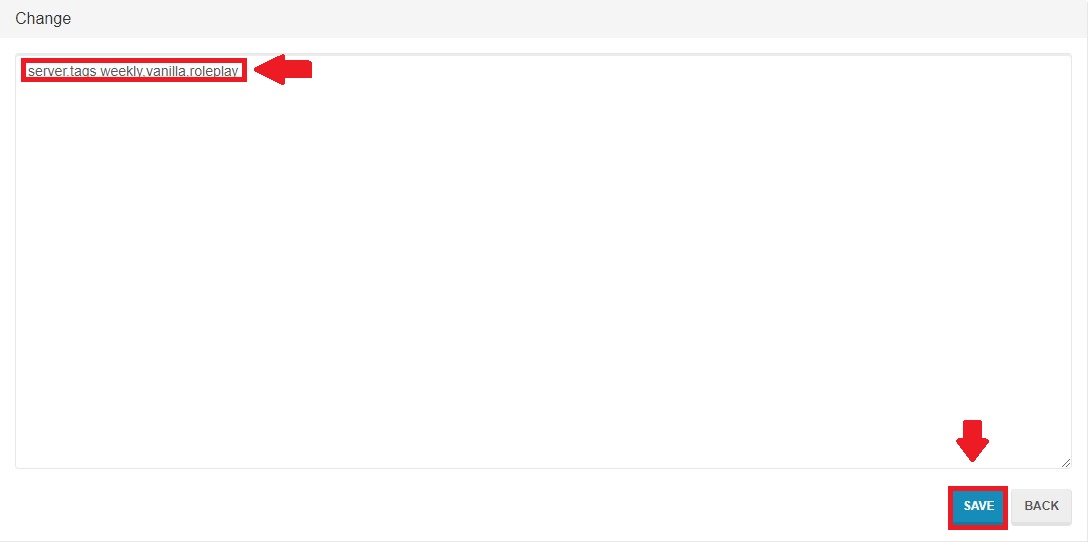
Go back and start your server up again and your tags have now been added.

Summary:
- Log into Scalacube website
- Go to Servers -> Manage server -> Manage
- Go to Settings
- Open server.cfg
- Add tags
- Save and start server
To go to our Minecraft server hosting control panel, visit Scalacube.com
Make Your Own Rust Server
Copyright 2019-2026 © ScalaCube - All Rights Reserved.