How To Wipe World On Your Minecraft Server
This guide will show you how to completely wipe your old world and allow you to start fresh in a matter of minutes.
The first step is to go to Scalacube.com and log into your account.
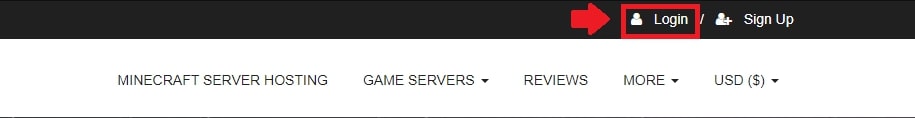
Once logged in, go to "Servers" and click on "Manage server".
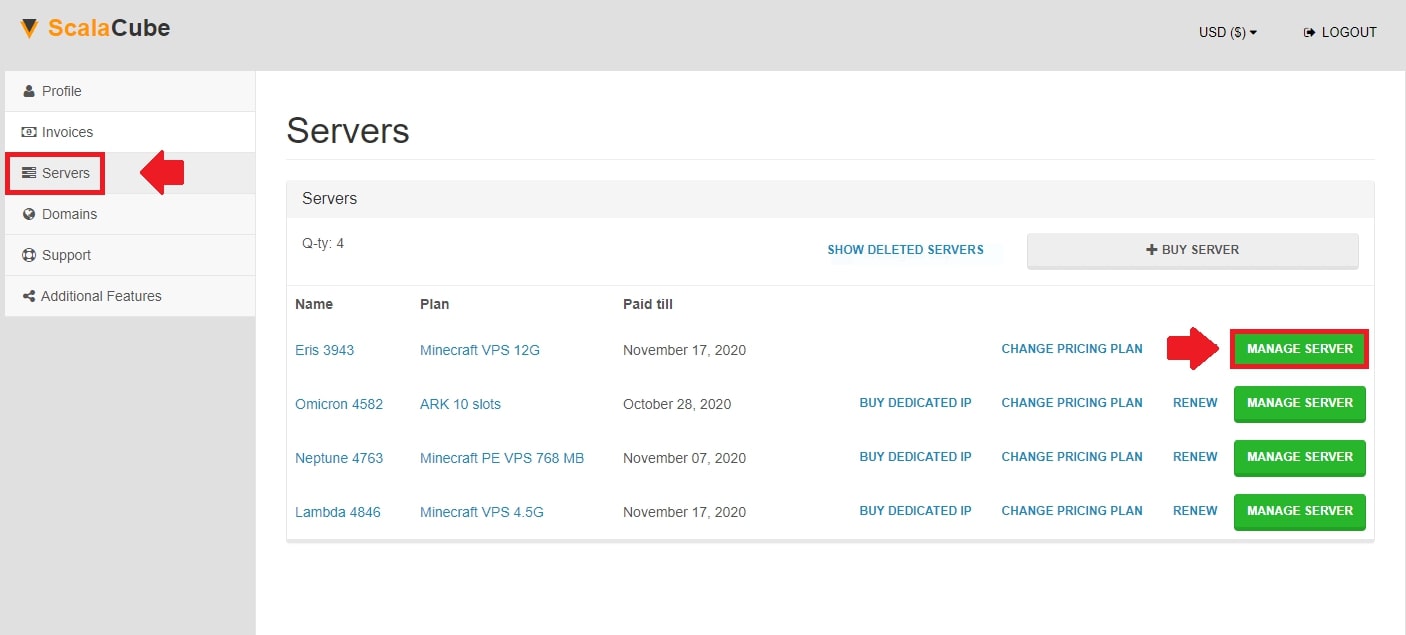
Click "Manage" again.

Locate "Wipe map/players" on the right side and click on it.

Click on "Wipe" to completely wipe the world clean and wait for the process to finish.
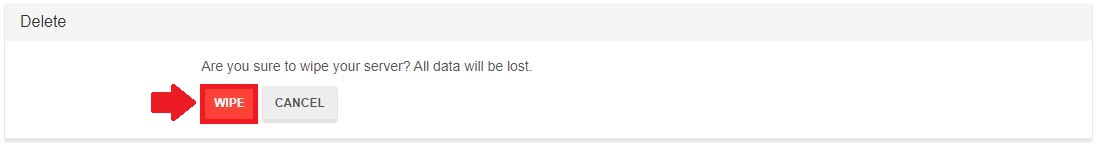
Once this process is complete, the server will begin generating new world files and you can log back into your server.
How to Generate New World Files and Resume Play
Excited to explore unknown worlds in Minecraft? Just follow these easy directions!Make a New World
- Go to your Minecraft server site or control panel.
- Find the server settings area.
- Look for options to pick or make a new world.
- Want a new world? Choose "Create a new world."
- Add a name that's free of spaces or odd characters.
- Save it, restart, and let the new world form!
- Hop back in, and now you can play again!
Customizing Your World
Suppose you have a dream seed. Before starting the new world, type it in the "World seeds" box. Simple!
Fresh Start, Same World
For a new beginning in a familiar world, do this:
- Follow steps 1-3 above.
- Find the "level-name=" line, and change the value.
- Now you have a fresh start in the same world!
Check your server provider for specific instructions. Happy exploring!
FAQ
How to wipe world on a Minecraft server?
Wiping your world is easy. Login to Scalacube.com, "Manage" your server, press "Wipe map/players," and wait. Your old world disappears!
Do I need to save before wiping?
Yes, you do! Always save before wiping to avoid losing game progress.
What's a "dream seed"?
A "dream seed" is your ideal world. If you know one when starting a new world, type it in!
What happens after wiping?
After wiping, the server generates a new world, and you can continue your adventure!
How long does generating a new world take?
It varies! Just be patient. Your new world is worth the wait!
How to ensure the new world name is accepted?
Make sure your name is not too long, has no odd characters or spaces.
What does the "level-name=" line mean?
It's your world's name. Change it for a fresh start in a familiar world!
Can't find the "Wipe map/players" option, now what?
If you can't find it, consult your server provider. They may use different words.
Can I stop generating new world files midway?
Stopping midway might break things. So, wait until it’s done before playing!
What are server settings?
They control your Minecraft world. This is where you create or delete worlds. Let the game begin!
Summary:
- Log in to website
- Go to Servers > Manage server > Manage
- Wipe map/players
- Start server to generate new files
Make Your Own Minecraft Server For Free
Your own Minecraft server is only 5 minutes away! We support simple one click install for over 1000 unique modpacks.
Start Your Server For Free!
Copyright 2019-2026 © ScalaCube - All Rights Reserved.