How To Become An Admin On Your Minecraft Server
It can be achieved in a matter of minutes and will give you access to all the commands the game beholds. In this guide, I will show you how this can be achieved in a matter of minutes.
The first step is to go to Scalacube.com and log into your account.
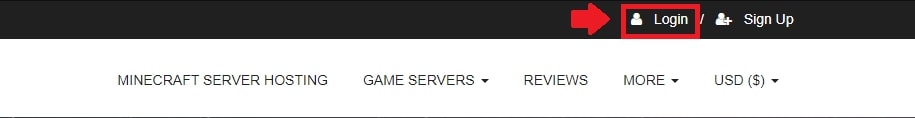
Once logged in, go to "Servers" and click on "Manage server".
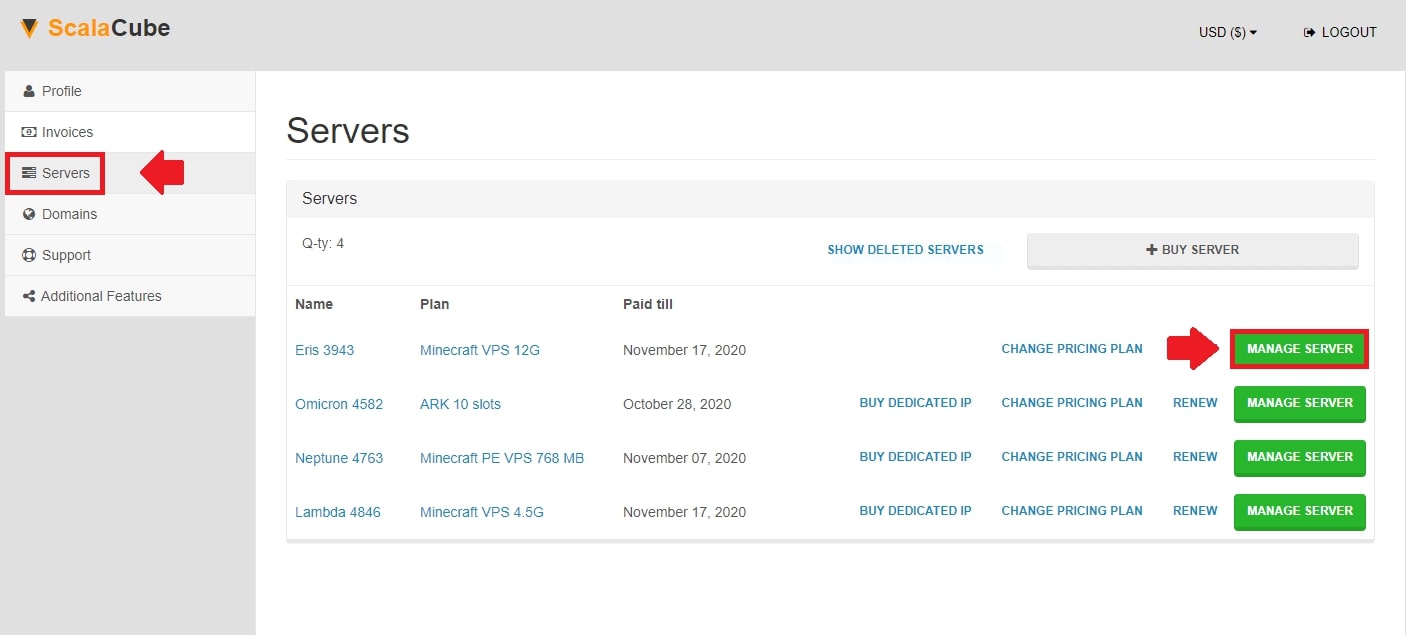
Click "Manage" again.

Locate the "Become admin" tab on the left side and enter it.
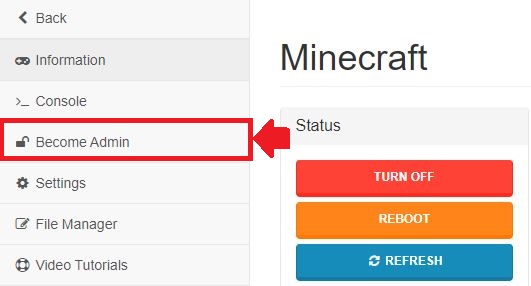
We are now in the tab to grant users administrative access known as Operator.
Do keep in mind that a user has to online in-game while their username is added to the list to make sure it fully takes effect.
When you are logged in, enter your Minecraft username in the field and click on "Give Admin Access" then wait for the process to finish.
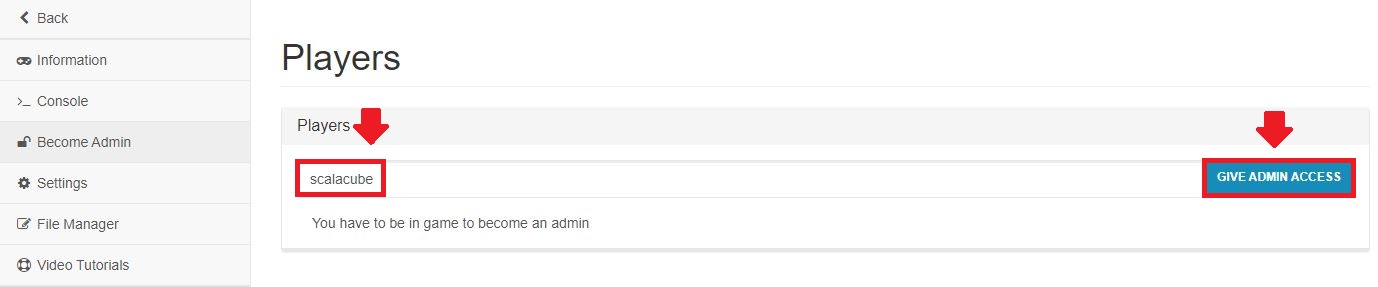
You are now an administrator and can access all the commands an Operator can use.
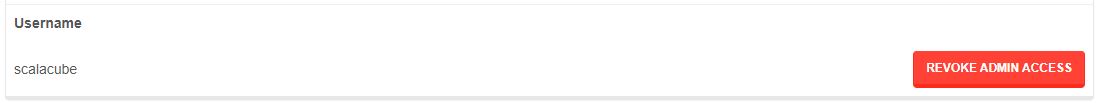
If you are not an Operator, please verify that the username you entered is correct and that you pressed the "Give admin access" button.
FAQ
What's an Operator?
An Operator, or "Op," is someone with special permissions on a Minecraft server. They can use all the game commands and basically have the power to do anything on the server.
Are there any age restrictions to become an Admin?
No, there aren't any age restrictions. But being an Admin requires responsibility because it comes with a lot of power over the server.
Is it possible to have more than one admin?
Yes, you can. It's possible to have multiple admins on a server, and each one of them will have access to all commands.
I can't find the "Manage server" option, why?
Double-check that you're logged into your account correctly. If you are and still can't see it, it might be because you don't have permission to manage the server.
What if I make a mistake while typing my username?
No worries! If you make a mistake while typing your username, you can simply reenter it.
Can I make my friend an Admin?
Of course! To make your friend an Admin, you would just need their Minecraft username.
How long does it take to get Admin permissions?
It usually doesn't take long. Just a matter of minutes once you've followed the steps correctly.
How will I know I'm an admin?
Once you've followed all the steps, the system will confirm that you now have access to all the commands an Operator can use.
Is it safe to become an Admin?
Yes, it is safe. Just make sure you use your new Admin powers wisely!
Can I lose my admin status?
Yes, you can lose your admin status if the server owner or another admin decides to remove your permissions.
Summary:
- Log in to website
- Go to Servers > Manage server > Manage
- Go to "Become admin"
- Enter Minecraft username
Make Your Own Minecraft Server For Free
Your own Minecraft server is only 5 minutes away! We support simple one click install for over 1000 unique modpacks.
Start Your Server For Free!
Copyright 2019-2026 © ScalaCube - All Rights Reserved.