How To Turn Off PVP On Your Minecraft Server
It is a large part of some Minecraft servers and it can occur on any server where it is enabled and permitted.
The first step is to go to Scalacube.com and log in to your account.
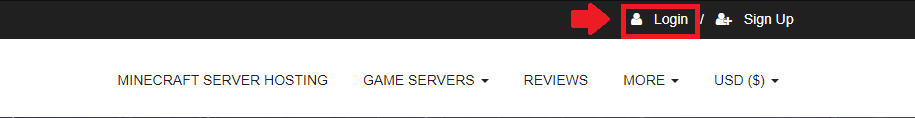
After this is done, go to "Servers", click on "Manage server".
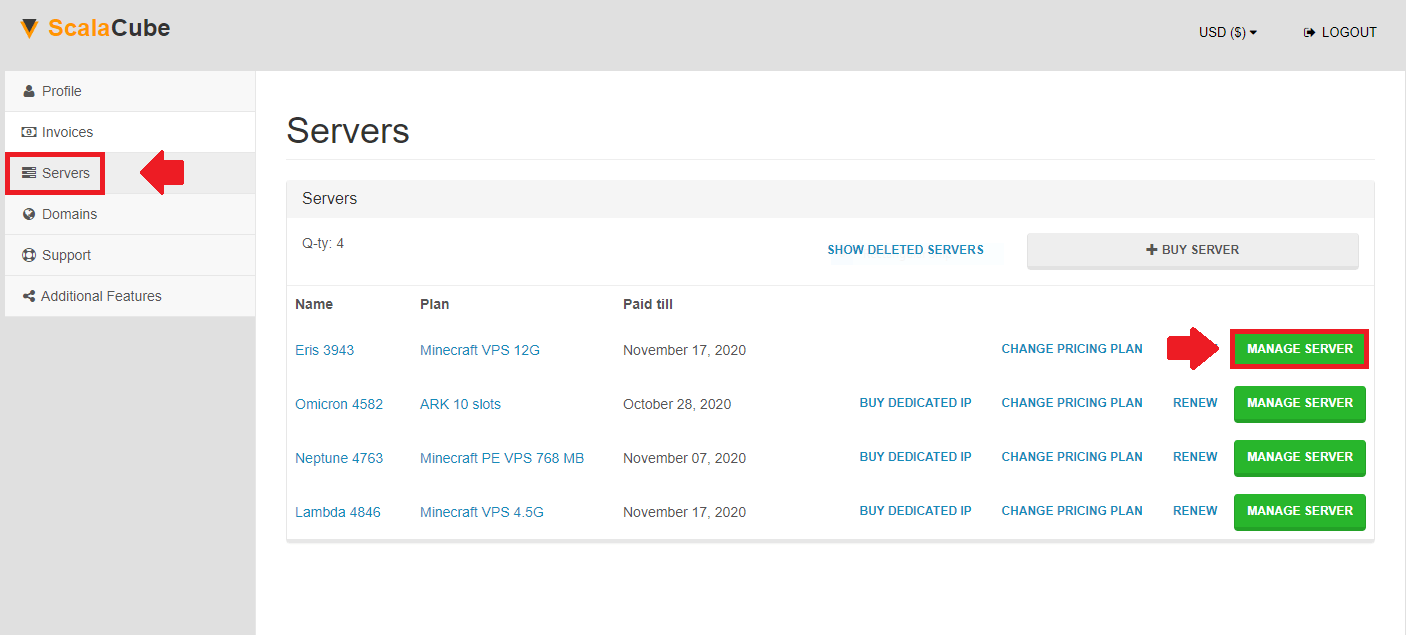
Click on “Manage” again.
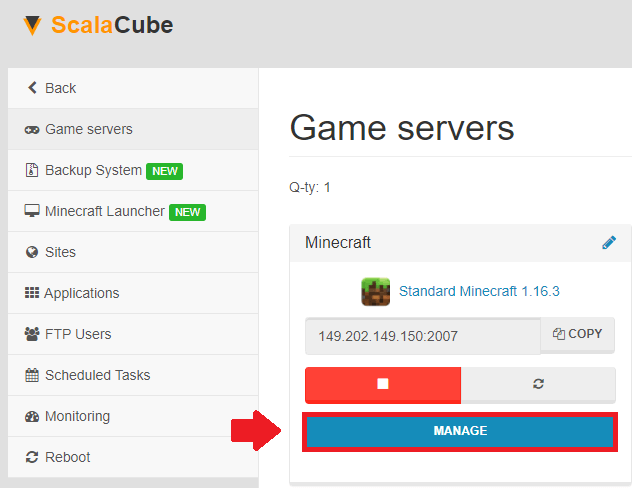
Next, turn off the server by clicking on the red button that says "Turn off" and wait for it to process.

The next step is to click on "Settings".

Find “server.properties” and click on “Change”.
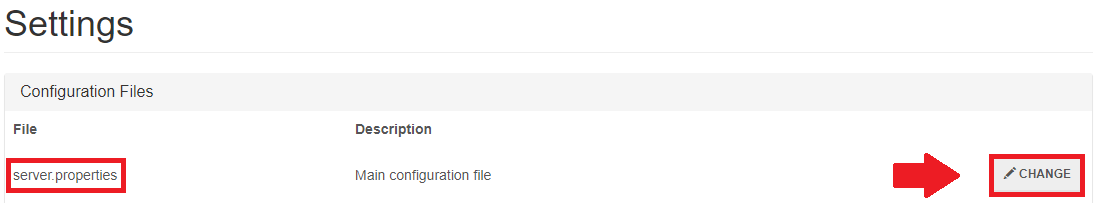
Find the setting that says "pvp=", this can be changed to either true or false depending on which you require.
Click on “Save” and wait until the process finishes.
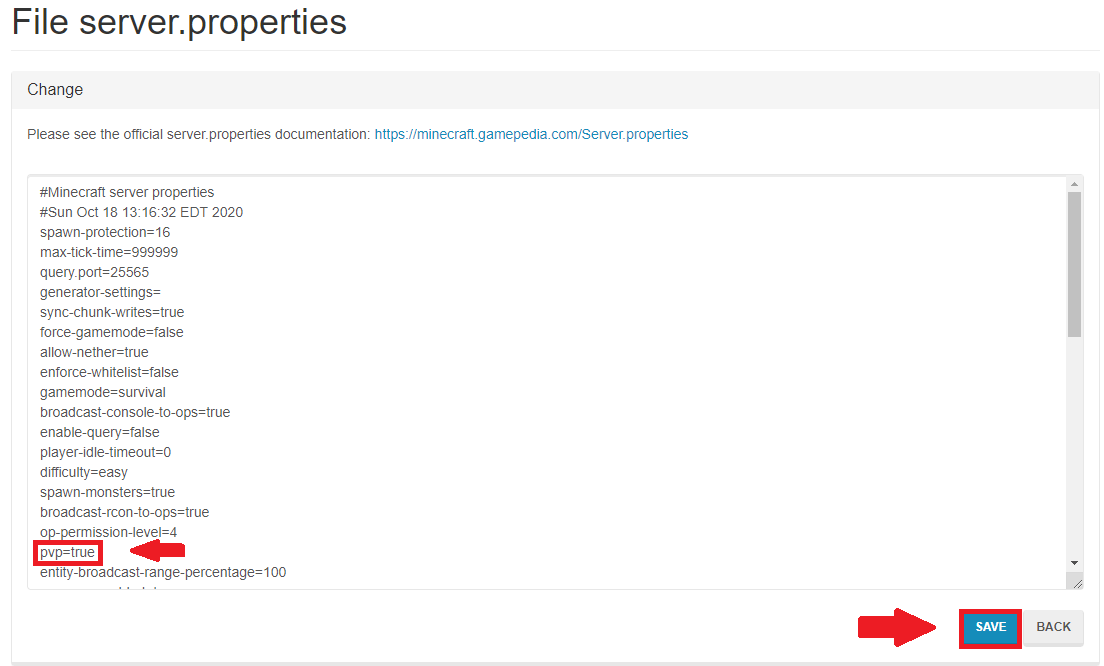
Click “Back”
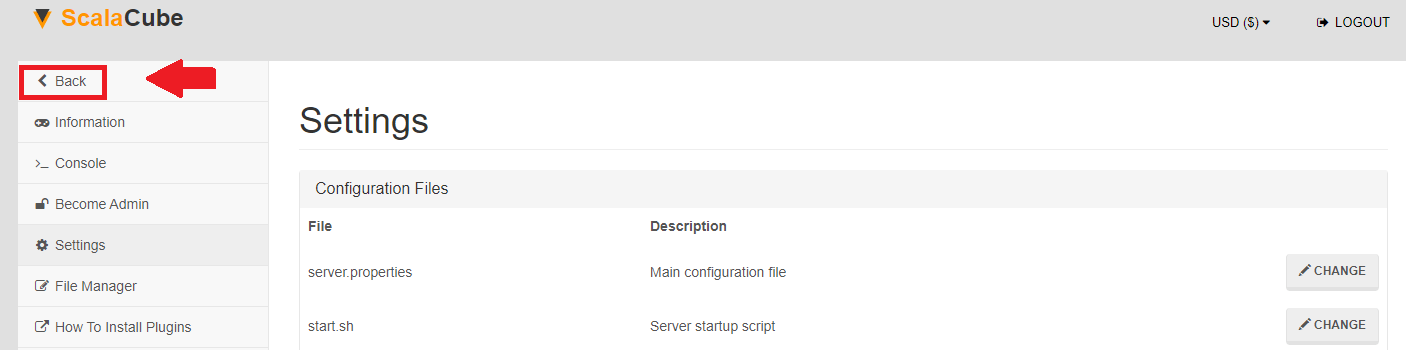
Start up your server by clicking on the green button labeled “Turn on” and wait for the process to finish.
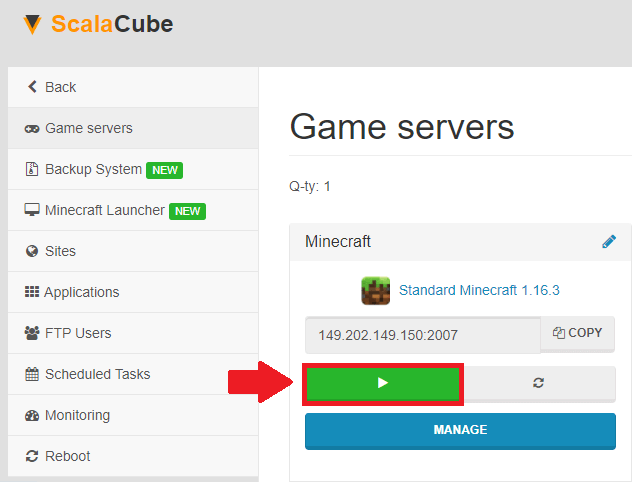
Now you know How to turn off PVP on Scalacube
After logging back onto your server, you can now see that PVP is no longer working and you can peacefully continue building without the fear of another player sneaking up on you.
TIP: If you log back onto the server and find the PVP setting not as you selected, go back and make sure that you clicked "Save" after selecting your required setting.
FAQ
How long does it take to turn off PVP?
The process of turning off PVP on your Minecraft server is quite simple and quick. It typically takes a few minutes to complete the steps and then restart your server.
Can I switch PVP back on easily?
Yes, to switch PVP back on, just follow the steps outlined above and change the "pvp=" field from false to true. Don't forget to restart your server afterward.
Is this method specific to Scalacube?
These steps are tailored to Scalacube, but similar methods may work for other hosting platforms. Consult your hosting platform's documentation for specific instructions.
What if PVP still isn't disabled?
If PVP isn't disabled after following the steps, make sure you clicked "Save" after setting the "pvp=" field to false. Then, restart your server and check the settings again.
Will turning off PVP affect my server's performance?
Disabling PVP should not negatively impact your server's performance, and players can continue building and exploring without any disruptions.
Can I disable PVP for specific players?
The process outlined above disables PVP globally on the server. To disable PVP for specific players, you may need to use plugins or server mods, such as Essentials.
Do I need an admin's permission to turn off PVP?
You need access to the server settings and the ability to restart the server to change the PVP settings. Ensure that you have the necessary permissions or contact your server's admin.
Can I disable PVP on a public server?
Typically, you can only disable PVP on servers where you have access to the settings and the authority to make changes. On public servers, this decision often lies with the server's admin or owner.
Will disabling PVP affect my server's ranking?
Disabling PVP does not directly impact your server's ranking, but it may influence the player experience and, as a result, the server's popularity.
Do I need any specific software to disable PVP?
No, you don't need any special software to disable PVP. The process is completed through the Scalacube control panel or the control panel provided by your server hosting platform.
Summary:
- Log into your Scalacube control panel
- Go to Manage server > Manage > Settings > server.properties
- Locate the pvp= field and change it from true to false
- Restart your server
- Connect to your Minecraft server
Make Your Own Minecraft Server For Free
Your own Minecraft server is only 5 minutes away! We support simple one click install for over 1000 unique modpacks.
Start Your Server For Free!