How to Reset the Nether on Your Minecraft Java Server
Many players go here to further challenge themselves but often run out of valuable ores and buildings because the area is fully explored. That's where resetting the Nether comes into play.
The first step is to go to Scalacube.com and log in to your account.
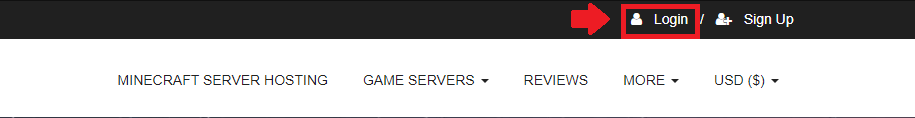
After this is done, click on "Servers" and "Manage server".
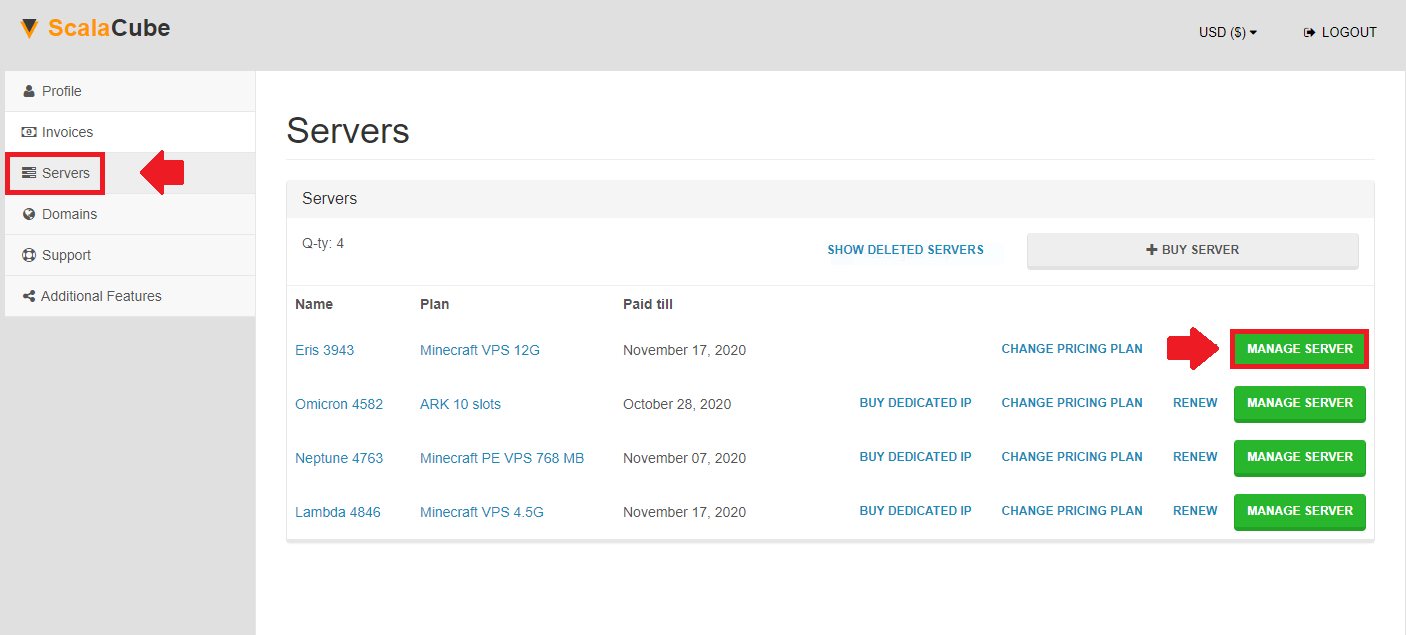
Select the server you would like to reset the Nether for and click on "Manage".
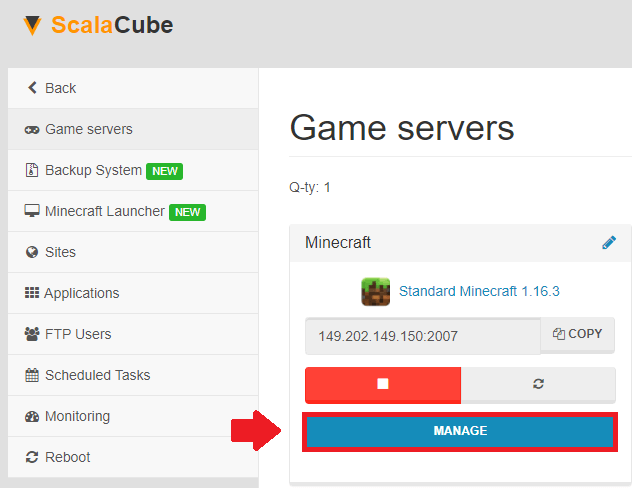
The next step is to turn off your server by clicking on "Turn off".
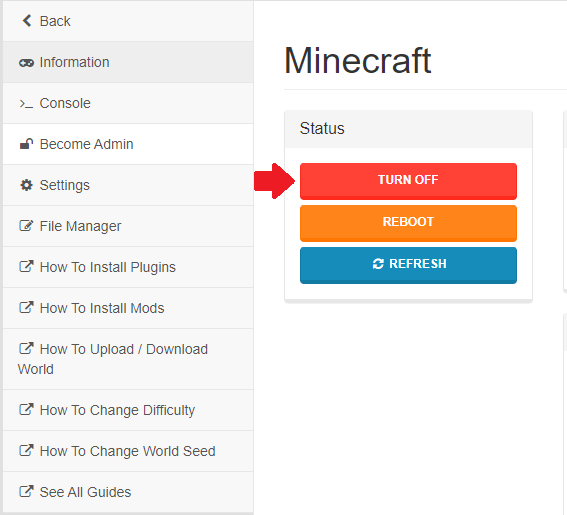
Once this process is complete, continue to the "File Manager" on the left tab.
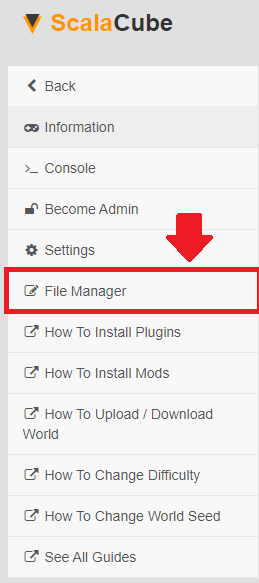
Locate your "world" folder and enter it.
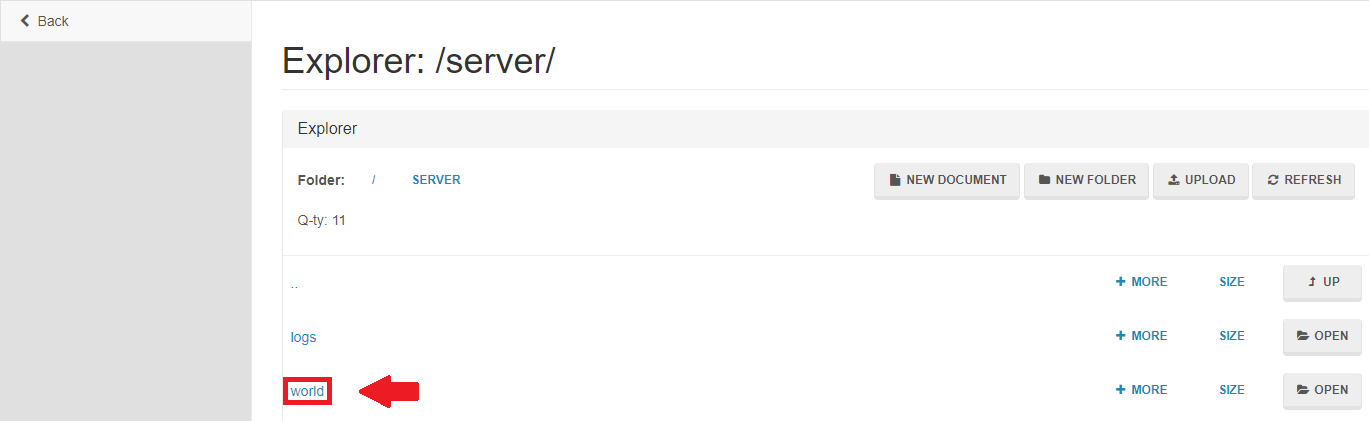
Find "DIM-1" and click "More", select "Delete" and remove it.
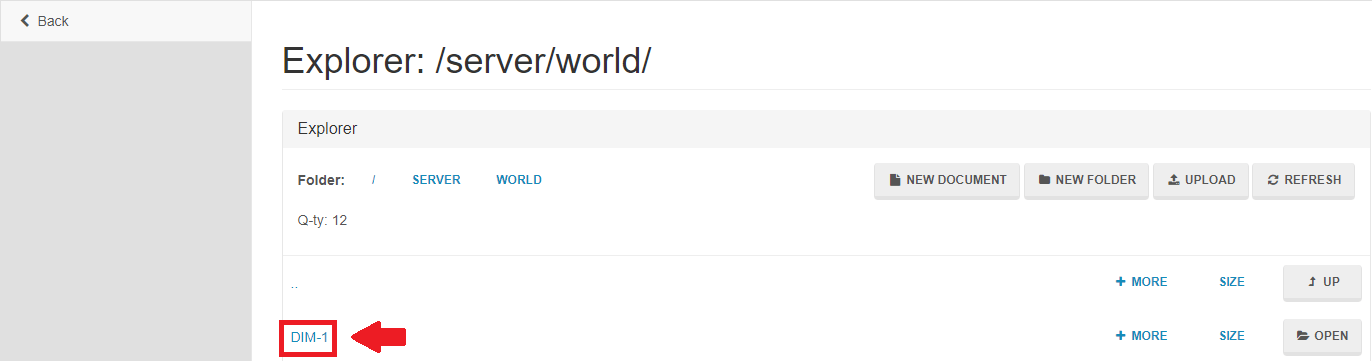

Once this is done, go back and start your server back up again by clicking on "Turn on" to generate new Nether files.
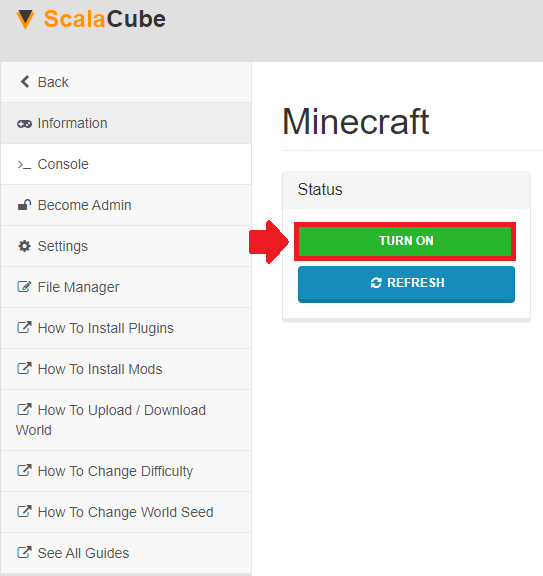
The Nether is now reset and will be fully explorable again when you enter your server.
You now know How to reset the Nether on your Minecraft Java server hosted on Scalacube.
Things to note are that for Paper, Spigot, and Craftbukkit servers, the folder can be located in your main directory as "Yourworldname_nether" instead of "DIM-1".
If the Nether is unchanged, make sure that you deleted the correct folder required to reset the Nether and that all the folders have their correct names as they were before. Changing a file or folder name might make it unreadable for the server.
Facts about the Nether
The Nether was added in Java Edition 1.2.0 as the Halloween update, however, a similar map already existed named “Hell” which was a normal map with a lava ocean, dim lighting, and blackened sky with red clouds. This was later removed.The Nether was named by Notch. Before the Nether was decided, the previous candidates were “the Slip” and “the Nexus”.
Traveling one block in the nether equals to traveling eight blocks in the Overworld.
Maps in the Nether do not work like they do in the Overworld. In the Nether, a map simply shows a brown-gray pattern with the player’s direction locator spinning randomly.
There is no day-night cycle in the Nether.
The Nether has sudden cliffs and lava lakes, the ceiling is full of lava streams. The Nether is only 127 blocks high compared to the Overworlds 256.
If your Nether portal has been deactivated, a shot from a Ghast can reactivate it.
When in the Nether, all time and actions happening in the Overworld are frozen - no progress is made there.
There is a slight chance for zombie pigmen to spawn near your Nether portal in the Overworld.
When attempting to sleep using a bed in the Nether, the bed will automatically burst into flames and explode. One can never rest in a place as chaotic as this.
Summary:
- Log into your Scalacube control panel
- Go to Manage server > Manage
- Turn off your server
- Go to File Manager > world
- Locate folder named DIM-1 and delete it
- Start your server to generate a new Nether
- Connect to your Minecraft server
Make Your Own Minecraft Server For Free
Your own Minecraft server is only 5 minutes away! We support simple one click install for over 1000 unique modpacks.
Start Your Server For Free!
Copyright 2019-2026 © ScalaCube - All Rights Reserved.