How to Join A Minecraft Server
This guide will show you the required steps to go from purchasing a server to connecting to it.
The first step is to go to Scalacube.com and log in to your account.
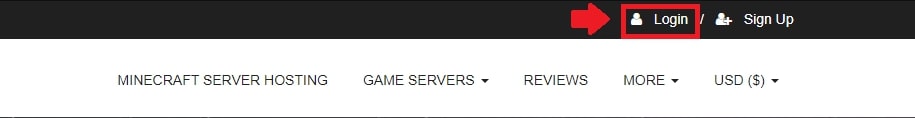
Click on "Servers" and then click on "Manage server"
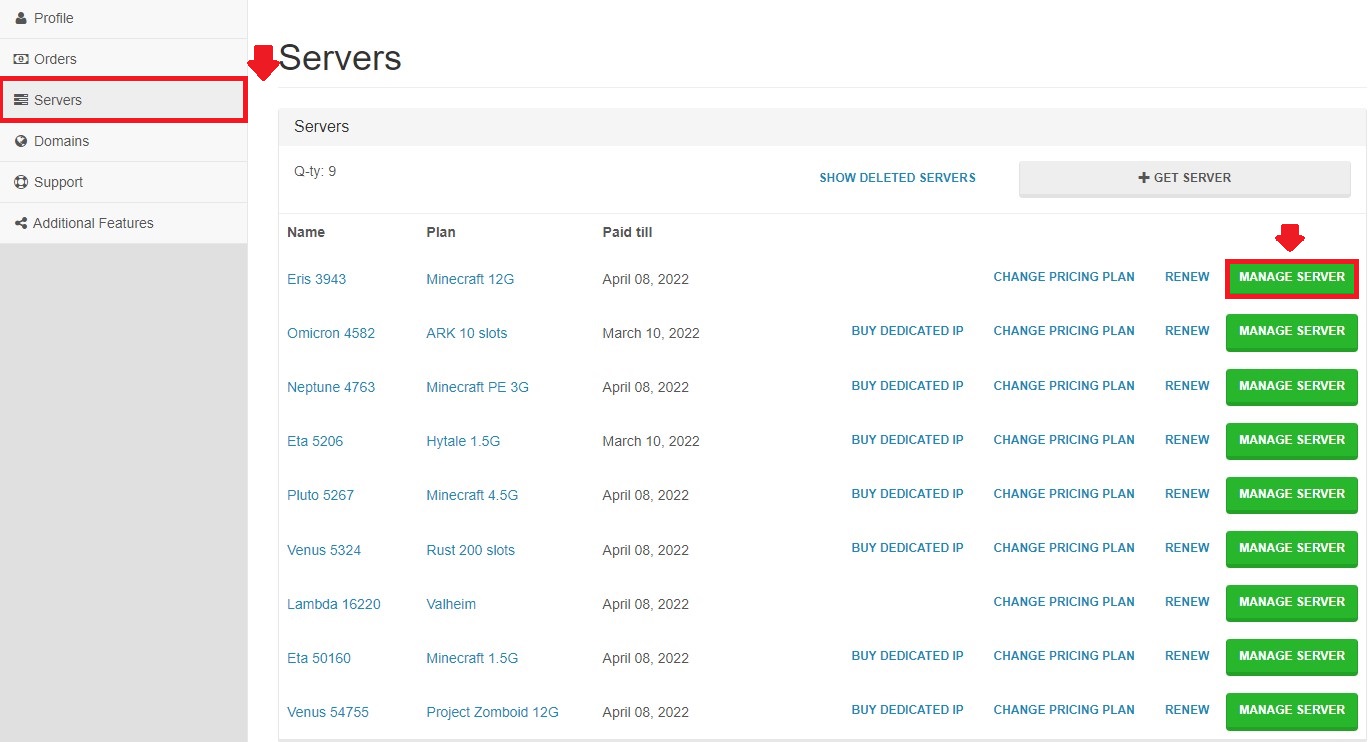
If you have not already done so, click on "Install a game server" and select your required server.
Next, select the server you wish to connect to and click on "Copy" next to the IP address.

Start the game and go to the "Multiplayer" tab.

Click on "Add server" and copy the IP address into the "Server Address" field and click "Done".
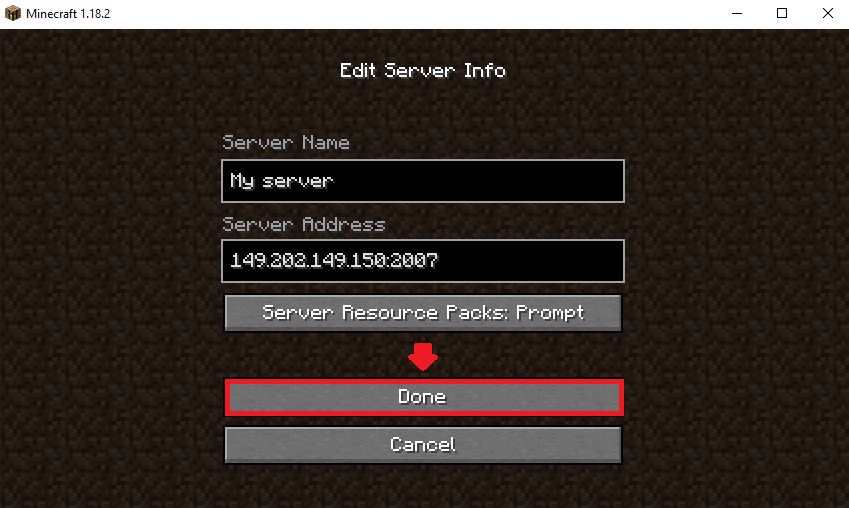
You can now connect to your server through Minecraft Java.
To connect to a Minecraft PE server, you will have to add the server IP address and Port separately.
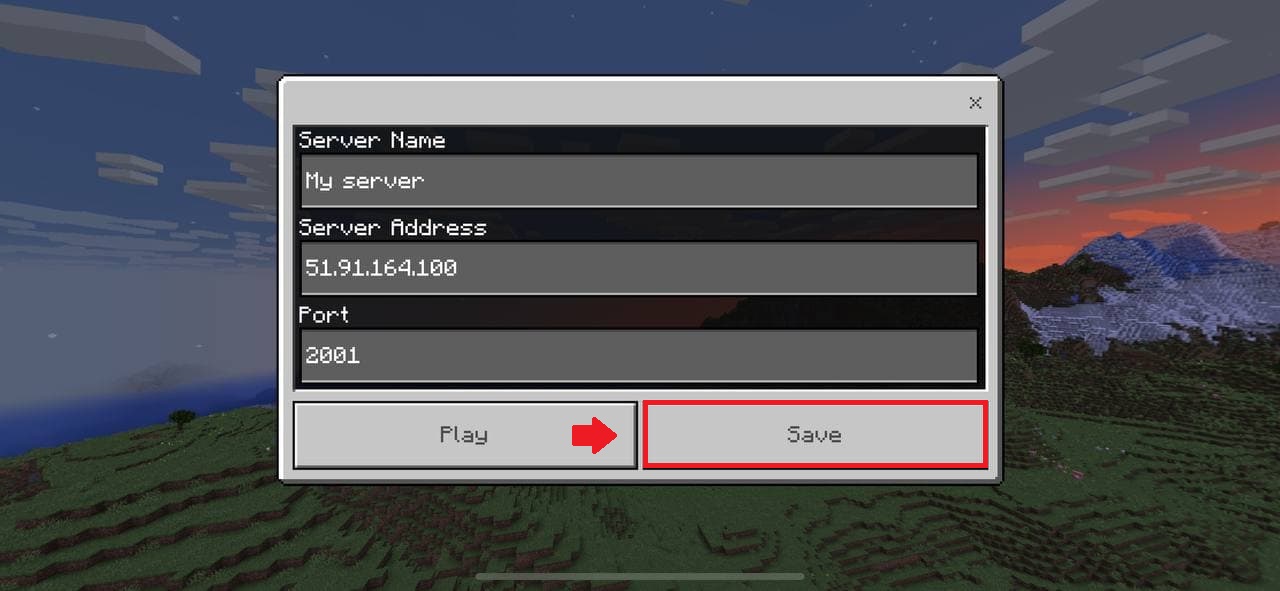
FAQ
How do I purchase a server?
You have to first go to Scalacube.com, log in to your account, then select a server to purchase.
Where can I find the "Servers" tab?
Once you're logged in to Scalacube.com, you'll find the "Servers" tab in the main navigation bar.
How do I install a game server?
You can install a game server by clicking "Install a game server" and then select the type of server you want.
What do I do with the IP address?
Once you've installed your game server, you'll need to copy the IP address. This is the digital address you'll need to connect to your game in Minecraft.
Ok, I have the IP. How do I join the server in my Minecraft game?
Open your Minecraft game client, go to the "Multiplayer" tab, and then click on "Add server". Paste the copied IP address into the "Server Address" field and click "Done". You have just added your server to your Minecraft game!
How do I connect to the server through Minecraft Java?
Once you've added your server to your Minecraft client, you can connect to your server through Minecraft Java.
Can I use the same steps to join a Minecraft PE server?
For Minecraft PE, the process is a bit different. Instead of adding the IP address as a whole, you need to add the server IP and the Port separately.
What do I do if I want to uninstall a plugin?
Uninstalling plugins is simple. You can do this by visiting the Minecraft server hosting page on Scalacube.
Can I add more than one server in my game?
Yes! You can follow the aforementioned steps to add as many servers as you want in your Minecraft game. Just remember, each server should have a unique IP address.
Summary:
- Log into Scalacube website
- Go to Servers - Manage server
- Install a game server
- Copy IP and open Minecraft
- Add server IP and connect
Uninstalling plugins can easily be done by going to our Minecraft server hosting page.
Make Your Own Minecraft Server For Free
Your own Minecraft server is only 5 minutes away! We support simple one click install for over 1000 unique modpacks.
Start Your Server For Free!
Copyright 2019-2026 © ScalaCube - All Rights Reserved.