How to Enable RCON on Minecraft
Enabling RCON for your Minecraft server allows for a more specific administrative route. This is not required however can easily be enabled if needed.
The first step is to go to Scalacube.com and log in to your account.
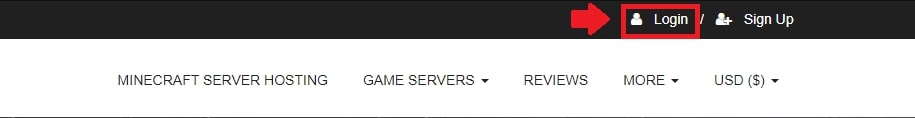
After this is done, go to "Servers", click on "Manage server".
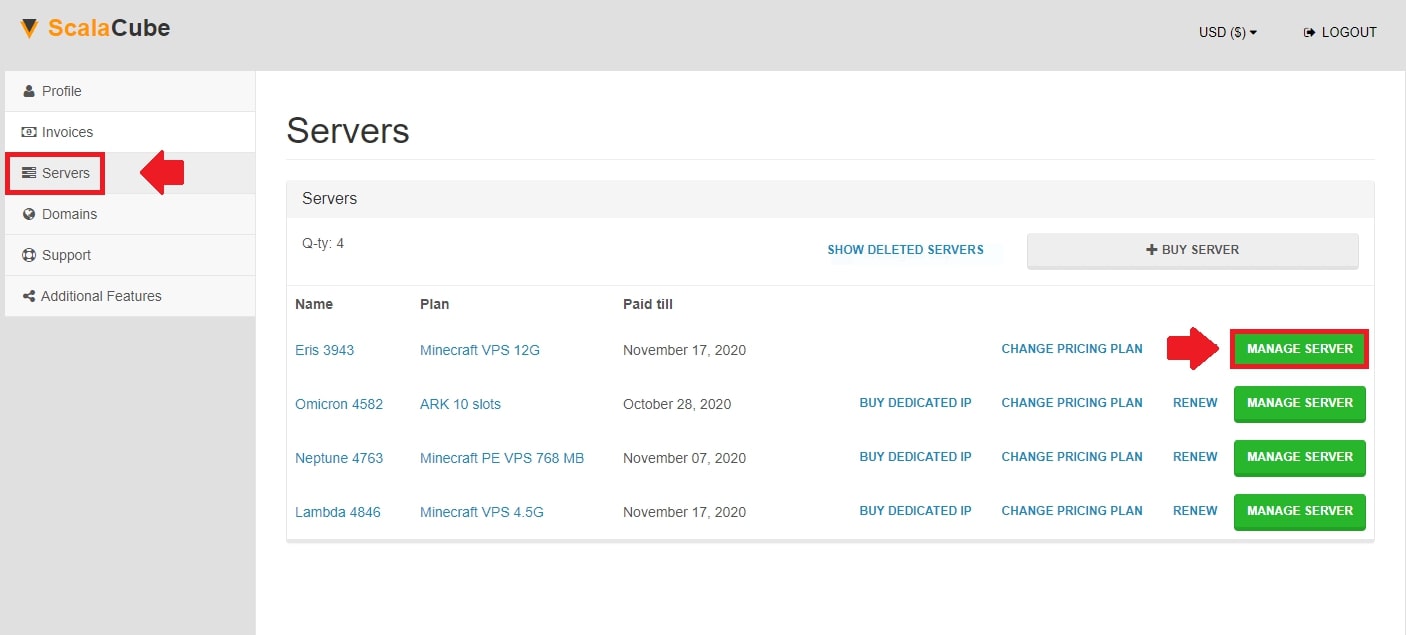
Click on "Manage" again.
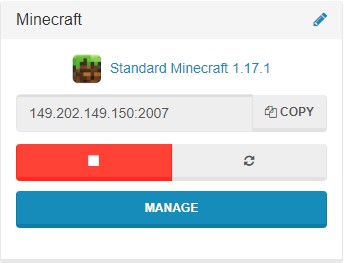
Uninstalling plugins can easily be done by going to our Minecraft server hosting page.
Shut down your server by clicking on "Turn off" and wait for the process to finish.
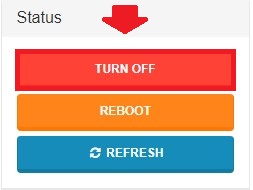
Once that is done, locate "Settings" on the left side tab and enter it.
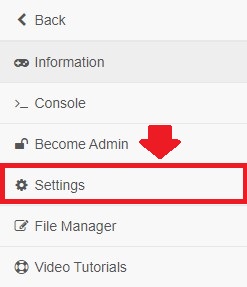
Find the "server.properties" file and click on "Change".

Locate the setting that says "enable-rcon" and change it from "false" to "true". Click on "Save" and wait for the process to finish.
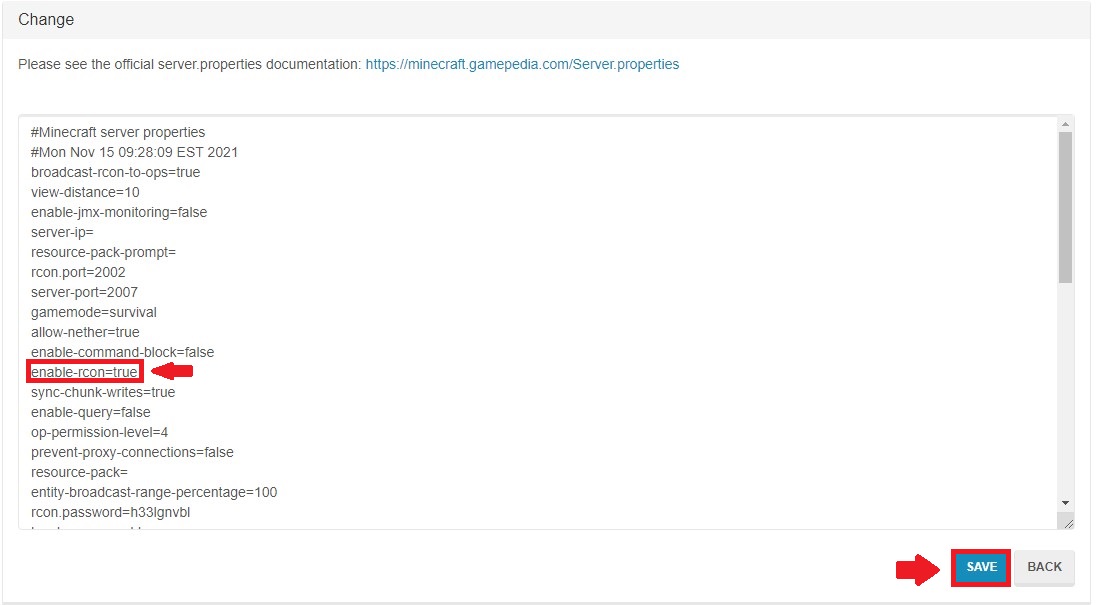
Once this is done, click on "Information" and you are now able to connect to your Minecraft servers RCON by entering your shown details.
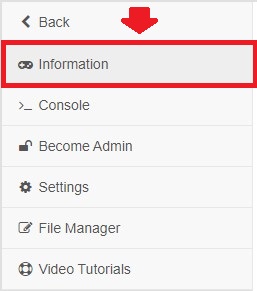
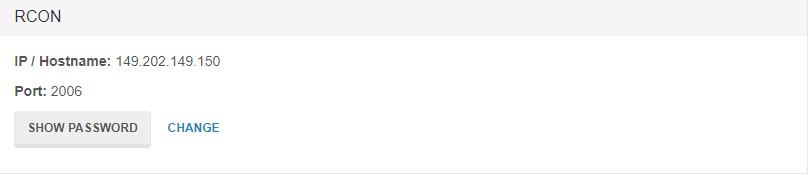
FAQ
Can I disable RCON after enabling it?
Yes, simply follow the same steps as enabling RCON, but change "enable-rcon" from "true" back to "false" in the server.properties file. Don't forget to save the changes and restart your server.
What does RCON stand for?
RCON stands for Remote Console. It's a feature that allows you to perform administrative tasks on your Minecraft server remotely.
Why would I want to enable RCON?
RCON can be helpful for administrators who want to manage their Minecraft server remotely, without having to be in-game. It provides an extra layer of control over the server, particularly for crucial tasks.
Is there any risk in enabling RCON?
Enabling RCON increases the risk of unauthorized access to your server's console, especially if the RCON password is weak or the port is exposed. Be sure to use a strong password and secure your server to prevent unauthorized access.
How do I enter RCON commands?
After setting up RCON, use an RCON client like MCRCON or IceCon. Then, connect to your server using the RCON port, password, and server IP found in the "Information" page. Once connected, you'll be able to issue commands directly to the server console.
Can I enable RCON for Bedrock edition?
Yes, RCON can be enabled for the Bedrock edition of Minecraft. The process of enabling RCON might be slightly different from the Java edition, but you'll still find enable-rcon in the server configuration file.
What kind of commands can I use with RCON?
You can use any server commands available in-game through the server console. This includes managing players, changing server settings, and monitoring your server's performance.
Can multiple admins use RCON at the same time?
Yes, multiple administrators can be connected to RCON simultaneously. However, coordinate with your fellow admins to avoid confusion or conflicting actions that might disrupt your server.
Is the RCON password, the same as my server password?
No, the RCON password is separate from your server password. You must use the RCON password provided on the "Information" page of your server settings. Make sure not to share this password with unauthorized users.
How do I know if my RCON commands are successful?
When you input a command via RCON, you will see the server's response in the RCON client you're using. This provides immediate feedback on the executed command, letting you know if it was successful or not.
Summary:
- Log into website
- Go to Servers -> Manage server -> Manage
- Stop server
- Go to Settings and click on server.properties
- Change enable-rcon from false to true
- Save changes and start server
Make Your Own Minecraft Server For Free
Your own Minecraft server is only 5 minutes away! We support simple one click install for over 1000 unique modpacks.
Start Your Server For Free!