How to Install Spongeforge on Forge
For those who used to handle a server on Minecraft, surely they are familiar with something called Minecraft sponge. It is a mod used for servers with the version of 1.8 or above. Sponge Minecraft is used when the server owners want to use some plugins.
As you probably know, each server may have its own dedicated plugins. And for Sponge, it also has its special plugin called Sponge plugin. With this in mind, you could not normally install Spigot, Bukkit, or the other plugins on a modded server using Sponge.
Now, there’s also something called like SpongeForge, which is an API that’s specifically crafted for Minecraft Forge. This API will make it possible for you to install multiple Spongeforge plugins easily and combine them with mods coming from Forge.
What Is Sponge Forge
If you wish to use Sponge plugins on a server modded with Forge, that’s when you’ll need the Spongeforge. By using this special API, you can install more mods with ease, although you definitely need to install Forge first.So if you wish to install some specific plugins like Legendary Generator or GuiShopManager, you can always depend on Spongepowered server.
Recommended Plugins
Once you get into Spongeforge, you basically have the ability to choose several plugins to enhance your server. For example, you can use the LuckPerms plugin, which is considered a reliable plugin that revolved around permissions that can make it easier for you to setup the plugin.Another worthy mention is Nucleus, an all-in-one plugin that has the ability to change your server basic functions, including configuring spawns, warps, staff chat, and more.
WorldEdit is also useful to make it easier for you to edit the blocks. For changing the terrain, you’ll be given brushes and wand, which can make the job a lot more interesting.
How To Install Spongeforge On Forge
The first step is to go to the SpongeForge website and download the SpongeForge.jar version which matches your Forge version.

Uninstalling plugins can easily be done by going to our Minecraft server hosting page.
Next, go to Scalacube.com and log in to your account.
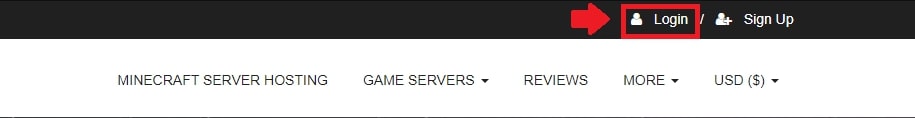
Go to "Servers" and click on "Manage server".
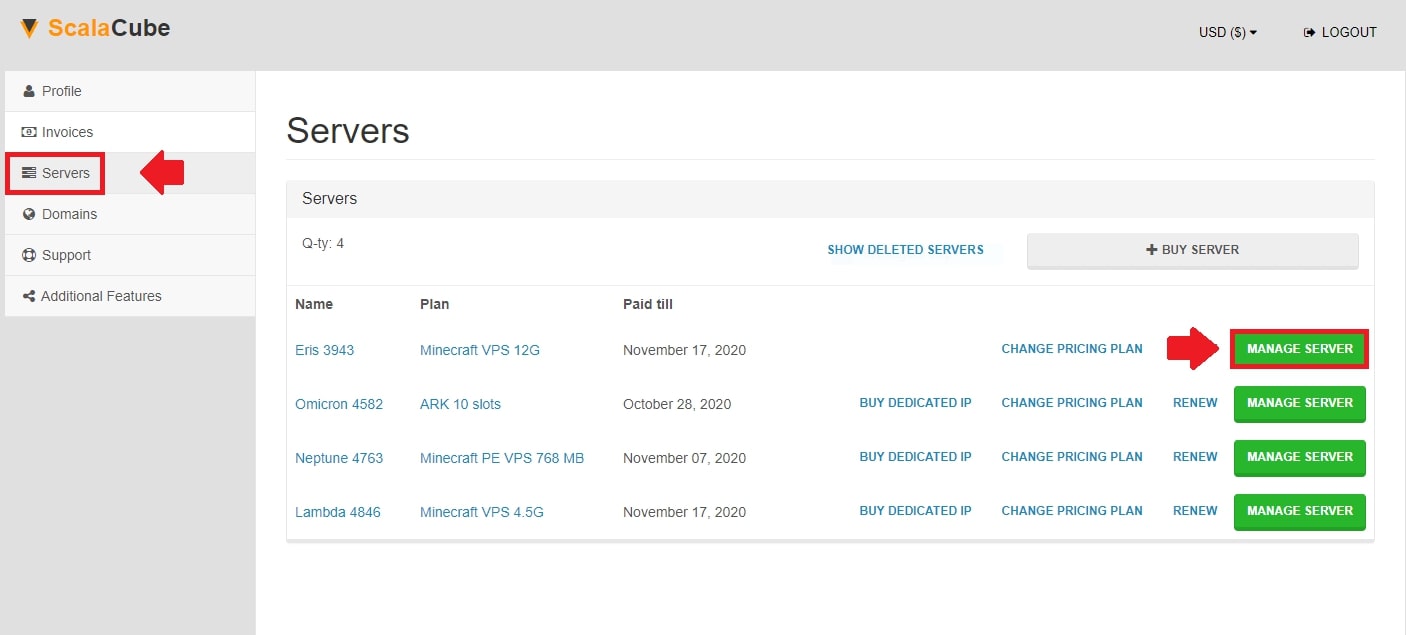
Click on "Manage" again.
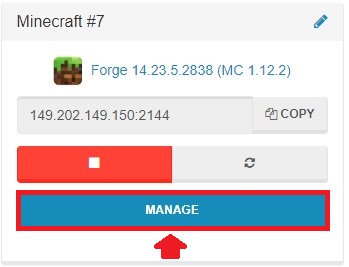
Turn off the server.
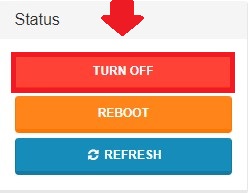
Locate "File manager" and enter it.
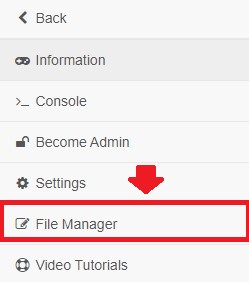
Find the "mods" folder and enter it.

Click on "Upload" and select your SpongeForge file. Wait for it to upload.
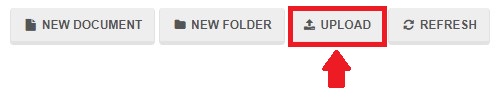
Go back and start your server.
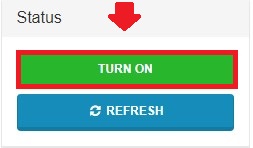
You can now install SpongeForge plugins on your server. Keep in mind that plugins for SpongeForge are different and normal plugins made for Spigot/Bukkit might not work correctly.
Summary:
- Match Forge and Spongeforge
- Log into website
- Go to Servers > Manage server > Turn off server
- Upload Spongeforge
- Start server
FAQS
Do sponge plugins work with forge?
This is actually what makes Sponge MC API, or Spongeforge special. You can’t install any plugins on servers modded with Forge by default. You can, however, have some mods installed, but that’s the only thing you can do.
By using the API, you can finally install some plugins on it, making the server adjustment a lot easier and interesting.
Does forge mods work with SpongeForge?
Generally, they do work. Sponge itself can be installed on Forge servers by installing the Spongeforge. With this in mind, the forge mods should be working well with the API. But, further testing is required.
Can I add plugins to forge?
As we mentioned before, on default, it’s not possible to install any plugins to Forge servers, you can add some mods, and that’s it. However, thanks to Sponge Minecraft server you may finally unlock the ability to add some plugins
Make Your Own Minecraft Server For Free
Your own Minecraft server is only 5 minutes away! We support simple one click install for over 1000 unique modpacks.
Start Your Server For Free!
Copyright 2019-2025 © ScalaCube - All Rights Reserved.